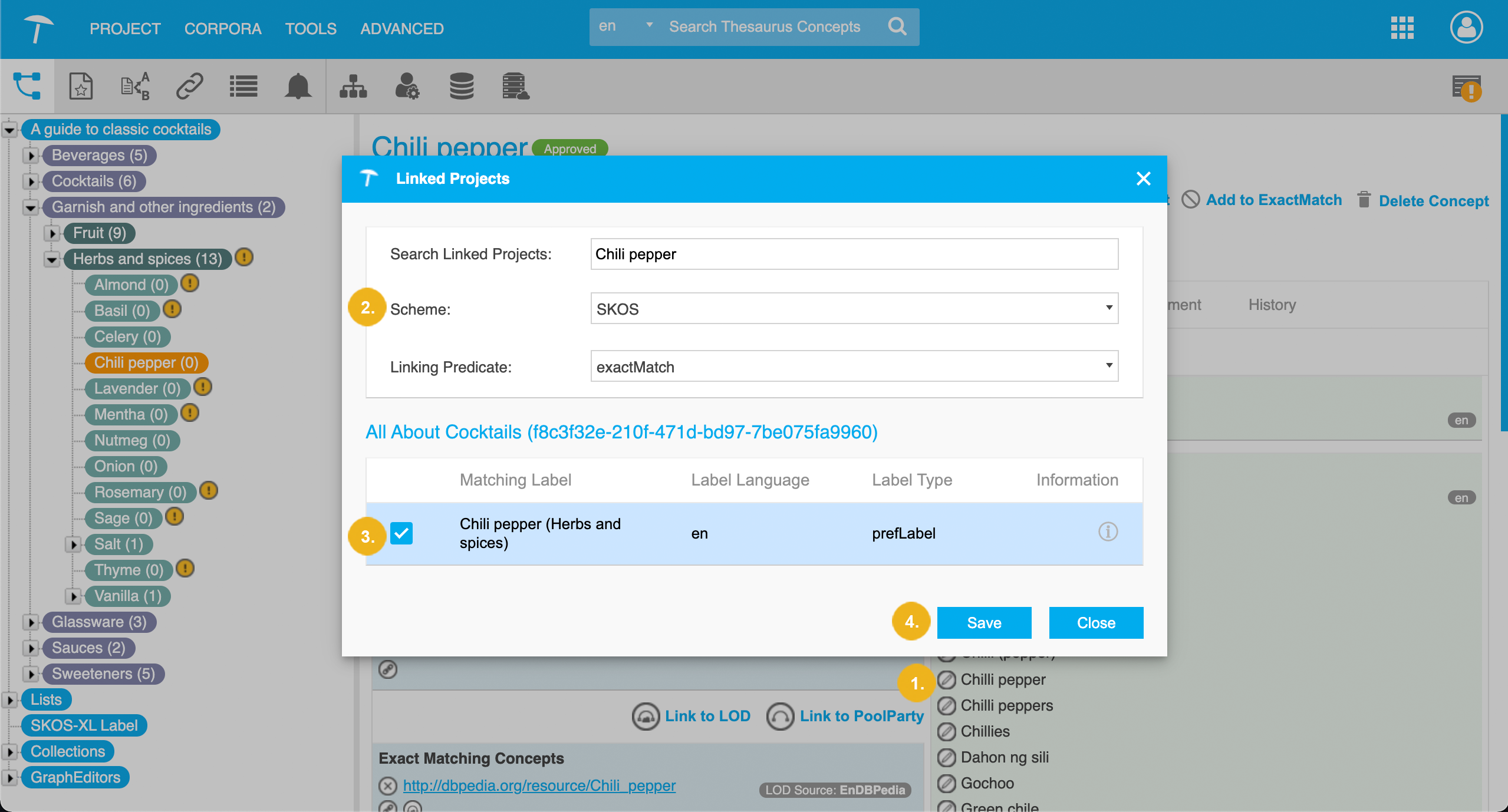Link Concepts in the SKOS Details View
Abstract
Link Concepts in the SKOS Details View
You can also link concepts between linked projects directly in the SKOS tab of a concept. For more information on linking projects, see Link Projects on a PoolParty Server.
Click the Link to PoolParty icon.
Note
Enable the advanced SKOS view to be able to see the icon. For more information on how to do so, see PoolParty's Details View.
The Linked Projects dialogue opens. You get suggestions for possible links to all linked projects based on label similarity.
Select the relation type that will be used to link the concepts (Default: skos:exactMatch).
Select the concepts you want to link to using the respective checkboxes
Confirm with Save.