Suggested Concepts Workflow
The Suggested Concepts dashboard in PoolParty lets you approve or reject suggested concepts, get more details or display related taxonomy. Learn more here.
This topic provides details on the suggested concepts collaboration workflow in PoolParty.
The Suggested Concepts dashboard shows all concept suggestions that have been added to a project using the suggest concept API method.
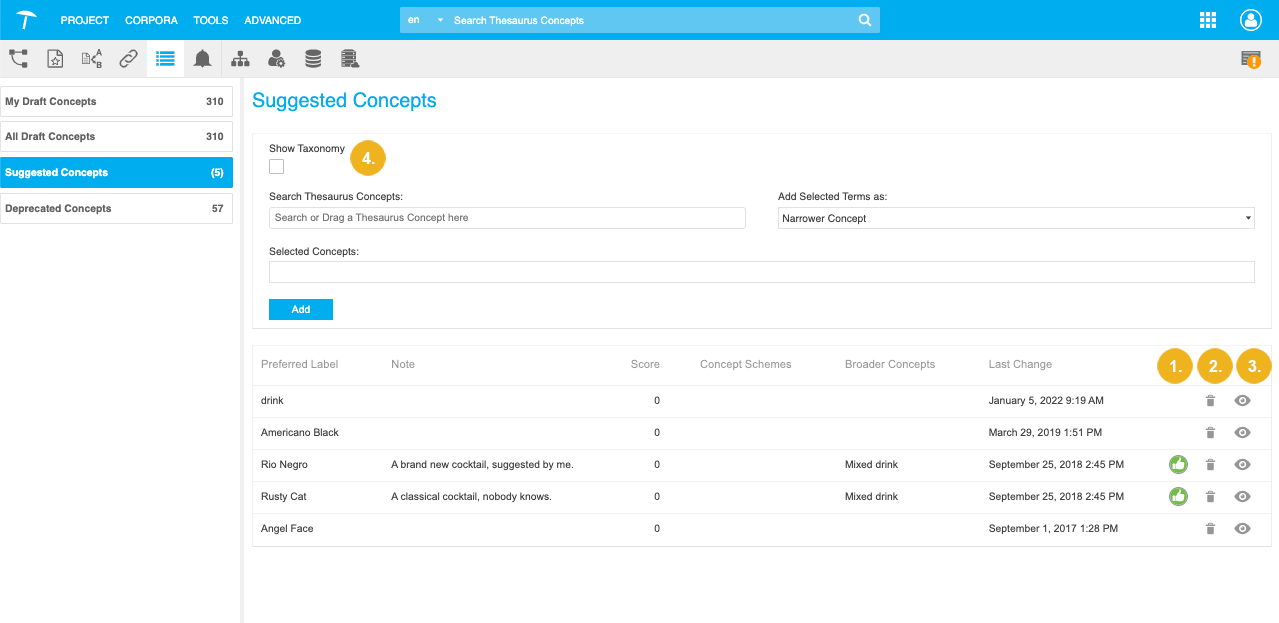 |
You can add suggested concepts as narrower concepts to existing concepts or merge them as alternative or hidden labels to existing concepts. When you add a broader concept to a suggestion, you can directly add it to the thesaurus clicking the Approve icon (1).
Use the Delete icon (2) to remove suggestions from the Suggested Concepts dashboard.
Not all information is visible in the list of suggested concepts. Click the Info icon (3) to open a separate dialogue showing the details for every concept suggestion:
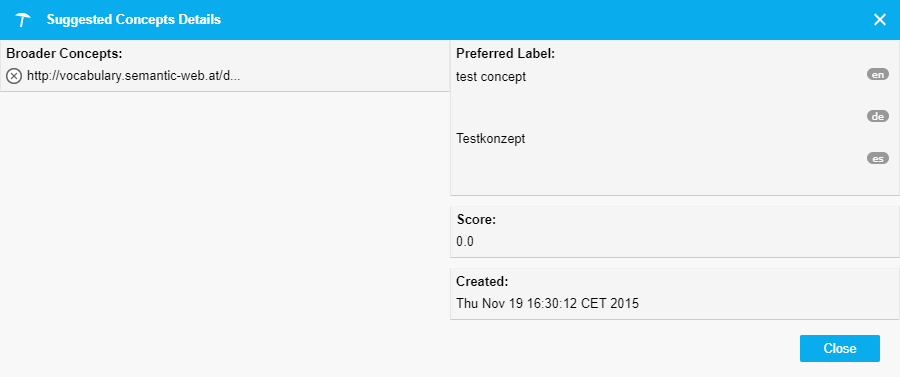 |
To quickly check the relations or hierarchy of a concept, you can activate the Show Taxonomy check box (4), which will display the Hierarchy Tree on the left, instead of the Workflow dashboard list.
The suggest concept API lets you add additional information to concept suggestions:
Labels in different languages
Definitions in different languages
Broader and Related Concepts
A note providing details for the suggestions
A score providing for example the confidence into the suggestion