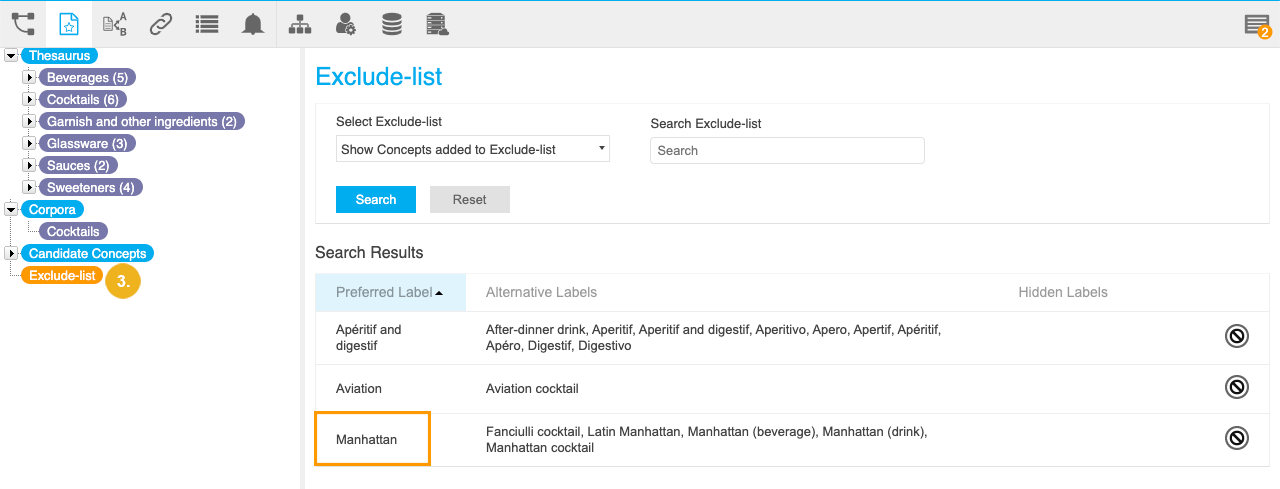Concept Details - Add a Concept to the Exclude-list
Concept Details - Add a Concept to the Exclude-list
This section contains a short guide on how to add a concept to the Exclude-list from its Details View.
The Exclude-list in PoolParty serves to exclude concepts you add to it from the extraction process. Details find in this topic: Add Concepts and Terms to Exclude-list
Follow these steps to add a concept to the exclude-list using the Details View button:
In the Concept Details View, click the Add to Exlude-list button.
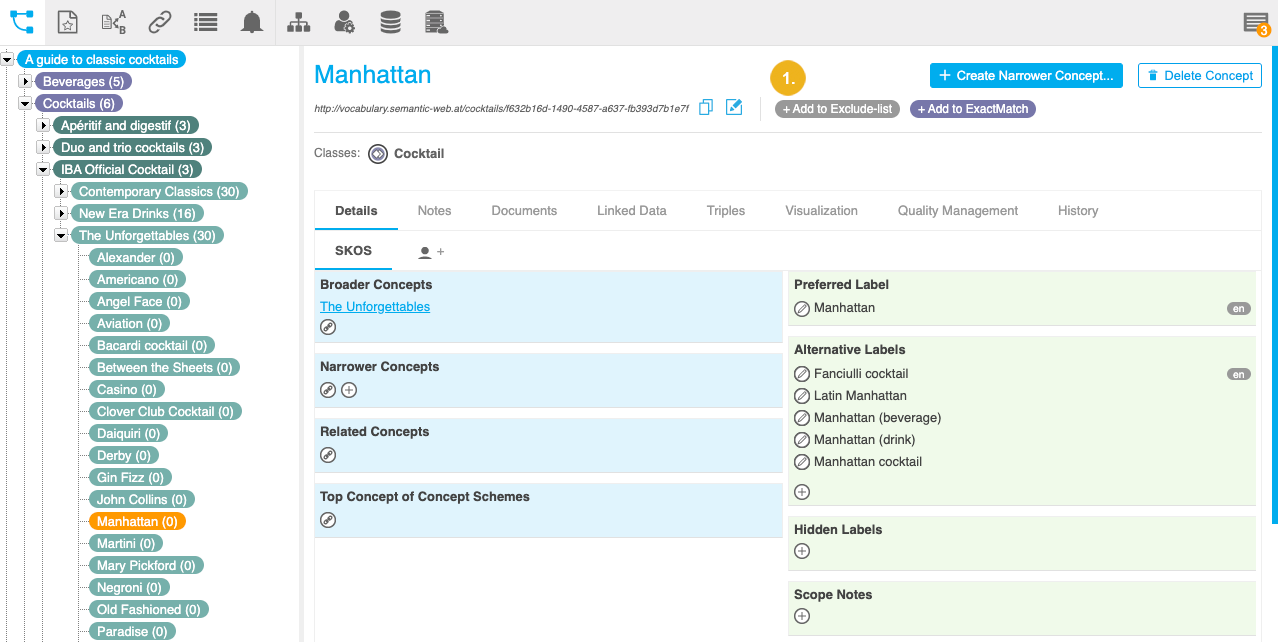
The button changes its icon and text to Remove from Exclude-list.
Click Remove from Exclude-list to remove the concept from the exclude-list.
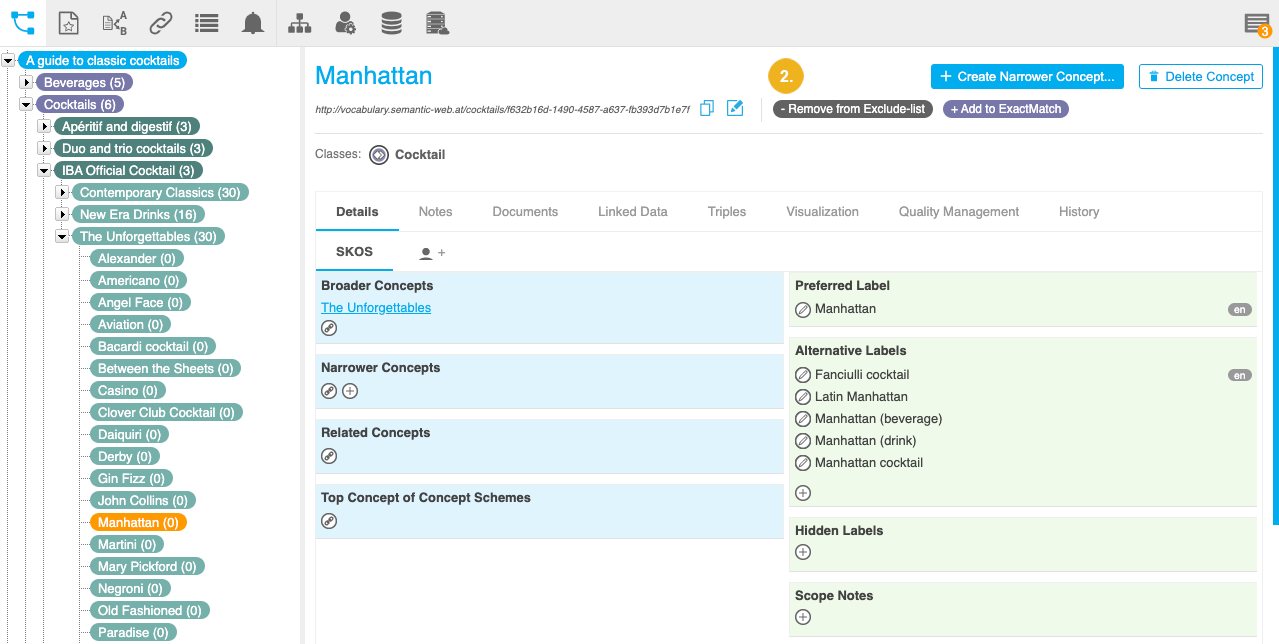
Open the Corpus Management to find the Exclude-list node and the concept you just added there. Details about using the Exclude-list find here: Access the Exclude-list - Available Options.