Enrich Your Concepts with Linked Data
Enrich Your Concepts with Linked Data
You can link the concepts of your thesaurus to data from the linked data cloud.
In the Linked Data tab of a concept (e.g. 'Berlin') you can see all linked data sources PoolParty offers. PoolParty will retrieve data from the linked data cloud to enrich the concepts of your thesaurus, for example abstracts from DBpedia as definitions of a concept. We will now link our concept 'Berlin' to 'Berlin' in DBpedia.
Note
You have to assign linked data sources to a project before you can link your concepts to them. Your user has to have Administrator privileges to assign linked data sources. If you do not have Administrator privileges skip this step.
Select the concept 'Berlin' in the Hierarchy Tree or search for it using the Search Bar.
Switch to the Linked Data tab of the concept. Inside it you find all linked data sources as separate tabs.
Click the DeDBpedia tab.
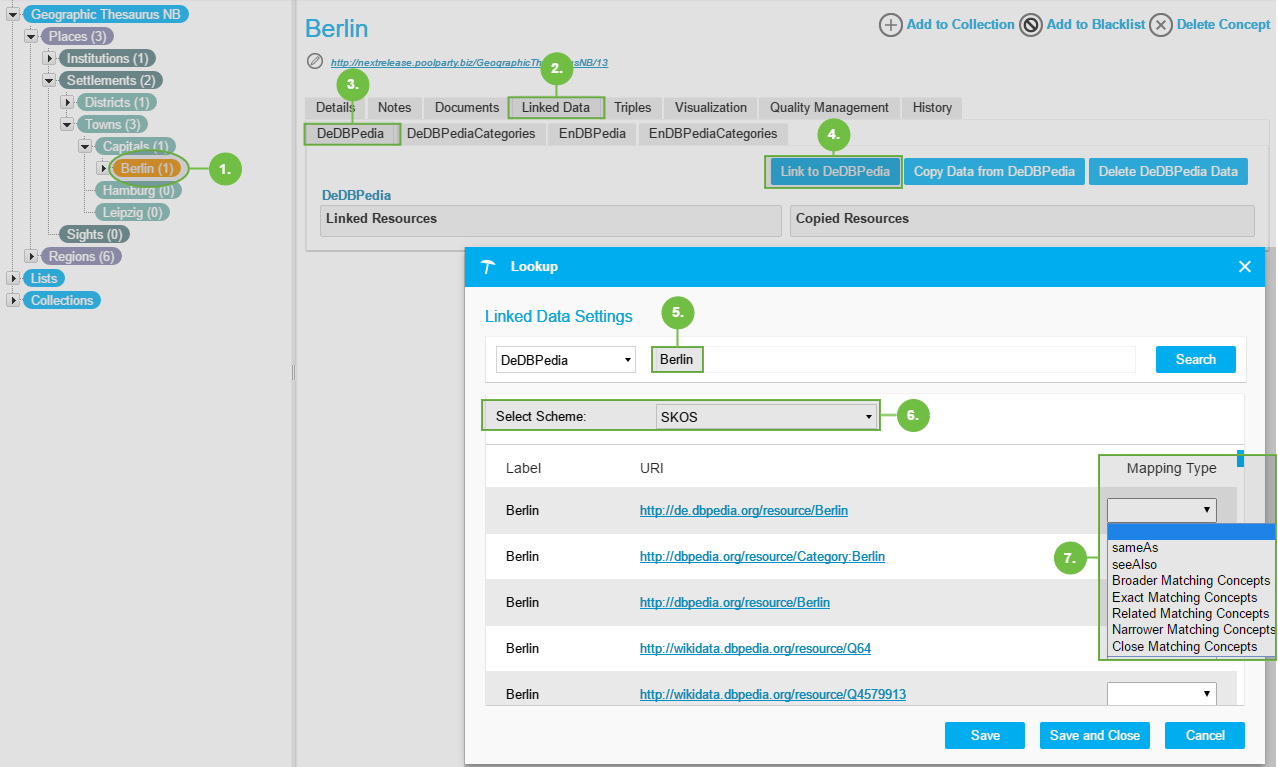
Click Link to DBPedia. The Lookup dialogue will open.
If there exists a matching resource (e.g. 'Berlin'), it will be prefilled. All data available for this resource is displayed.
You can select a matching custom scheme from the drop down or leave the default one.
To map the data with certain relations based on the selected scheme, use the Mapping Type drop down. Click Save after each mapping selection to create the link to the DBPedia resource and import the data.
Click Save and Close in the Lookup dialogue to close the window, when you are done.
To import more languages, select the corresponding tab, for example EnDBPedia.
Now let's have a look at our concept.
Read more