Define a URI Pattern for Concepts in a Concept Scheme
Define a URI Pattern for Concepts in a Concept Scheme
This section contains a guide on how to edit the default URI pattern for a concept scheme in its Details View.
Prerequisites for URI Definition
You need PoolPartySuper Admin or PoolPartyAdmin permissions to be able to see and edit the URI pattern in Advanced Project Settings.
Enable the Advanced view in the SKOS View field, which you can do depending on the user permissions. Details find here: Access to User Settings for PoolParty Users.
Note
In order to change these settings for all resources of the type concept scheme or top concept on project level, use the Advanced URI Settings.
URI Pattern Scheme
The following rules apply for URI patterns in PoolParty:
You can define a URI pattern based on the baseURL, an identifier where the identifier may include slashes.
The identifier for classes, resources and attributes can be defined individually and may include slashes.
That way patterns such as these are possible, for example:
projects: http://<projectbaseURL>/ns/project/<conceptID>
Open a PoolParty project, click the concept scheme you want to edit.
In the details view on the right find the Metadata tab.
In the URI Pattern box, click the Edit icon to edit the pattern.
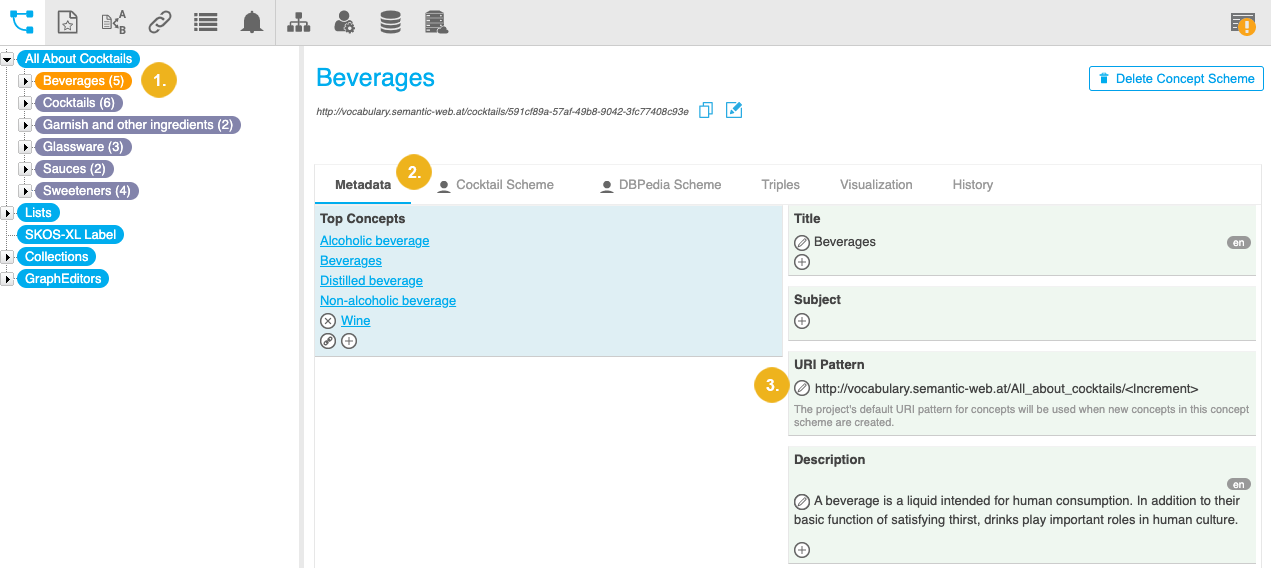
The URI Pattern dialog opens, edit the URI pattern according to your needs and the rules stated above.
In this dialogue, Base URL just displays the concept's base URL you cannot change.
Use the Scheme Identifier field to edit the URI pattern for this concept or concept scheme.
Change the ID generation method in the ID Generation drop down, if necessary.
Details on the available ID generation options find here: Advanced Project Settings
Confirm with Save.
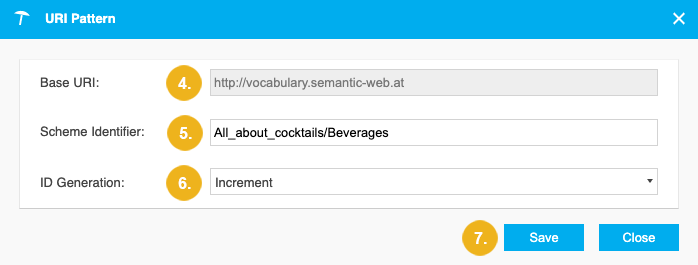
Note
The identifier is not applied to already existing concepts in the concept scheme.
The URI also will not be changed when you move the concept to a different concept scheme.
Edit URI of a Concept or Concept Scheme
Edit URI of a Concept or Concept Scheme
This section provides a short guide on how to change the URI of a concept or concept scheme from its URI Edit icon.
Open a PoolParty project and click the concept or concept scheme you want to edit (1).
The corresponding URI is shown on the Details View on the right-hand side just below the concept's respectively concept scheme's name.
Click the Edit icon (2) and use the Change URI dialogue to edit the URI.
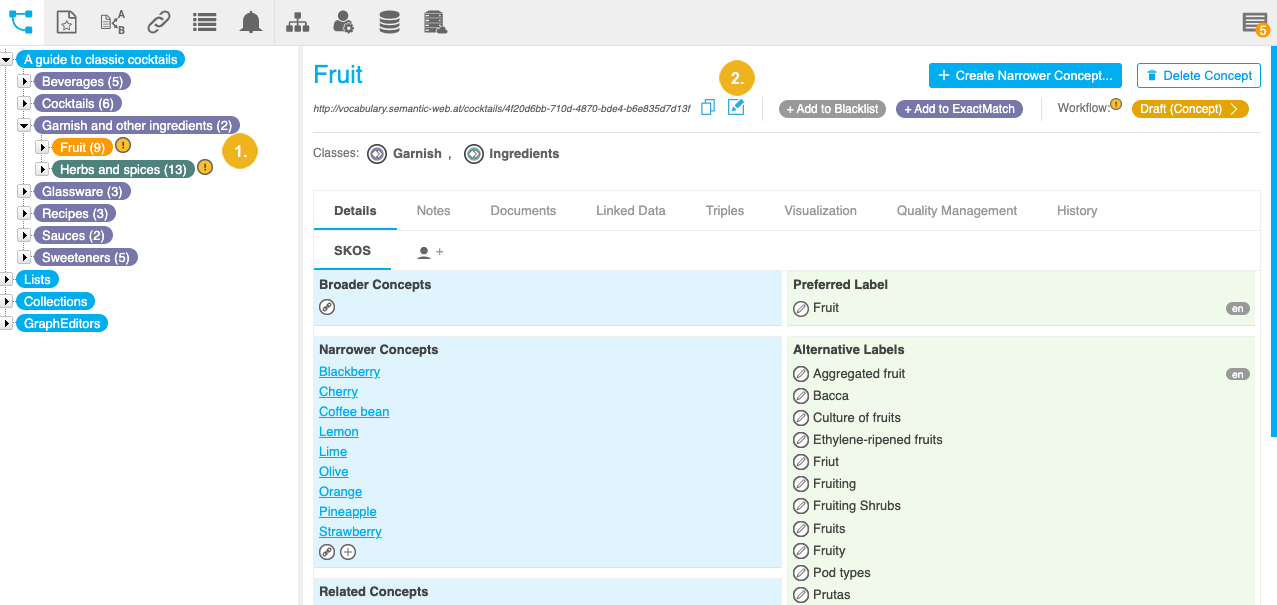 |
Note
The identifier is not applied to already existing concepts in the concept scheme.
The URI will also not be changed when you move the concept to a different concept scheme.