Train Classifier - Classifier Documents Tab
Train Classifier - Classifier Documents Tab
The Classifier Documents tab (1) is visible and can be accessed from the Status & Settings tab of a Train Classifier.
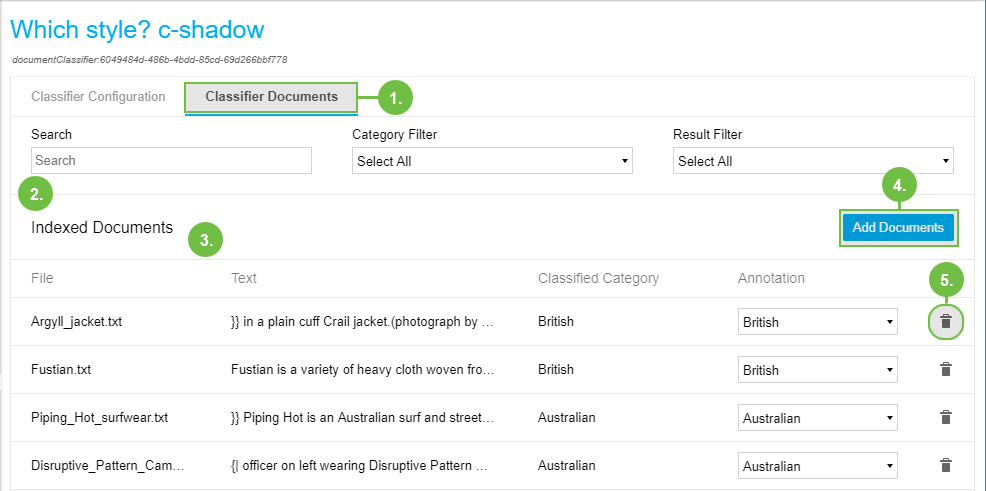 |
In the Search and Filter section (2) right below the tab you find these functions:
Search: enter a search term here to search for the name or string of documents. The list will be filtered by them.
Category Filter: from the drop down select from existing ones a category you want to filter for.
Result Filter: filter classified documents for Correct or Incorrect assigned categories.
In the table Indexed Documents (3) you see the documents attached to this classifier. Table columns here are:
File: file name of the respective document.
Text: the text the document contains.
Classified Category: the category the classifier assigned to the document.
Annotation: the category you assigned the document to originally.
You can use Add Documents (4) here to to open the Upload Documents dialogue.
Use the Delete icon (5) to delete individual documents.