Manually Add or Remove In Scheme Relations for Individual Concepts
Manually Add or Remove In Scheme Relations for Individual Concepts
The section provides a short guide on how to add or remove In Scheme relations for individual concepts.
You have to enable the In Scheme function first as well as the manual usage of the In Scheme functionality. You can use the Details view of a concept to add or remove In Scheme relations.
How to Add or Remove In Scheme Relations for Individual Concepts
In your open PoolParty project, follow these steps:
Select the concept or top concept in the Hierarchy tree to open its Details view.
In the left hand column of the Details view, find the section Concept of Concept Schemes.
Add the In Scheme relation to the respective concept scheme.
To edit the relation, you have these options:
Drag and drop the desired concept scheme onto that section (not shown here).
Click the Link icon. A small dialogue window will open where you can find the concept scheme by starting to type (autocomplete).
To remove the skos:inScheme relation in that section, use the Delete icon.
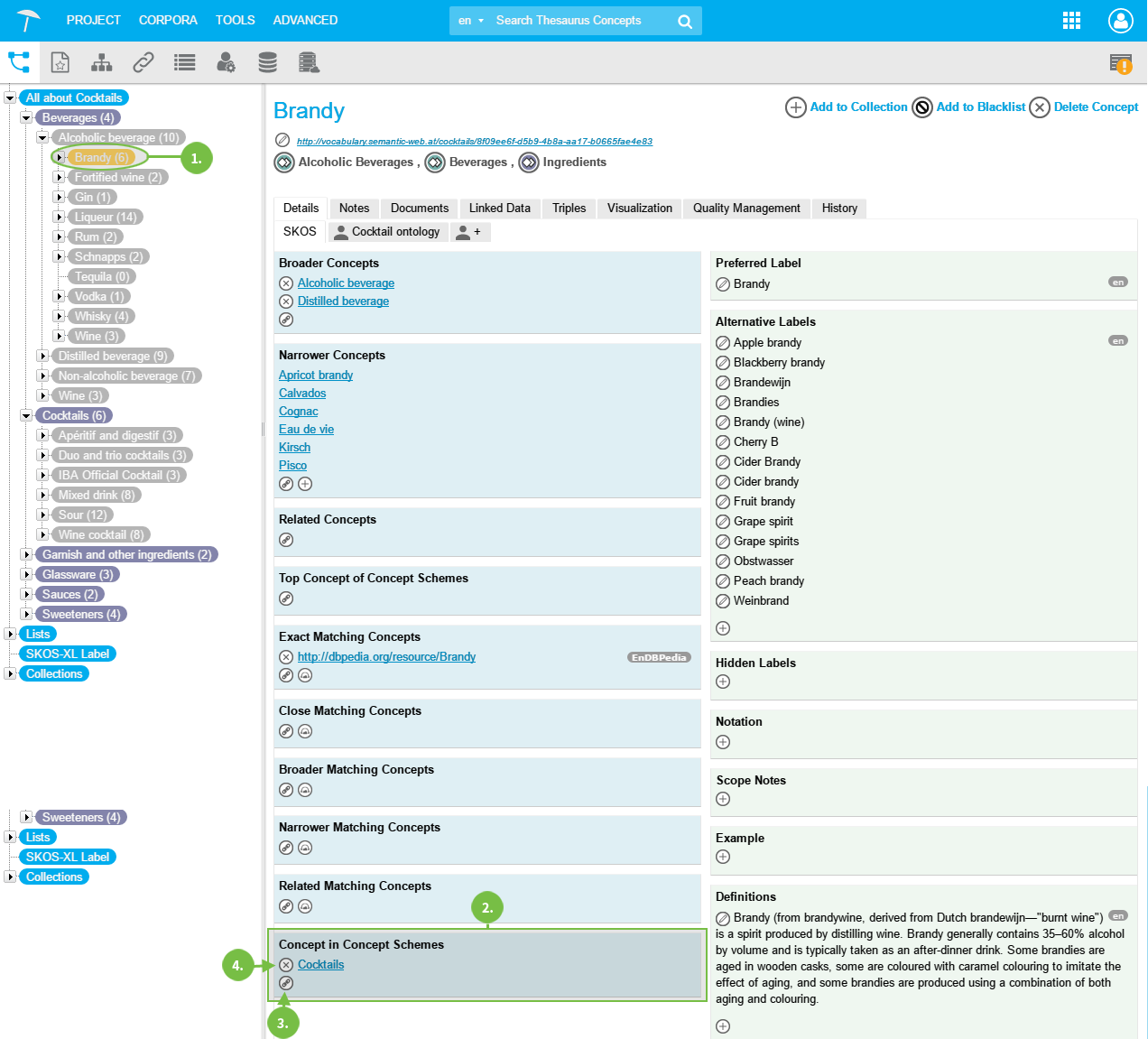 |