PoolParty User Administration Setup Using Keycloak
PoolParty User Administration using Keycloak is where you can set up users and where you can manage them centrally.
PoolParty User Administration using Keycloak is where you can configure the way users access PoolParty. You can also manage local users directly from the PoolParty GUI. You can create user groups and assign users to them. You can also assign user roles to specify what different users and user groups can see and do. A group is a set of users who share a common purpose. Assign every user to at least one group. Administrators can assign roles quickly to multiple users by adding the users to the group.
In the diagram below, you can see a simplified workflow of what happens when a user signs in and requests authorization access to PoolParty. PoolParty receives their request and forwards it to Keycloak. Depending on the configuration, Keycloak can authenticate directly or it forwards the request for third-party authentication. After a successful authentication the user is signed in. For more information on setting up and managing users in PoolParty, refer to: PoolParty Federated User Management.
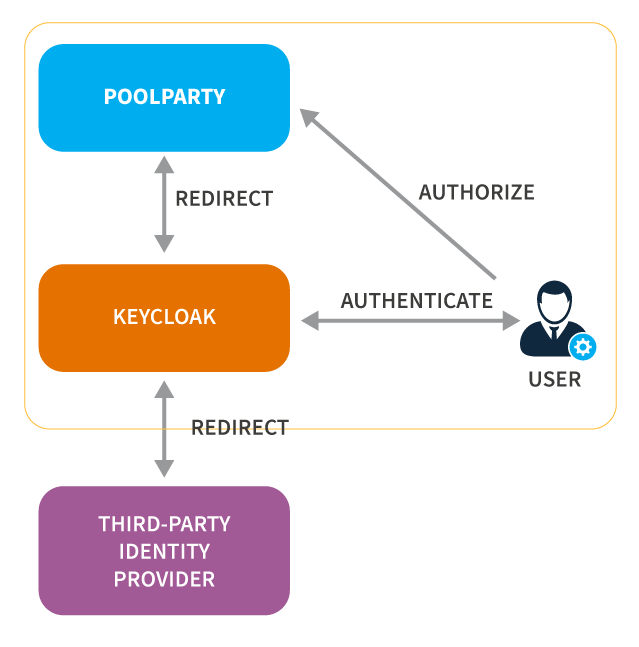
To configure local users and groups, see: PoolParty Access Management.