The Custom Scheme and Ontology Management Tree
The Custom Scheme and Ontology Management Tree
This section contains a short guide on how to access the Custom Scheme and Ontology Management in PoolParty and what to find there.
Open the Ontology Management (1) to access existing ontologies and custom schemes, and to create new ones.
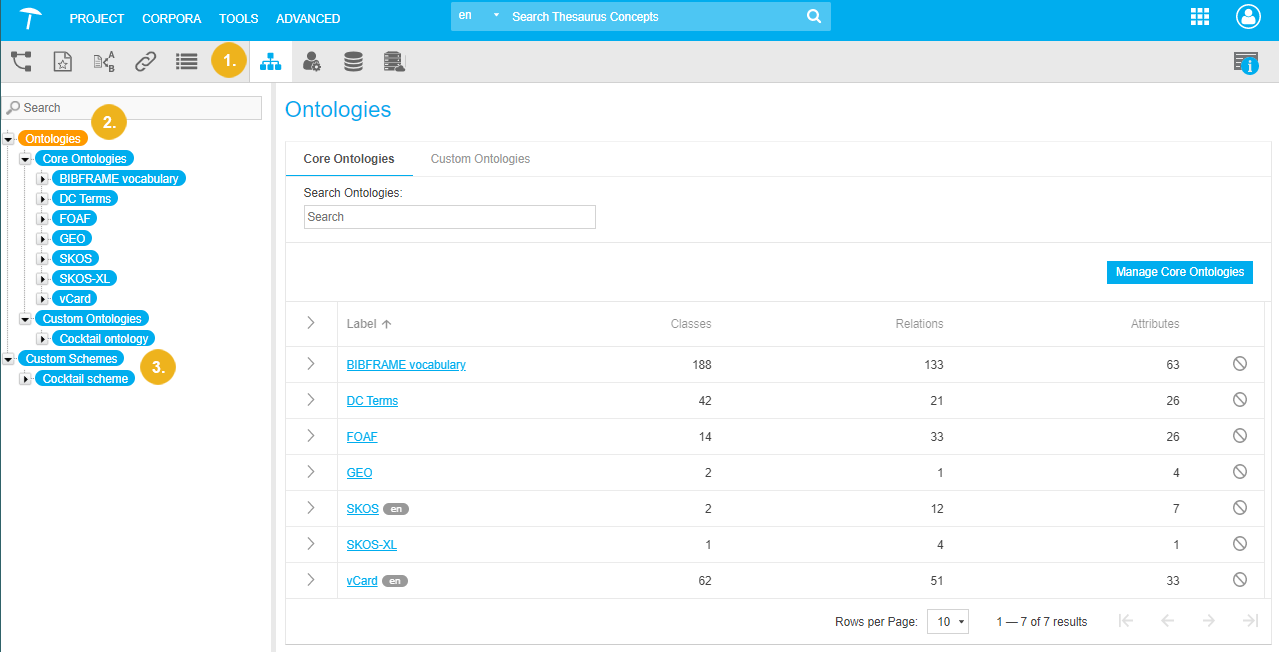 |
There are two main nodes, the Ontologies (2) and the Custom Schemes(3).
The Ontologies Node
From the Ontologies node you can open:
Core Ontologies (4)
Below this node all predefined ontologies that PoolParty provides and that have been enabled on this PoolParty instance will be displayed.
SKOS (5)
The SKOS node is displayed per default. When you expand it you will find the Classes, Relations and Attributes node and below all respective nodes based on the ontology.
Custom Ontologies (6)Beneath this node all custom ontologies you have created for this PoolParty instance will be displayed.
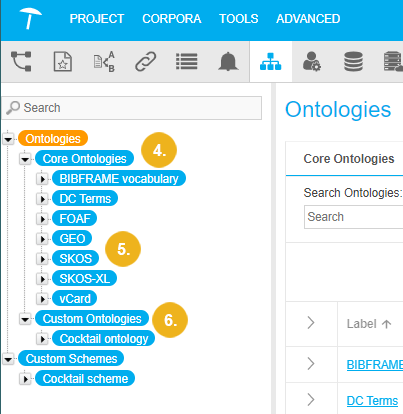
Custom Scheme
From the Custom Schemes node you can see the Custom Schemes where all available custom schemes are listed. You can also Create Scheme or Import it.