Displaying Project Information on the Linked Data Frontend
Displaying Project Information on the Linked Data Frontend
This page offers information related to available projects. After opening the Linked Data Frontend View you see all projects currently available on your system.
Basically you can view all information available for the projects. Furthermore, all concept schemes and top concepts can also be included.
In the default template you can find the following information:
Basic Metadata (General)
Subject, Description, Last Modified, Number of Concepts, Default Language
Title as URL to resource, subject
Downloads
Links to available downloads.
Additional Metadata
Created, Author, Publisher, Contributor
In addition you can access the VISUAL tab from here, the Visual Mapper here is similar to that in the PoolParty interface.
Using the SPARQL link you can access the SPARQL endpoint of the project.
There's also a search bar available where you can find concepts which are part of this project. The search includes an autocomplete function and for multilingual projects a language selector.
You have here two tabs - HTML and VISUAL; the first one shows General information, the Concept Scheme along with concepts and the supported formats for Downloads. Clicking on the VISUAL tab opens a visual representation of the project.
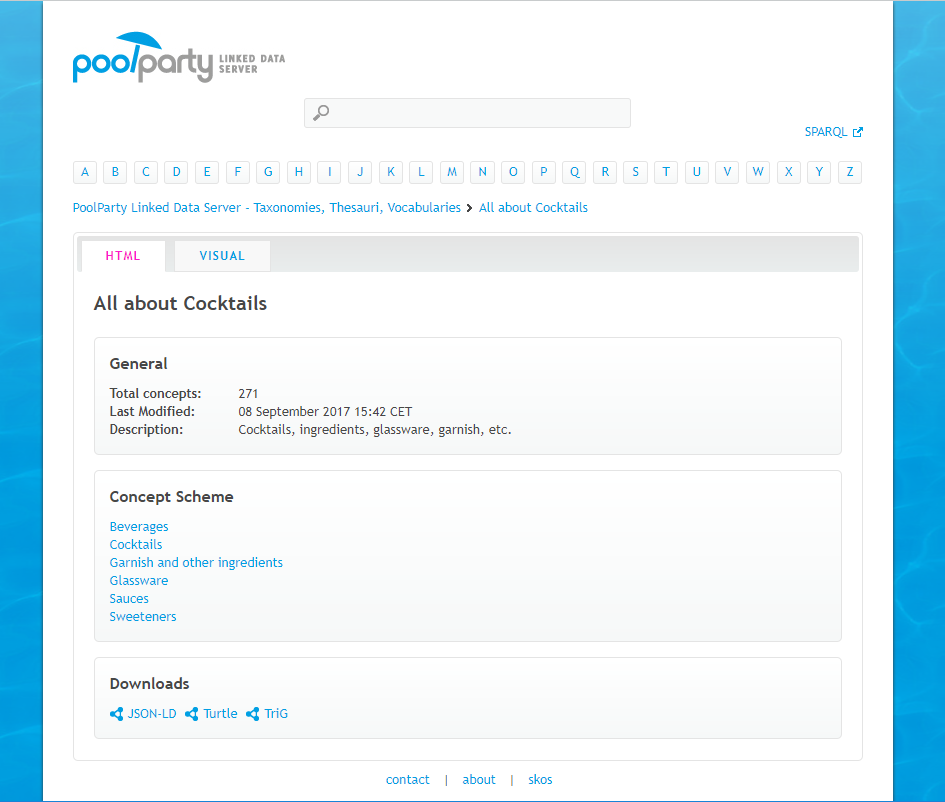 |