Creating Top Concepts
Creating Top Concepts
You can create top concepts using the New Top Concept dialog. To open the New Top Concept dialogue you can either:
Double-click the concept scheme node you want to use as a parent in the hierarchy tree or,
Select the Create Top Concept in the context menu of the concept scheme.
When you create a top concept you can only define the name (preferred label) of the concept. All other definitions for the concept you can add later in the SKOS tab of the Details View of the concept.
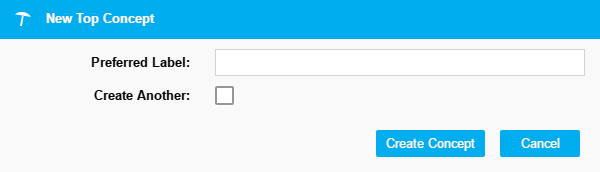 |
Tip
If you would like to learn more about this topic, please watch this PoolParty Academy Tutorial video:
2.3 Building a Taxonomy With PoolParty
When the video is not available, you can sign up to the PoolParty Academy.