Prevent Concurrent Editing
Prevent Concurrent Editing
This section contains a short guide on how to prevent concurrent editing in PoolParty.
In a multi-user environment it can be desirable to avoid concurrent editing or deleting of concepts and literals.
Prerequisites to Prevent Concurrent Editing
The PoolPartySuperAdmin user role to edit the settings shown below.
An opened PoolParty project.
How to Prevent Concurrent Editing in PoolParty Projects
Expand the Advanced menu.
Click System Settings to open the System Settings dialogue.
Activate the Prevent Concurrent Editing check box.
As soon as you have activated the check box, the dialogue will change and the Time Interval setting and the Actions section are shown.
The Time Interval is set to 60 seconds and the options in the Action section will all be checked by default. To use them as shown to prevent concurrent editing, click Close.
Change the time interval and click Save. Alternatively deactivate any of the check boxes of the options you want to enable concurrent editing for to customize the settings. Details on the available options find below.
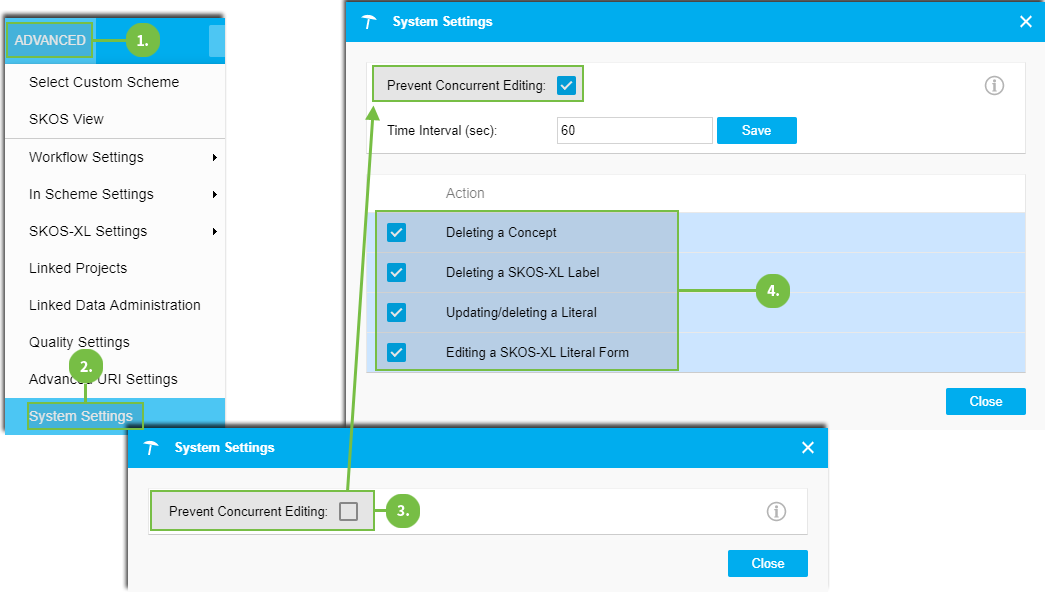 |
Available Options
The following options are available when Prevent Concurrent Editing is enabled in the System Settings.
Time Interval
Allows to define the time interval the defined actions are blocked.
Action
Deleting a Concept
Users cannot delete concepts that have been concurrently edited for the defined time interval.
Deleting a SKOS-XL LabelUsers cannot delete SKOS-XL labels that have been concurrently edited for the defined time interval.
Updating/deleting a LiteralUsers cannot update or delete literals of concepts that have been concurrently edited for the defined time interval.
Editing a SKOS-XL Literal Form
Users cannot edit SKOS-XL labels' literal forms that have been concurrently edited for the defined time interval.
Note
The SKOS-XL actions are only available if the SKOS-XL module is licensed and activated for the project.