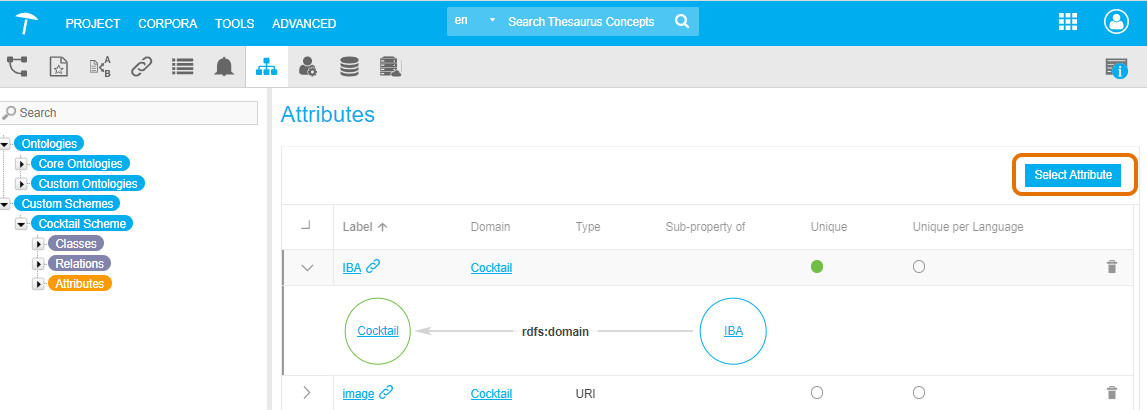Custom Scheme Details View
Custom Scheme Details View
This section contains a short guide on the Details View of the custom scheme.
To see what is available in the Details View of the custom scheme, first open the Ontology Management (1). And go to the Custom Schemes (2). In the Details View (3) you can:
Edit (5) the Title or the Description.
Select classes, relations or attributes from existing custom ontologies via the Add icons (6).
Add a language (7).
Add a User Group (8).
Synchronize Ontologies (9).
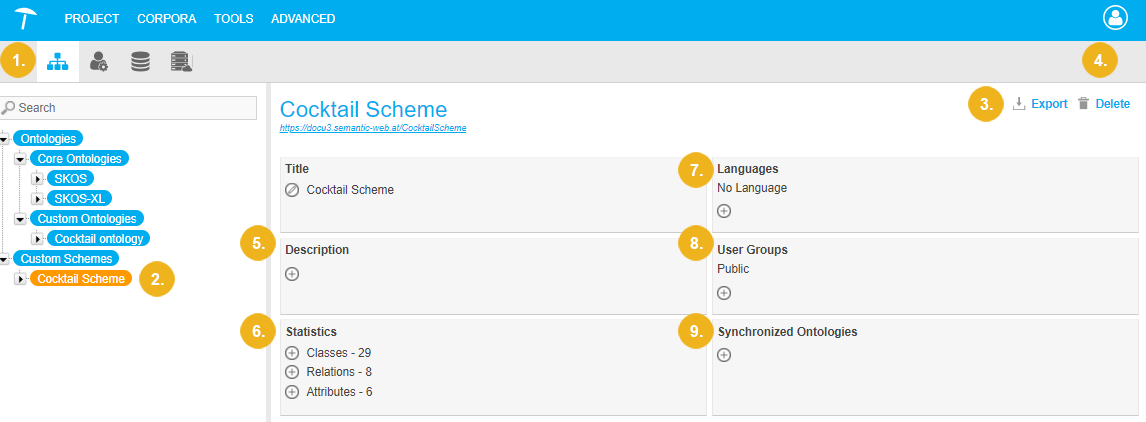 |
Custom Scheme Details View - Classes/Relations/Attributes Node
Custom Scheme Details View - Classes/Relations/Attributes Node
This section contains a short guide on how to use the custom schemes details view of the Classes, Relations and Attributes node.
Open the Ontology Management by clicking its icon in the toolbar.
Find the Custom Schemes node. Expand it to display all custom schemes nodes.
Expand the respective custom scheme node you want to see in more details from.
Select the Classes, Relations or Attributes node.
If you select the Classes node, in the Details View on the right is Select Class. You can extend the view of a class and see the class hierarchy for that particular class.
On the right end of the table you can find Delete to remove the class from the custom scheme.
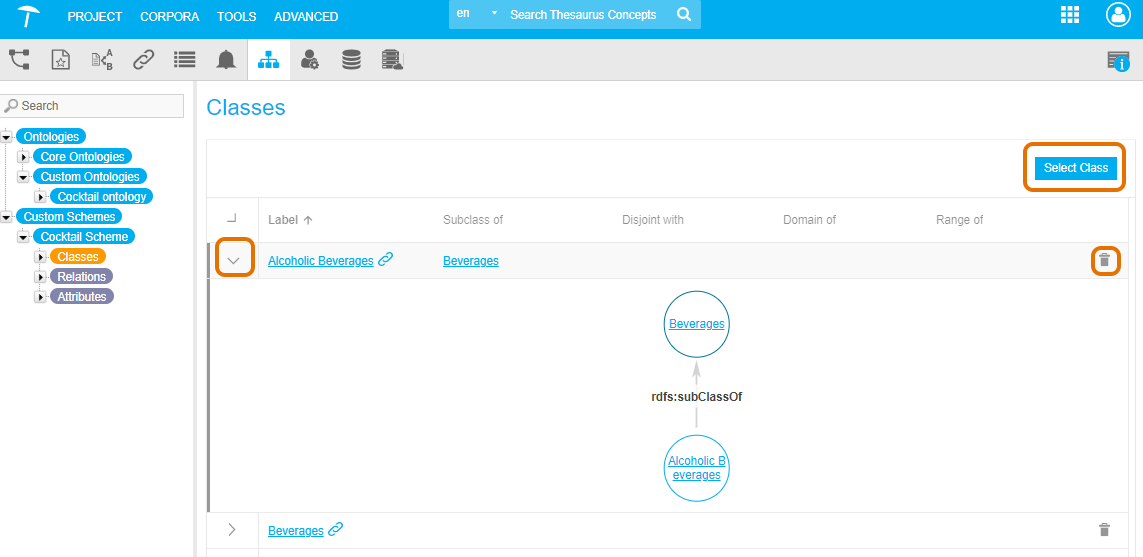
In Select Class you can link a class to the custom scheme from an ontology.
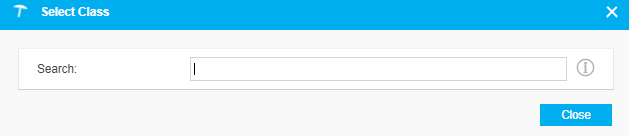
If you select the Relations node, you can find Select Relation.
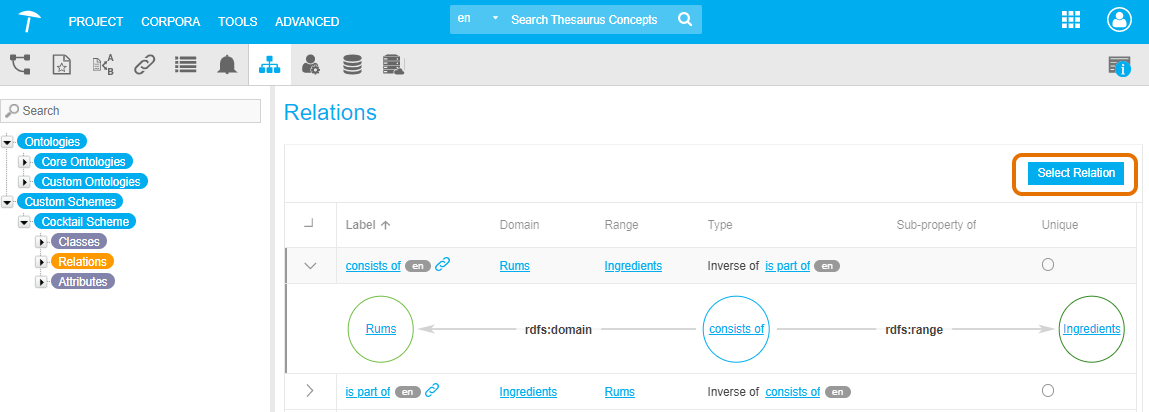
If you select the Attributes node, you can find Select Attribute.