Test Extractaction of Document's Concepts, Free Terms and Shadow Concepts
Test Extract Document's Concepts, Free Terms and Shadow Concepts
You can access the Test Extraction Dialogue Box by using the correct URL of your PoolParty instance. Details find here: Entity Extractor APIs
The URL pattern to call the interface looks like this: http://[your server]/extractor
After you have accessed PoolParty's Extractor's start page, click Test Extraction.
The extractor's Test Extraction Dialogue Box will open, which you can use to check an example document of your corpus and its scoring results.
How to Use the Extractor Dialogue Box to Test-extract Sample Texts
At the top find the Text field you can use to copy and paste the text sample you want to extract.
Here you find the settings, drop downs and fields you can use to refine the extraction results.
This section provides check boxes to further restrict or enhance extraction results. Details find following on the image.
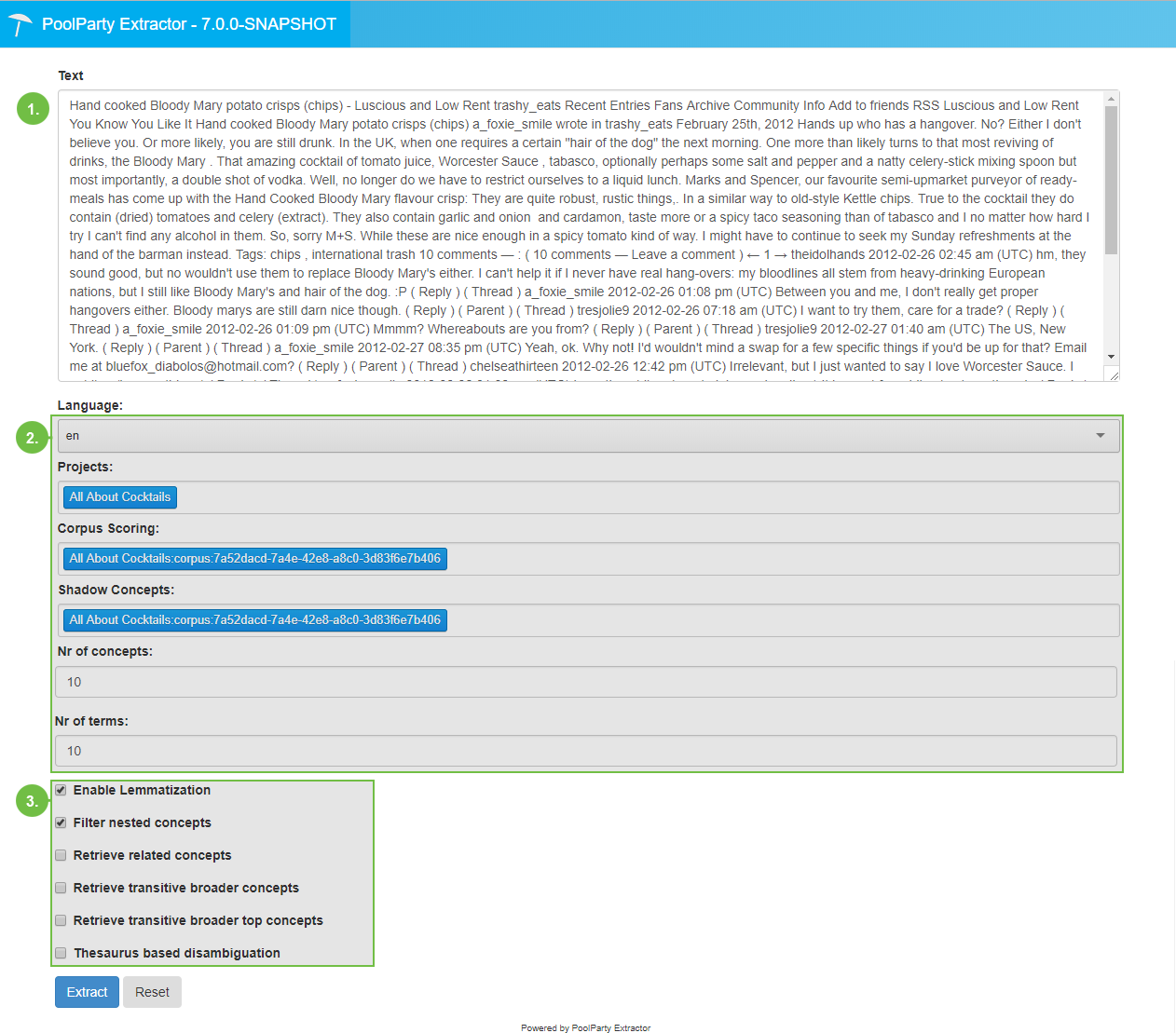 |
Available Options and Settings
Language: select the language of the text sample you want to extract, PoolParty's supported languages will be available here.
Projects (optional): select from the drop down which project and its respective thesaurus should be used for extraction, multiple selection is possible.
Corpus Scoring (optional): you can select from available corpora here: their scores will be used to extract the text sample, multiple selection is possible.
Shadow Concepts: here as well select the corpus or corpora you want the shadow concept calculation to be based on for your sample, multiple selection is possible.
No of Concepts: enter the number of concepts to be listed in the extraction results.
No of Terms: enter the number of terms to be listed in the extraction results.
Enable Lemmatization: (default: checked) lemmatization is a feature included in PoolParty calculations that extracts meaning of inflected words depending on context.
Filter nested concepts: (default: checked) checking this box returns only the longest matching string for phrases containing a particular concept, for example: 'tiger', 'tiger shark' and 'tiger shark hunting', the last of which would be returned as extraction result.
Retrieve related concepts: any concepts of the thesaurus and their related concepts (
skos:related) in the thesaurus will be returned.Retrieve transitive broader concepts: checked this will return all broader concepts in
skos:broaderTransitiverelation to concepts.Retrieve transitive broader top concepts: checked this will list also all narrower concepts in
skos:narrowerTransitiverelation to concepts.Thesaurus based disambiguation: disambiguation of terms based on the thesaurus will be also calculated, if you activate this check box.