The PoolParty GraphSearch - Overview
The PoolParty GraphSearch - Overview
PoolParty offers a faceted search application making it possible to provide insight into tagged documents and knowledge graphs, using the provided default graphical user interface or the GraphSearch API.
You can configure it with a couple of clicks after you have set up your PoolParty thesaurus and custom schemes. Thus the GraphSearch interface lets you quickly try your data in a ready-to-use search application. It helps you also to check on the validity of the knowledge graph you created, your thesauri and custom schemes, since the faceted search and the results are displayed based on them, fetching data from the databases you used for storage and configured here.
Using the API allows integration of PoolParty GraphSearch into your existing search applications or build your own search interface on top.
PoolParty GraphSearch can use Solr, Elasticsearch or a graph database as a search index.
Additionally, you can build a recommender and similarity plugin with our Java-based templates. Our consultants will provide templates on request for you to adapt to your needs.
Countless use cases can be supported by GraphSearch by configuring search data and facet definitions. In this section several typical types of use cases are summarized and demonstrated with some simple examples, which shall help you to extend them to other use cases in your enterprise environment.
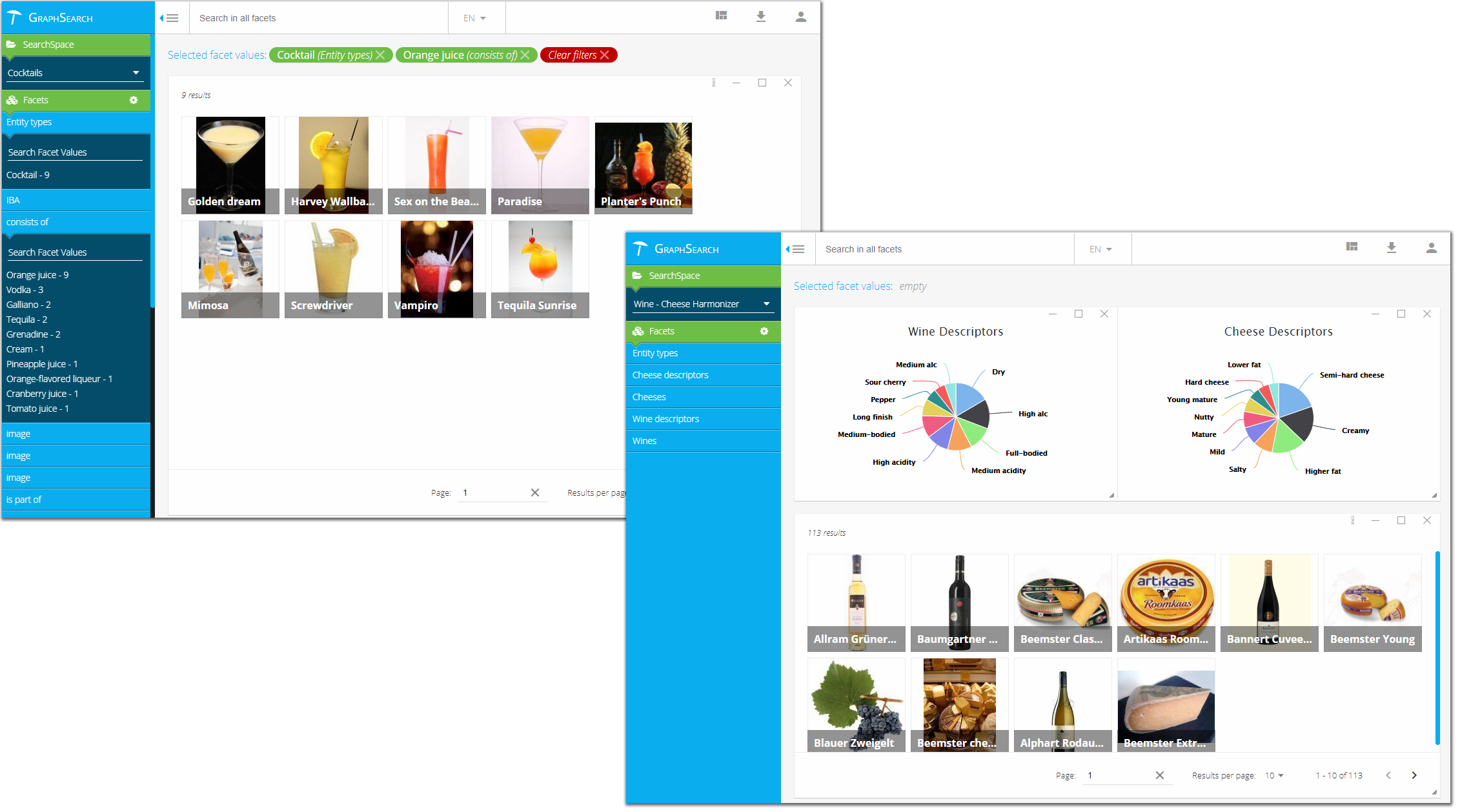 |
Find the following topics in this section:
PoolParty GraphSearch Use Cases — This section contains a list of the most common use cases for the PoolParty GraphSearch interface.
How to Set Up Search Types in GraphSearch — This section contains a short overview on how to easily configure GraphSearch, using so-called Search Spaces, using existing thesauri and custom schemes maintained in PoolParty Thesaurus Server.
Prerequisites for Setting Up a GraphSearch Application — Depending on the use case you are facing, you have to follow these steps to successfully set up a GraphSearch search application.
How to Access PoolParty's GraphSearch Interface — This section contains a short guide on how to access the GraphSearch interface in PoolParty.
The GraphSearch Interface Menu Elements — This section contains a short guide on the menu elements you see in the GraphSearch interface and their functions.
How to Access PoolParty's GraphSearch Admin Dashboard — Find out how to access the GraphSearch interface in PoolParty in this section.
The GraphSearch Admin Dashboard Menu Elements — In this section you find a short guide on the menu elements the GraphSearch Admin Dashboard provides.
Create a Search Space — This section provides a concise guide on how to create a Search Space in PoolParty's GraphSearch Admin Dashboard.
Configure an Existing Search Space — After you have created a Search Space, you then can configure some of its options in the Configuration section.
Check and Create Mappings for a Search Space — This section contains a guide on how to add mappings to your Search Space. Mappings can be used to further define data connections, for images you want to display for example.
Configure a Pie or Column Chart — This section contains a short guide on how to create a pie or column chart. GraphSearch makes simple as well as column 2D charts available.