Repository and Graph Structure of Data Stored in PoolParty
PoolParty generates data which it divides up into different graph databases. You can find here the PoolParty names of these graph databases.
You can also configure an external graph database, which can be useful in the following cases:
Sorting extraction results
The data created by PoolParty is split up in different repositories, where each repository can be seen as one graph database.
List of Project Repositories on a PoolParty Thesaurus Server
Repository | What it contains | |
|---|---|---|
System Repositories | PPT System | Metadata of all projects on a PoolParty Thesaurus server. |
Metadata of all corpora for all projects on a PoolParty Thesaurus server. | ||
Project Repositories | Project repository | Project data per project. |
Corpus repositories | They contain the corpus data and the annotations from Corpus Management - Overview | |
User Repository | Information about users and user groups. | |
Custom Schemes Repository | Metadata of all custom schemes and ontologies on a PoolParty Thesaurus server. | |
GraphSearch Repository | Metadata of all corpora for all projects on a PoolParty Thesaurus server. |
List of Named Graphs Inside the Project Repositories
The project repositories contain several named graphs. Default graphs are created when the project is created or when the first custom scheme in the projects is created. All optional graphs are only created if the respective data is created.
Data | Graph name | Note | |
|---|---|---|---|
Default Graphs (Projects) | VoID | <<baseUrl>/<projectId>/metadata/void> | This graph contains metadata for the project e.g. number of concepts, creation date etc. |
ADMS | <<baseUrl>/<projectId>/metadata/adms> | This graph contains ADMS information for the project: Project Data Stored as ADMS Graph. ADMS is a vocabulary to describe semantic assets see also https://www.w3.org/TR/vocab-adms/ | |
Quality settings | <<baseUrl>/<projectId>/thesaurus/qualitySettings> | These graphs contain the quality settings of the project. See also: Define Quality Settings | |
Notification settings | <<baseUrl>/<projectId>/notification/settings> | This graph stores information regarding the notification settings in the Approval Workflow. | |
RDF Editor | <<baseUrl>/<projectId>/metadata/rdfeditor> | Stores the data of RDF edits you make in the RDF Editor. | |
Default Graphs (Thesaurus Management) | Thesaurus data | <<baseUrl>/<projectId>/thesaurus> | This graph contains the data for concepts, concept schemes, collections and skos-xl labels. |
History data | <<baseUrl>/<projectId>/thesaurus/history> | This graph contains the history data for all PoolParty actions. See also: PoolParty History | |
URI settings | <<baseUrl>/<projectId>/thesaurus/uriSettings> | In this graph the URI settings for a project are stored. See also: URI Management - Overview | |
Local users | <<baseUrl>/<projectId>/thesaurus/users> | Contains all local user profiles (excluding default user roles). Find details in: PoolParty User Administration Setup Using Keycloak | |
Optional Graph (Projects) | Template configurations | <<baseUrl>/<projectId>/configuration> | Stores the definitions of templates for project export. After you have created a project export template, its metadata such as creator, modification date and configuration triples appear here. |
Optional Graphs (Thesaurus Management) | SKOS Notes | <<baseUrl>/<projectId>/thesaurus/notes> | This graphs contains SKOS change/editorial/history notes. See also: Adding Notes to your Concepts |
Workflow data | <<baseUrl>/<projectId>/thesaurus/workflow> | This graph contains the workflow data (state, assignee) for concepts or skos-xl labels. See also: Approval Workflow | |
Deprecated resources | <<baseUrl>/<projectId>/thesaurus/deprecated> | This graph contains the information of deprecated (deleted) resources (e.g. concepts, concept schemes). See also: Deleting Concepts & Subtrees | |
Suggested concepts | <<baseUrl>/<projectId>/thesaurus/suggestions> | This graph contains all suggested concepts introduced via the respective API. See also: Web Service Method: Suggest Concept. | |
Quality Management data | <<baseUrl>/<projectId>/thesaurus/qualityReport> | This graph contains the quality report data of the last run of a quality report. See also: Create a Quality Report | |
SPARQL lists | <<baseUrl>/<projectId>/thesaurus/sparqllists> | This graph contains information about all SPARQL lists created. See also: SPARQL Lists | |
Batch linking data | <<baseUrl>/<projectId>/thesaurus/linking> | This graph contains all information on the last batch linking task executed. See also: Project Linking - Batch Linking | |
Blacklisted concepts | <<baseUrl>/<projectId>/thesaurus/blacklist> | This graph contains all blacklisted concepts and blacklisted terms. See also Blacklist Concepts and Terms | |
Linked Data | <<baseUrl>/<projectId>/linkeddata/<ld-source>> e.g. <<baseUrl>/<projectId>/linkeddata/en/dbpedia> | This graphs contain data copied from a linked data source. The name of the graph depends on the linked data sources used. See also: Linked Data Enrichment with PoolParty | |
Categories data | <<baseUrl>/<projectId>/linkeddata/categories> | Linked data categories retrieved using the linked data feature will be stored in this graph. | |
Temporary Graphs (Data Validator & Reasoning) | Import linked projects data | <<baseUrl>/<projectId>/thesaurus/import/projects> | The imported project data will be stored in this graph. See also: PoolParty RDF Import & Export |
Import schema data | <<baseUrl>/<projectId>/thesaurus/import/schema> | ||
Import project metadata | <<baseUrl>/<projectId>/thesaurus/import/metadata> | ||
Reasoning schema data | <<baseUrl>/<projectId>/thesaurus/reasoning> | ||
Optional Graphs (Corpus Management) | Candidate concepts | <<baseUrl>/<projectId>/corpus/candidates> | This graph contains candidate concepts that have been selected in the corpus analysis. See also: Candidate Concepts List. |
Disambiguation | <<baseUrl>/<projectId>/corpus/disambiguation> | This graph contains the disambiguation settings of the project used for extraction. See also: Thesaurus Based Disambiguation of Annotated Concepts | |
Optional Graphs (Semantic Classifier) | Document Classification | <<baseUrl>/<projectId>/classification> | The classification results for the train classifiers will be stored in this graph. See also: Semantic Classifier - Overview |
Indexed documents | <<baseUrl>/<projectId>/documents> | This graph contains all documents you uploaded during training and testing classifiers. |
Note
Please note that projectIds used in graph URIs are project textual identifiers instead of UUIDs. Textual identifier is created as part of the URI generation pattern at project creation time, which forms URI of the project together with the project base URI. This URI can be found at the Triples tab after navigating to project details view. Please see the attached screenshot for illustration. The URI http://vocabulary.semantic-web.at/cocktails consists of base URI http://vocabulary.semantic-web.at and project textual identifier cocktails.
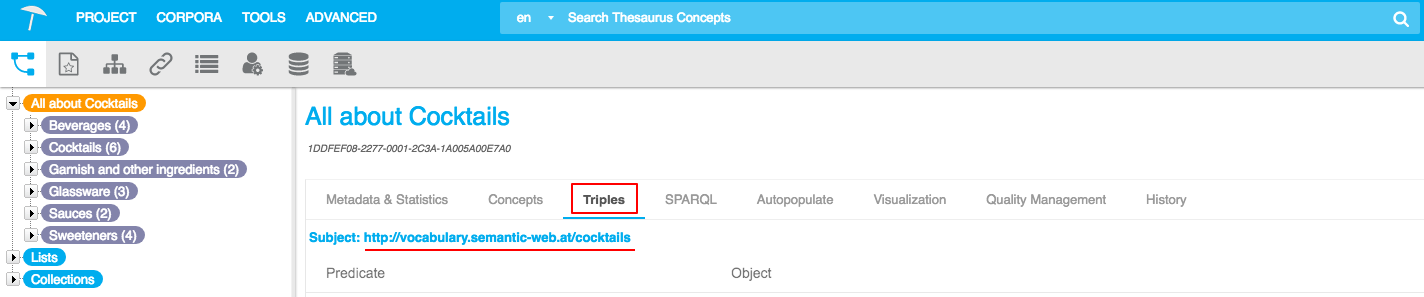 |