Delete a Concept
Abstract
Delete a Concept
You can delete your own concept in the Brainstorming Phase. As an Architect you can delete other user's concepts as well. To delete a concept, do the following:
Select a concept.
Click the cross.
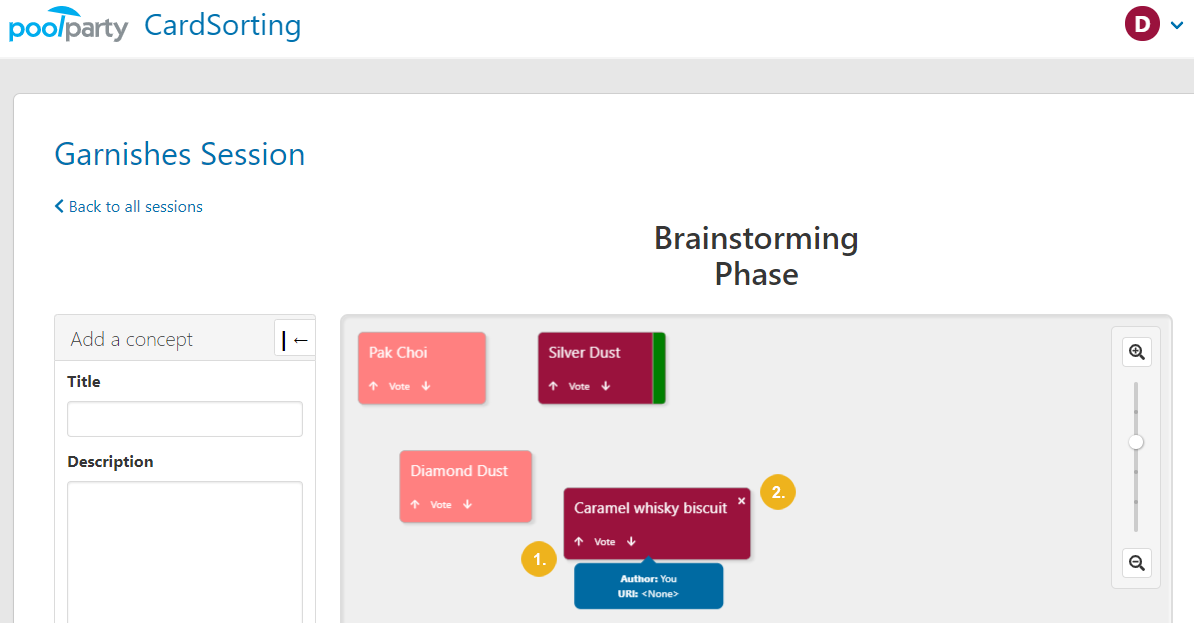
The Delete Concept dialog opens.
Press Confirm to delete the concept.
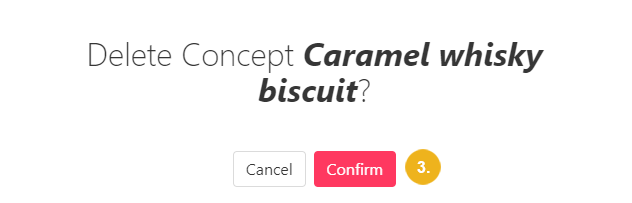
Note
A concept can not be deleted once it is accepted.