Opening a PoolParty Project
Opening a PoolParty Project
You can open an existing PoolParty project in two different ways. You can open it either from the PoolParty Dashboard from a list of existing projects.
Note
You can only open a project from the PoolParty Dashboard if there are no projects open yet.
Or you can open a project even if another project is open using the Main Menu.
Note
PoolParty closes the open project before opening the new one.
Go to PROJECT.
Open Project. You can see a list of existing projects with additional information such as Title, Creator, Created, Last Modified, Last Opened.
Select a project in the list or use Search to look for a specific project. You can also sort projects by every field.
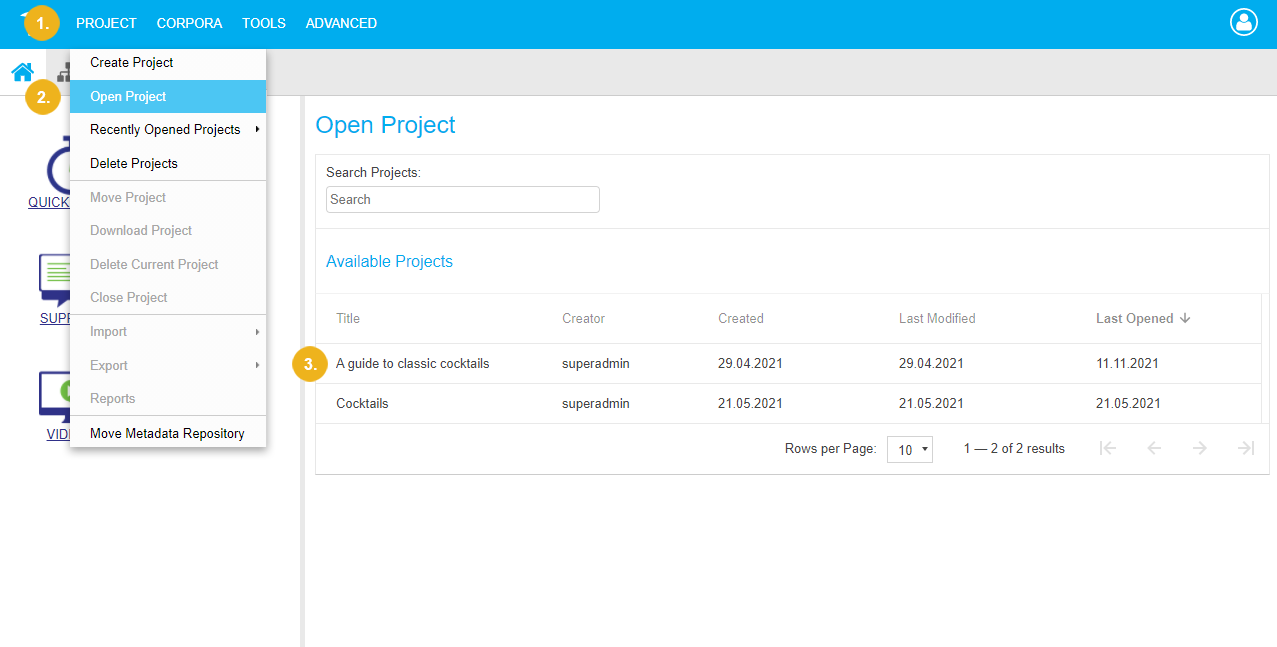
Click Open Project.
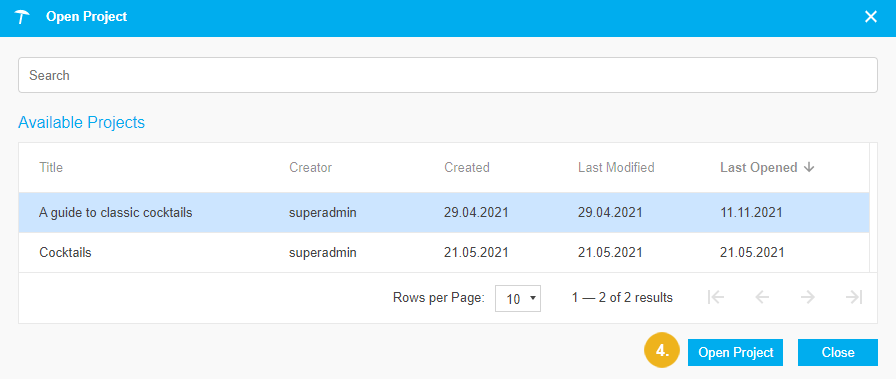
Note
After opening a PoolParty Project project, PoolParty checks if the data is valid.
Note
The Last Modified date only changes when you modify the actual PoolParty project data, such as creating, deleting, merging concepts, or setting broader/narrower relations. The Last Modified date does not change if you only modify the project metadata information, such as editing the details e.g. the User Groups, or changing the Snapshot configuration.