GraphEditor - Configuration Tab
GraphEditor - Configuration Tab
This section contains a guide on the Configuration tab in a PoolParty graph editor and its child tabs and the available options and settings there.
After you have accessed an existing graph editor, you can activate the Configuration tab.
It contains three separate child tabs, namely:
Graphs: check and configure graphs you want to use for the graph editor. Set them to 'lookup' only or make them 'editable'.
Custom Schemes: check the custom schemes you have activated as regards their statistical data. Manage custom schemes by using a separate dialogue to add to or remove custom schemes from your editor.
Label Mappings: you can map labels to RDF resources here. After that, in the graph editor's Search & Edit tab these labels and their respective resources will be displayed, in the table there, in the order you define here.
The following tabs provide more information:
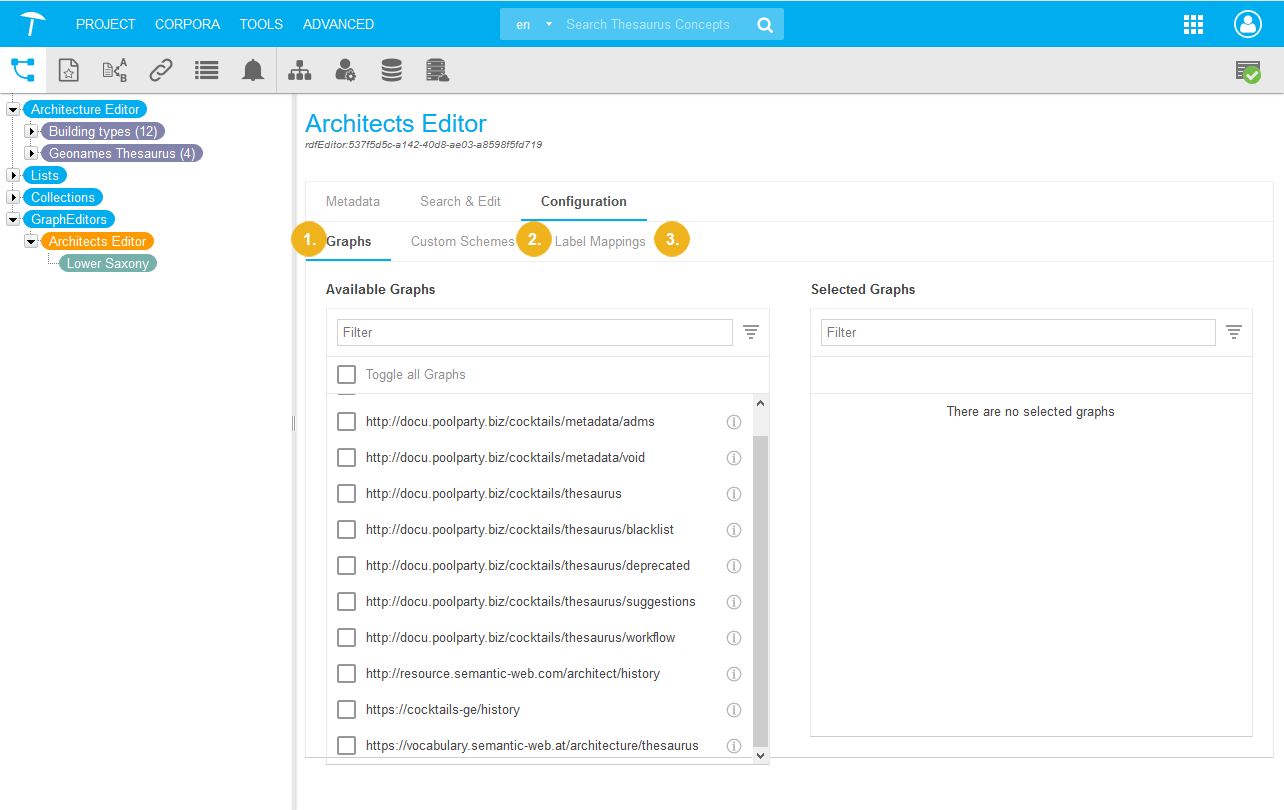 |