How to Import an Excel Sheet into the Terminology Import Assistant
How to Import an Excel Sheet into the Terminology Import Assistant
This section provides a short guide on the Terminology Import Assistant (TIA) regarding the actual Excel file import.
The Excel sheet you prepared previously can be imported into your opened PoolParty project this way:
After you have accessed the TIA , the Details View will first display the Upload File field. Choose your file from the respective location and click Upload.
The assistant now displays a Reference Language drop down. You can select the language here that is used as a reference for checks of the result filters listed below.
Click Analyze to start the analysis of matching concepts, missing translations, etc.
After the analysis has finished, you see the filters and can uncheck all you do not want to be displayed in the Results section.
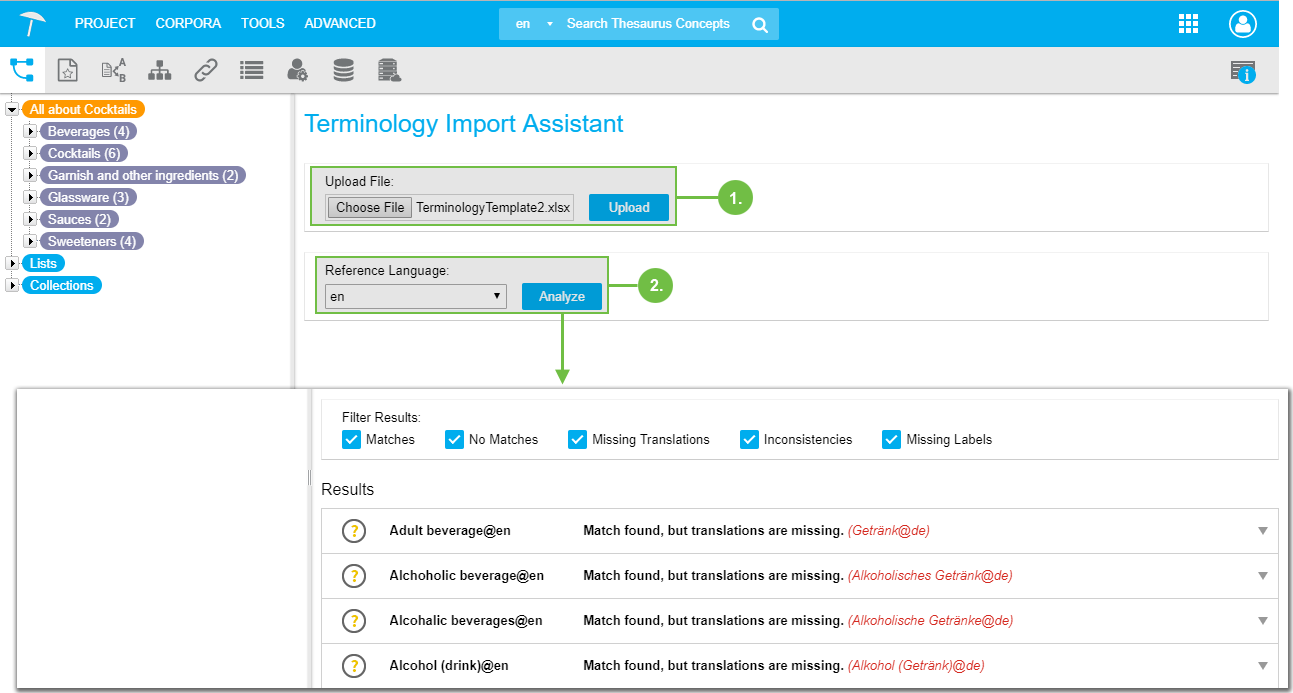 |
Details on editing and adding or removing terms (labels) find here: Check Results and Edit Values in the Terminology Import Assistant