Configure Recommender Settings
When you log in to the PoolParty Recommender Workbench, the settings controlling the process of semantic extraction, expansion and recommendation are set to defaults and the default search space in GraphSearch is pre-selected. You can adjust the settings following the instructions below.
Tip
Alternatively, you can configure the recommender settings in bulk by importing an existing configuration in JSON. This configuration may come from this or another instance of the PoolParty Recommender Workbench. For more information, refer to Import a Recommender Configuration.
Click the gear icon
on the application's landing page
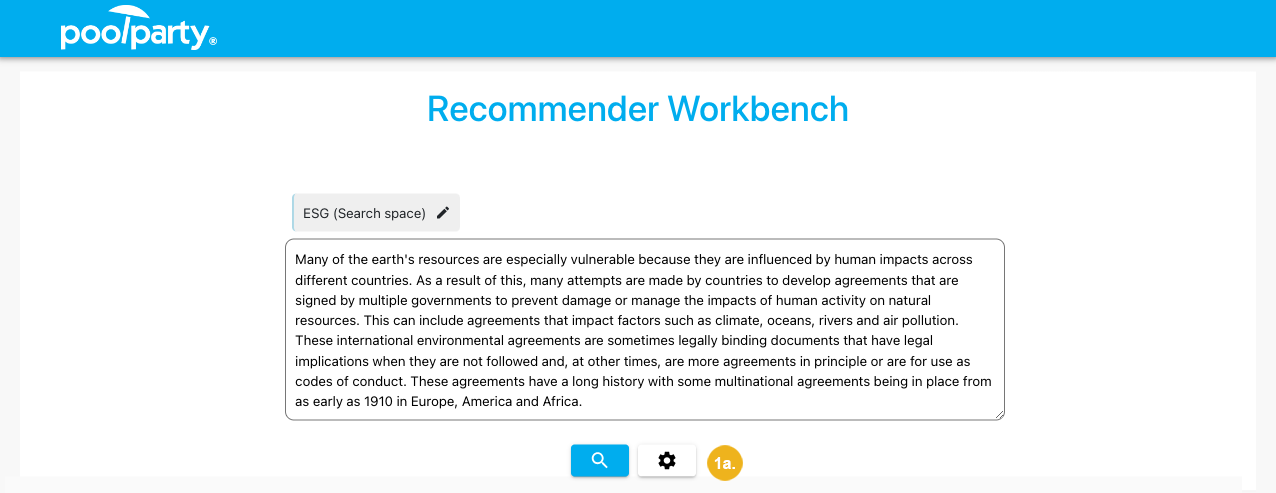
or on the page with recommendations
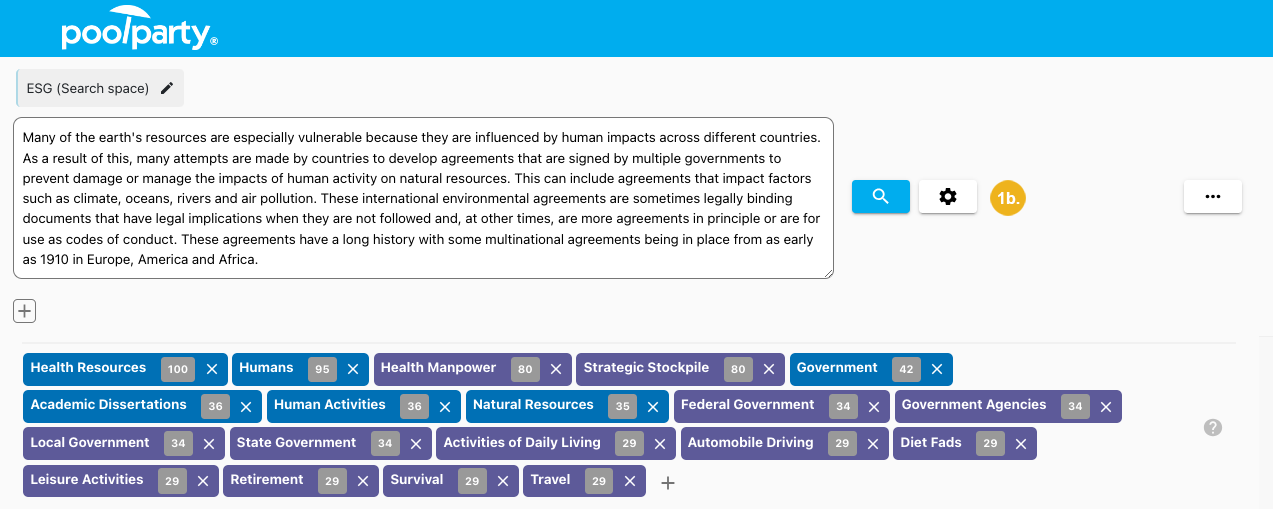
The Settings dialog box opens.
If you want to use settings of an existing configuration, load that configuration. For more information, refer to Load a Recommender Configuration.
Change the recommender settings as appropriate.
Tip
You can find out more about the process of semantic extraction, expansion and recommendation in PoolParty in the Recommender Quick Start Guide and the Recommender Systems for Business Professionals white paper.
To apply the new settings, click Apply.
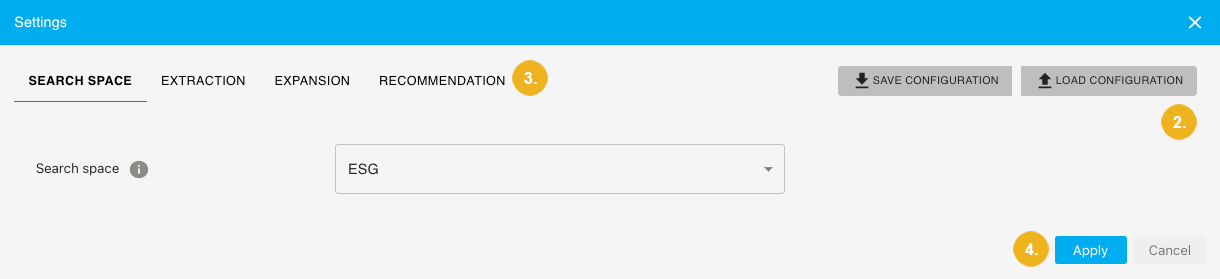
If you have previously entered a piece of text or a list of concepts into the input box, you can already see a list of concepts returned for your input (if you have started on the application's landing page) or a list of concepts returned for your input together with recommended documents (if you have started on the page with recommendations).
For more information on how to get, further refine and interpret a list of recommendations, refer to Verify Recommender Settings.
Caution
The configuration settings are only saved in the application’s memory for the duration of the current session. They will be lost as soon as you refresh your browser or log out.
If you want to keep them, you can save them into the application's database or export them for later import into this or another instance of the PoolParty Recommender Workbench.