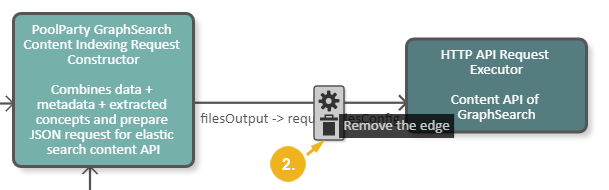Delete DPU Instances and Edges
Abstract
Delete DPU Instances and Edges
This section contains a short guide on how to delete DPU instances and edges.
You can delete a DPU instance from a pipeline canvas, if it was placed incorrectly.
To do this, click on the DPU instance you would like to remove and select the Remove DPU icon (1).
You can delete an edge if it was not correctly set. To do this click on the edge and click the Remove the edge icon (2):