Import a Recommender Configuration
You can configure the recommender settings in bulk by importing a configuration in JSON that you previously exported from this or another instance of the PoolParty Recommender Workbench.
Tip
Alternatively, you can configure the recommender settings manually in the user interface of the PoolParty Recommender Workbench.
On the page with recommendations, click the three dot icon.
Select Import.
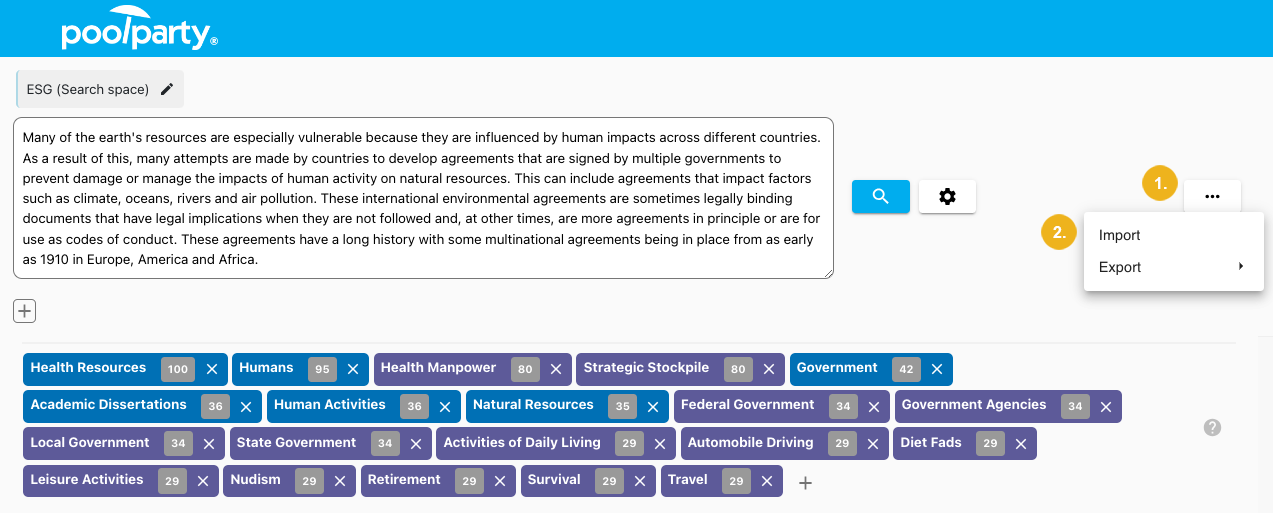
The Import configuration dialog box opens.
Enter the configuration in JSON.
Confirm with Import and apply.
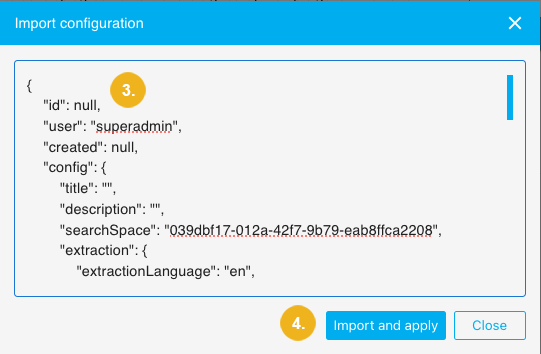
Caution
The settings from the new configuration overwrite the current settings. If you want to keep the current settings, you can save them to the application's database or export them for future import into this or another instance of the PoolParty Recommender Workbench.
You can see the recommendation results for the imported configuration.