View and Restore Project Snapshots
View and Restore Project Snapshots
For all projects the autosave function is enabled by default during project creation. Backups of the project are automatically generated at a specified interval (default: 10 minutes). The automatically created backups are indicated on the list of all snapshots by showing 'system' (3) in the User column.
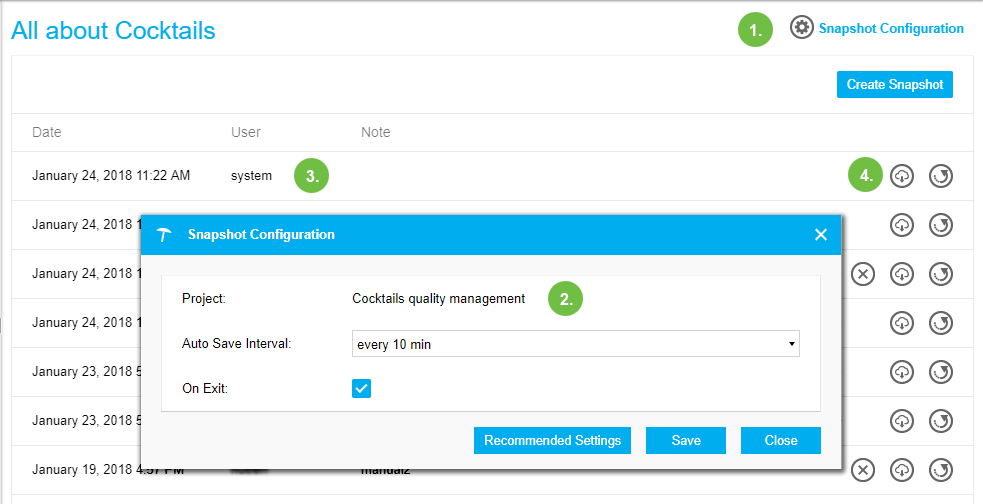 |
For Project Snapshots you can change these intervals using the Snapshot Configuration button (1), also refer to The Snapshot Configuration Dialog (2) for more details.
Note
When a user enters a project, the current in-memory project is compared with the most recent backup file in the snapshot directory. If there is a difference, an error message appears saying that the project data might be outdated or corrupt. A difference might occur for instance if the project data has been programmatically modified via API without a final call of the Web Service Method: Create Project Snapshot.
All backups (snapshots) are saved to the snapshots directory under <PoolParty-Data>/snapshotRoot. This snapshot directory should be included in the backup strategy for a PoolParty server . If there is a possibility of data loss or corruption you can always restore projects from a snapshot .
Caution
Be aware that restoring a snapshot will overwrite your current data with the saved backup.