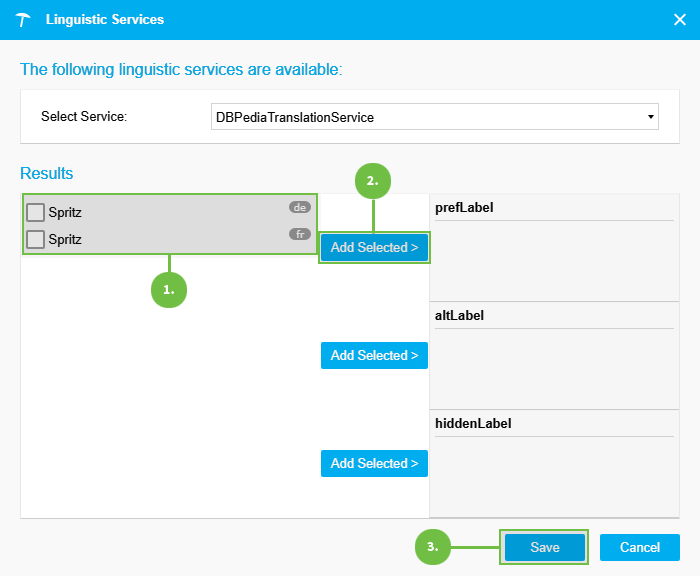Translating Labels in Multilingual Thesauri
Translating Labels in Multilingual Thesauri
PoolParty offers a Linked Data-based translate function for the preferred labels of concepts in multilingual thesauri.
'Linked Data-based' means that your concept has to be linked to a resource in DBpedia which is taken as a source for the translation.
How to Use Linked Data Sources for the Translation of Concepts
Open the concept you want to translate
Use the context menu, select Linguistics.
The Linguistics Services dialogue will open. If no link to a resource in DBpedia exists, you will be asked to create one. In our case a link exists and we can select the 'DBPediaTranslation Service' from the drop down:
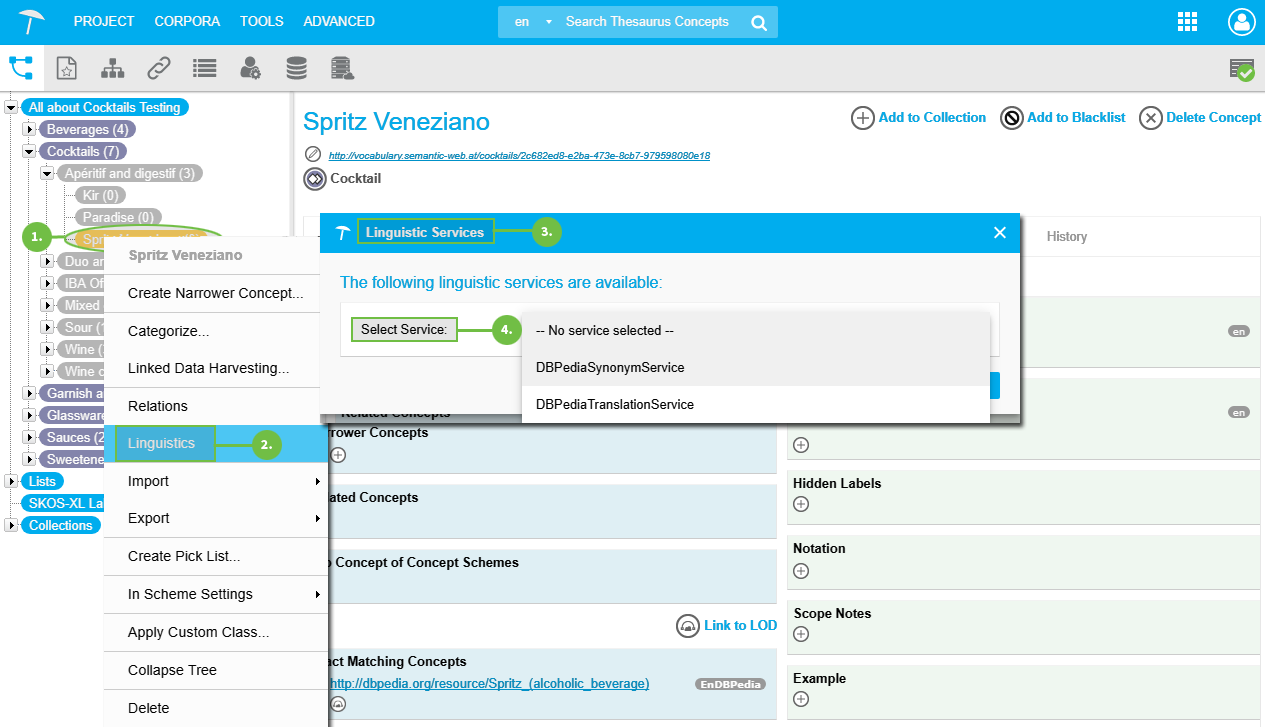 |
The dialogue will change and display the available translations in the Results section (1).
To choose the desired translations, check any or all check boxes in front of them, then use Add Selected (2) in front of the label you want them to be added to.
Clicking Save (3) will complete the process and close the dialogue.