Add Documents to a Train Classifier by Importing a Training Box
Add Documents to a Train Classifier by Importing a Training Box
You can add documents to a Train Classifier by importing Training Boxes. This section contains a short guide of necessary steps.
This is one of two ways to add documents to a classifier. If you prefer to add documents to the classifier directly, find details in this topic: Add New Documents to a Train Classifier
Select the classifier's node in the tree. On the right find the Details View.
Click Add Documents to open the Upload Documents dialogue.
In the Upload Documents dialogue, open the Import Box tab.
In the Source Boxes drop down select one or more Training Boxes you want to import.
In the Target Category drop down, select a category the box shall be imported to.
Click Import to confirm.
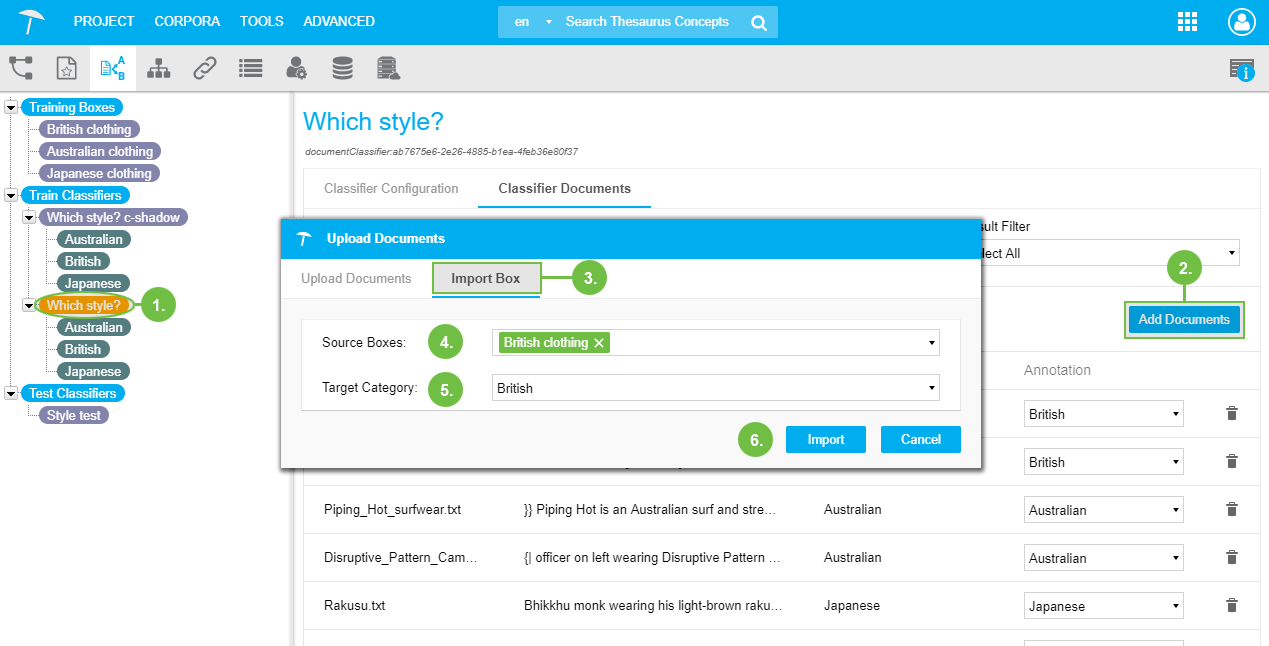 |