Create New Project Based on Tabular Import
This section contains a short guide on how to create a new project based on tabular files or tables such as Microsoft Excel spreadsheet or CSV.
PoolParty supports tabular files such as CSV and table-based files such as Microsoft Excel spreadsheets as a source for new projects and to update existing thesauri. For more details, go to PoolParty Excel Import & Export - Overview topic.
Note
Make sure that your Microsoft Excel spreadsheet is compliant with the guidelines of PoolParty Excel format.
In order to create a project based on a CSV file or a Microsoft Excel spreadsheet:
Go to Project and select Create Project.
Choose Create New Project Based on Tabular Import.
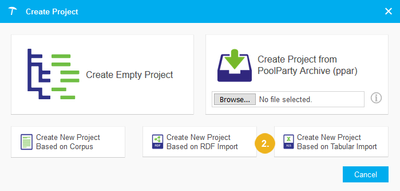
Fill out the project details in the New Project dialogue. Please note that the Title is mandatory. For more see: Create an Empty Project
Click Next. You can find details on the Metadata tab and the dialogue's tabs in Project Details.
Click Create Project. PoolParty also opens it in the background. In the foreground, the Tabular Import dialogue is displayed.
Click Choose File to open the tabular file in the Tabular Import dialogue.
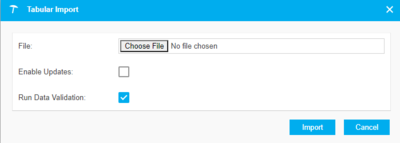
Note
You can find more details on the Enable Updates option here: Add Data via Excel and on the Data Validator (optional, active by default) here: PoolParty Data Validator).
Click Import. PoolParty validates the data.
Save the results.