Settings Section
Settings Section
This section contains a short guide on the Settings area in UnifiedViews.
The Settings section of the main menu contains a sub-menu.
By selecting a category you can display the respective sub-page and change settings, depending on your user role, namely User or Administrator.
Settings' categories presented in the sub-menu are different for User and Administrator roles.
Note
Terms special to UnifiedViews and their meaning are explained in our UnifiedViews Glossary .
Settings for the User Role
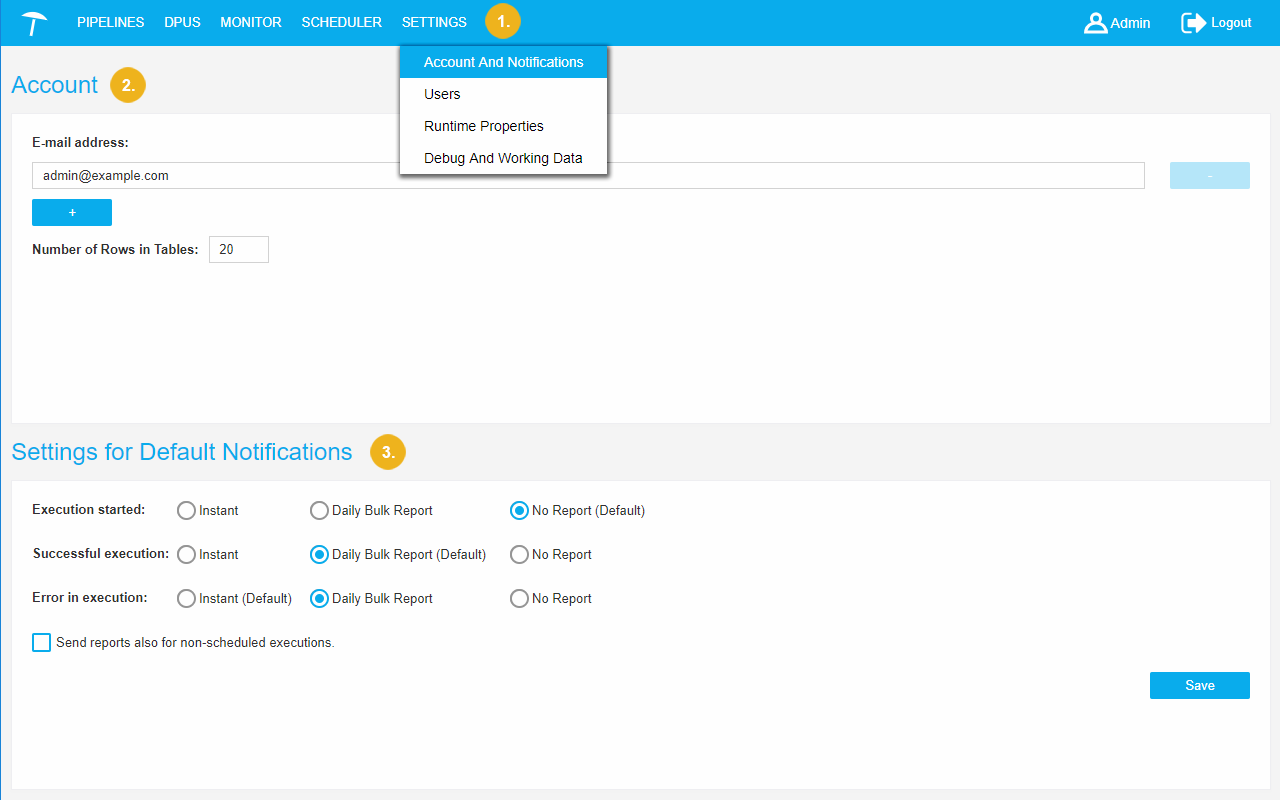 |
Settings available for the User role:
Account and Notifications: e-mail changing, setting a number of rows in tables.
Scheduler Notifications Settings: setting a default format of report about the scheduled pipeline execution.
Settings for the Administrator Role
Settings available forAdministrator role:
Account and Notifications: e-mail changing, setting a number of rows in tables.
Scheduler Notifications Settings: setting a default form of a report about the scheduled pipeline execution.
Users Page: to view, create, delete and edit accounts of users.
Delete Debug and Working Data Page: ability to delete all intermediate graphs created by the pipelines in debug mode.