Editing Scheduling Rule
Abstract
Editing Scheduling Rule
This section contains a short guide on how to edit a scheduling rule.
To edit a scheduling rule which already exists in the system click the Edit icon on a particular rule in the Scheduler section.
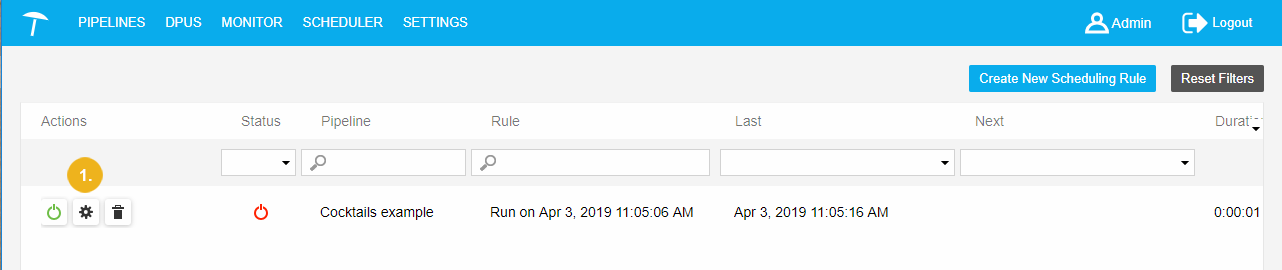 |
After that the Schedule Pipeline dialogue will be displayed. The dialogue contains preconfigured options according to the scheduling rule you edit:
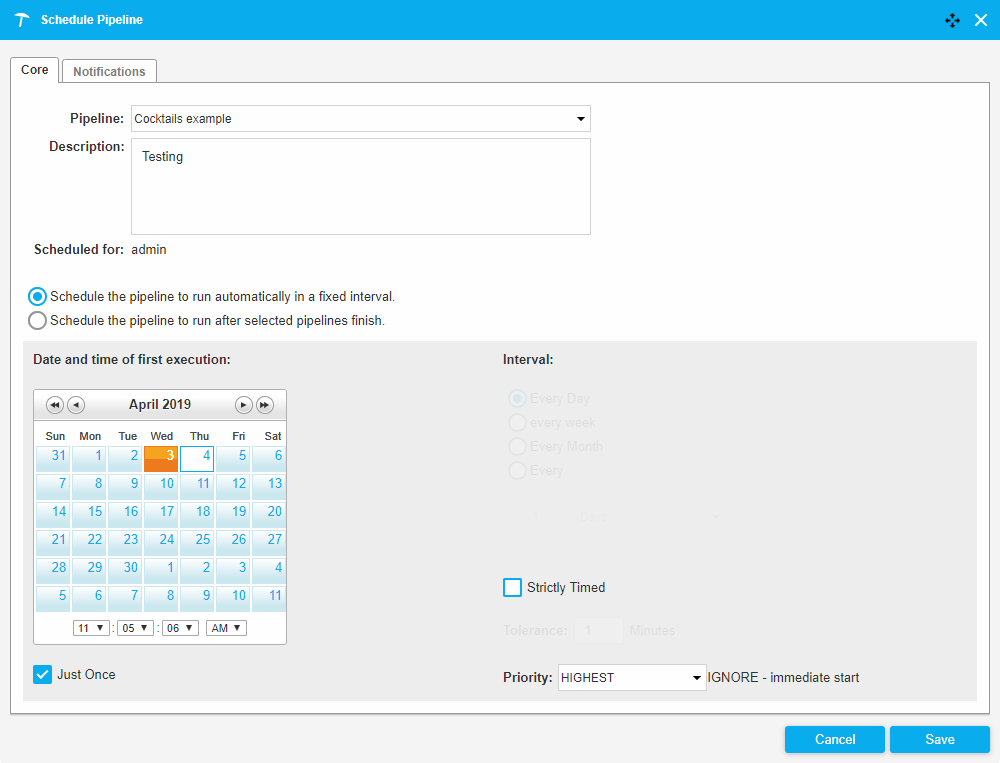 |