Edit Custom Attributes
Edit Custom Attributes
Warning
Changing a custom ontology can lead to PoolParty Thesaurus data inconsistencies. For more information, see: Warnings and Inconsistencies in Thesaurus Data After a Custom Ontology Edit
You can edit a custom attribute's Domains, Title, Description and Value Restriction.
To edit the Domains of a custom attribute you can either:
Click(1) and Add Domain (2) opens where you can find the right class. Or drag-and-drop the Class from the Hierarchy Tree. When you are done with your changes, click Save.
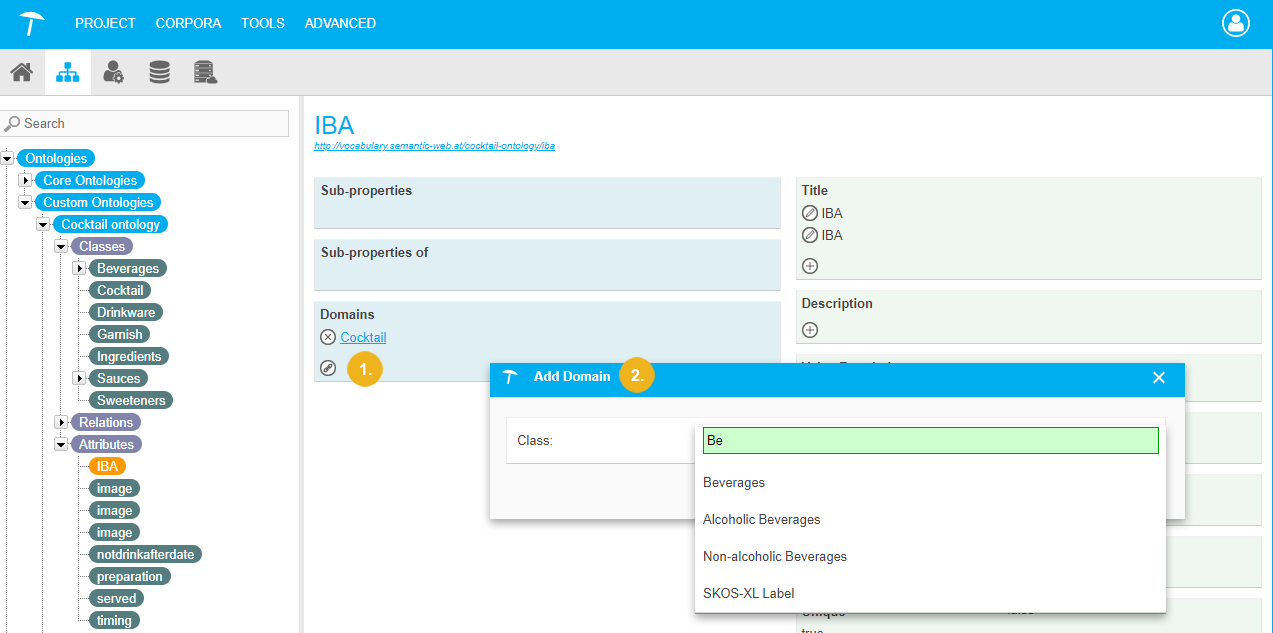
If you want to delete Domains, click
 .
.
To edit the Title, click on the  , Edit Title opens. When you are done with your changes, click Save. If you want to delete the Title, click
, Edit Title opens. When you are done with your changes, click Save. If you want to delete the Title, click  .
.
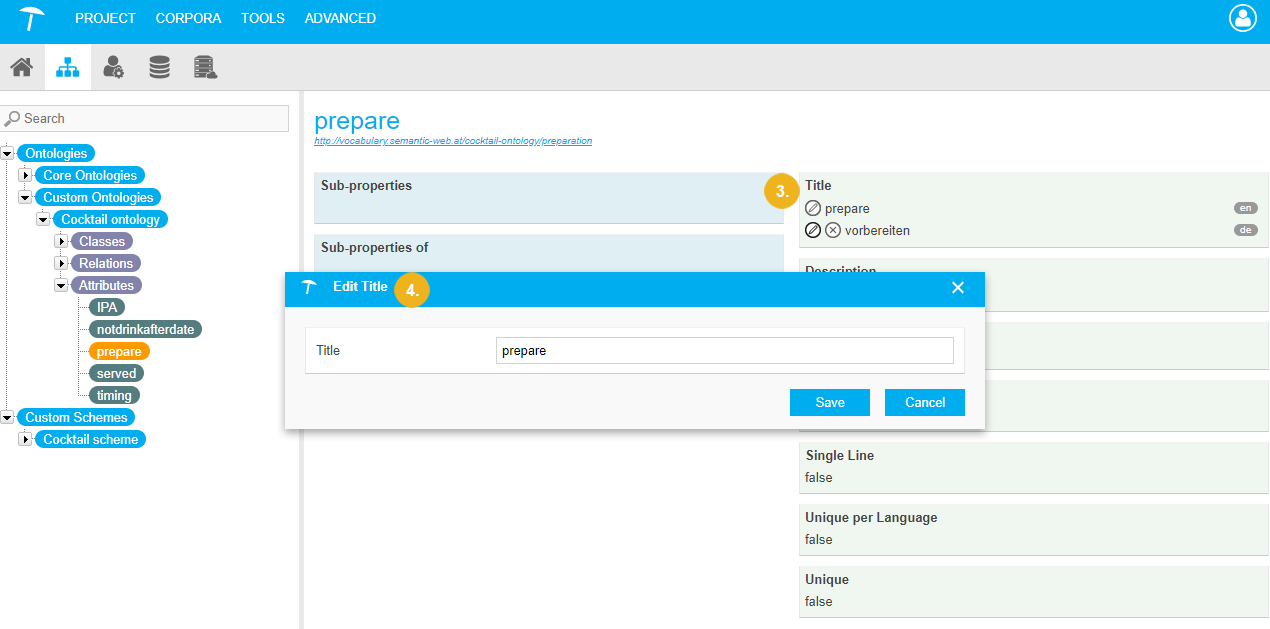 |
To edit the Description, click on the  or
or  and Edit Title opens. You can select a Language and write/edit the Label . When you are done with your changes, click Save. If you want to delete Description, click
and Edit Title opens. You can select a Language and write/edit the Label . When you are done with your changes, click Save. If you want to delete Description, click  .
.
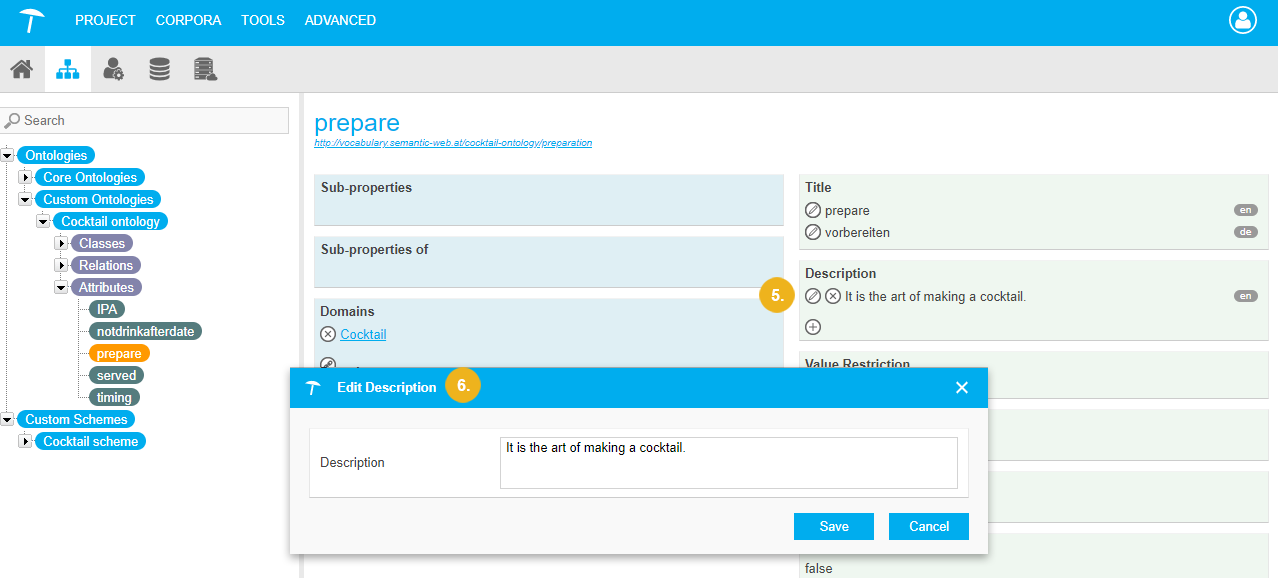 |
To edit the Available Attribute Types, click on the  and Edit Attribute Type opens. You can set the data Type. For the datatype Label , you can also set the type of Language restriction, and the Input type. When you are done with your changes, click Confirm.
and Edit Attribute Type opens. You can set the data Type. For the datatype Label , you can also set the type of Language restriction, and the Input type. When you are done with your changes, click Confirm.
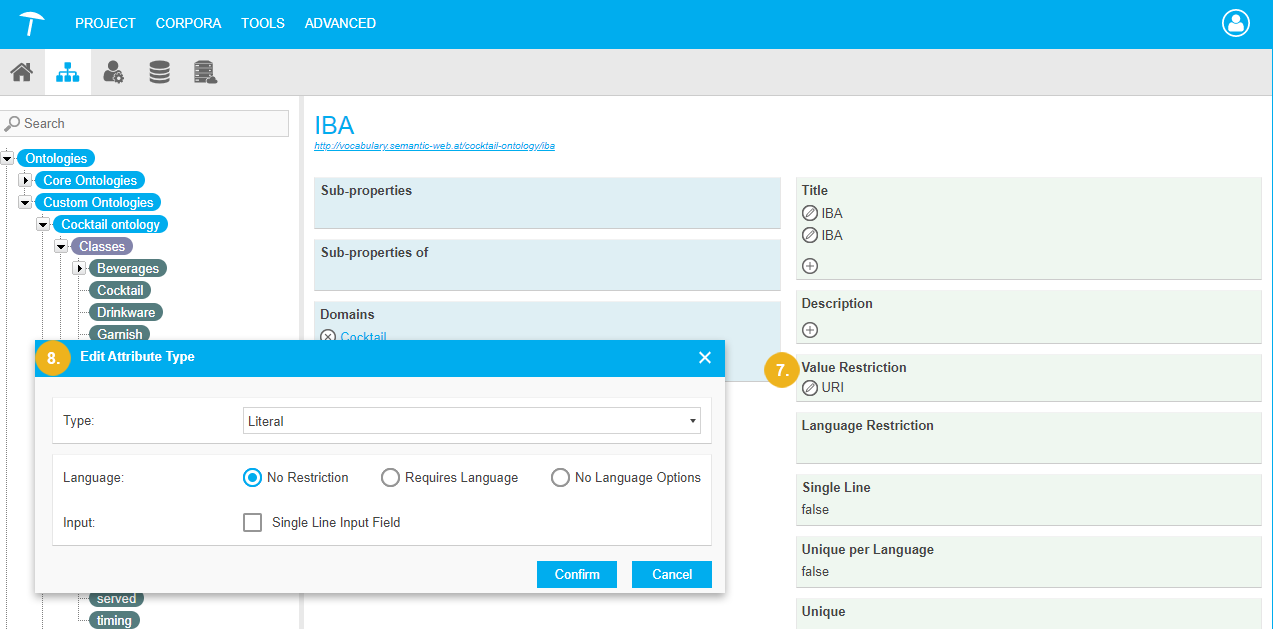 |