Copy Data from a Linked Resource
Copy Data from a Linked Resource
After adding a resource you want to link to and defining the mapping type you can select the mapping you want to copy data from.
Click Copy Data from EnDBPedia (1) to open the respective dialogue and select the mapping you want to get data for (2).
The data is displayed in groups where the property is the heading of the group (3) and the value or values for this property are displayed in a block below.
You can select all data for a property by clicking the check box next to the property.
Alternatively select distinct values by clicking the respective check box next to the value.
In both cases the selected property will be highlighted in orange.
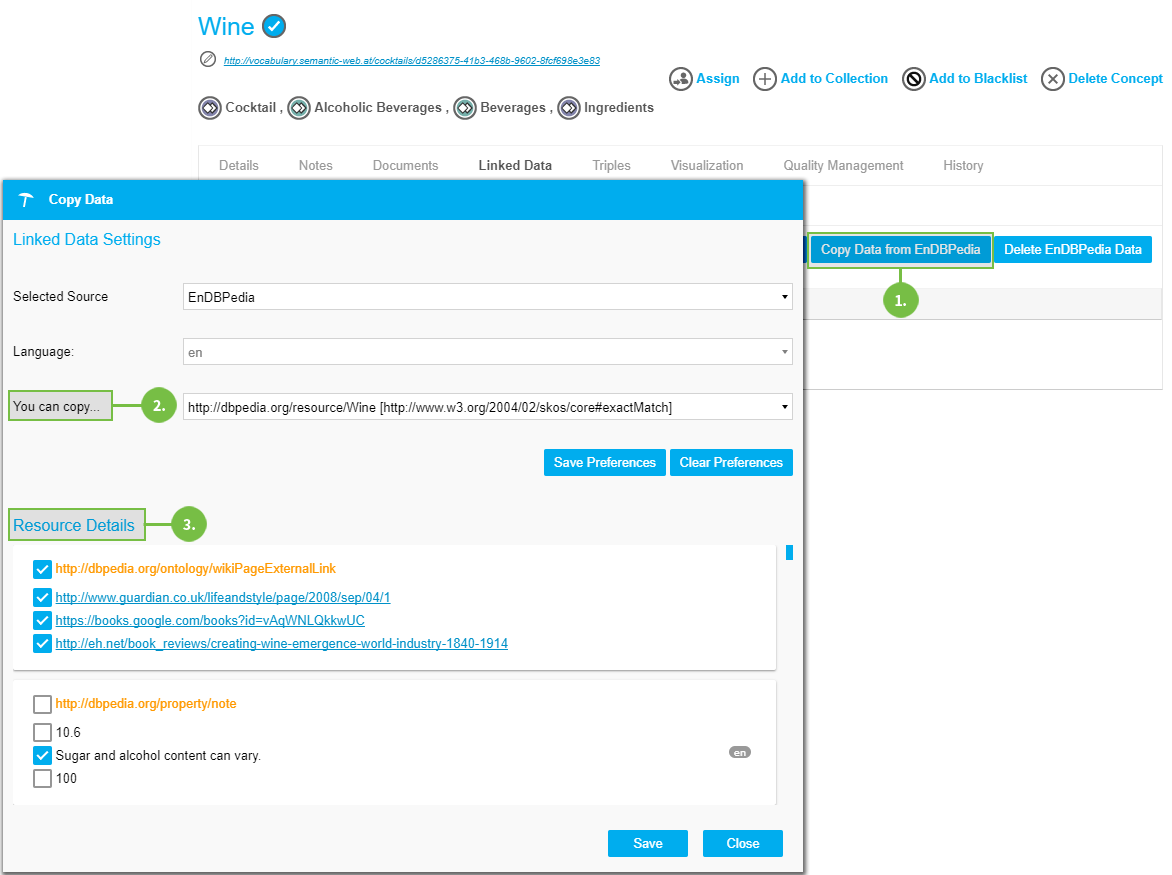 |
PoolParty offers also the possibility to