Create a New PoolParty CardSorting Session
Abstract
Create a New PoolParty CardSorting Session
In PoolParty CardSorting only Architects can create new sessions.
To create a new PoolParty CardSorting Session, do the following:
Go to the Session screen.
Click Create Session.
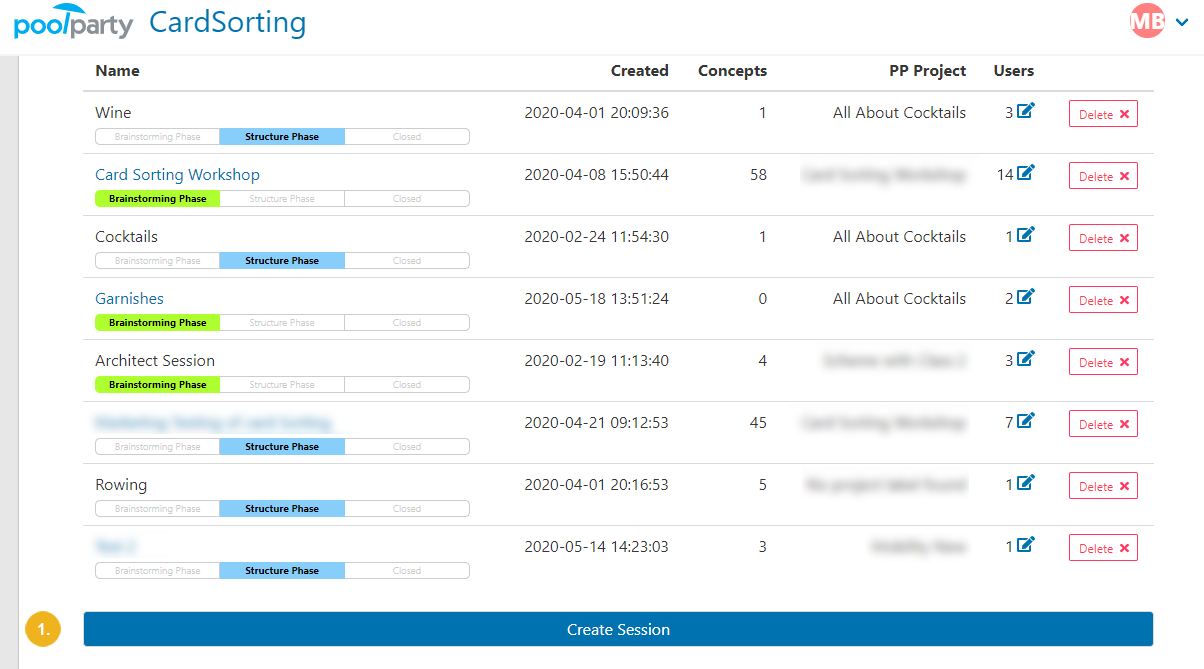
The Create Session dialog opens.
Type in the name of your session.
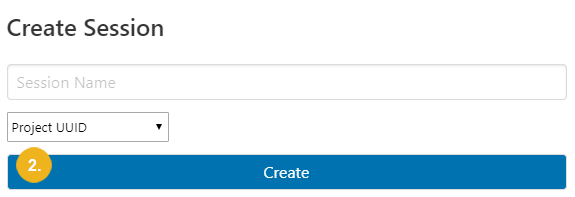
Choose a Project UUID. A Project UUID is a project ID.
Click Create.