Import an Ontology or Custom Scheme
Import an Ontology or Custom Scheme
This section provides a short guide on how to import ontologies or custom schemes.
The Ontologies node is active by default. You can import ontologies and custom schemes from files in supported RDF Serialization Formats. Additionally, you can import already published custom schemes and ontologies using the PoolParty's Linked Data Frontend.
The following description shows how to import an ontology. The steps described here are the same for custom schemes, but to import a custom scheme, in step 2 you need to right click the Custom Schemes node and in step 3 select Import Scheme.
Open the Ontology Management by clicking its icon in the toolbar.
Right click the Ontologies or Custom Ontologies node.
Select Import Ontology in the context menu.
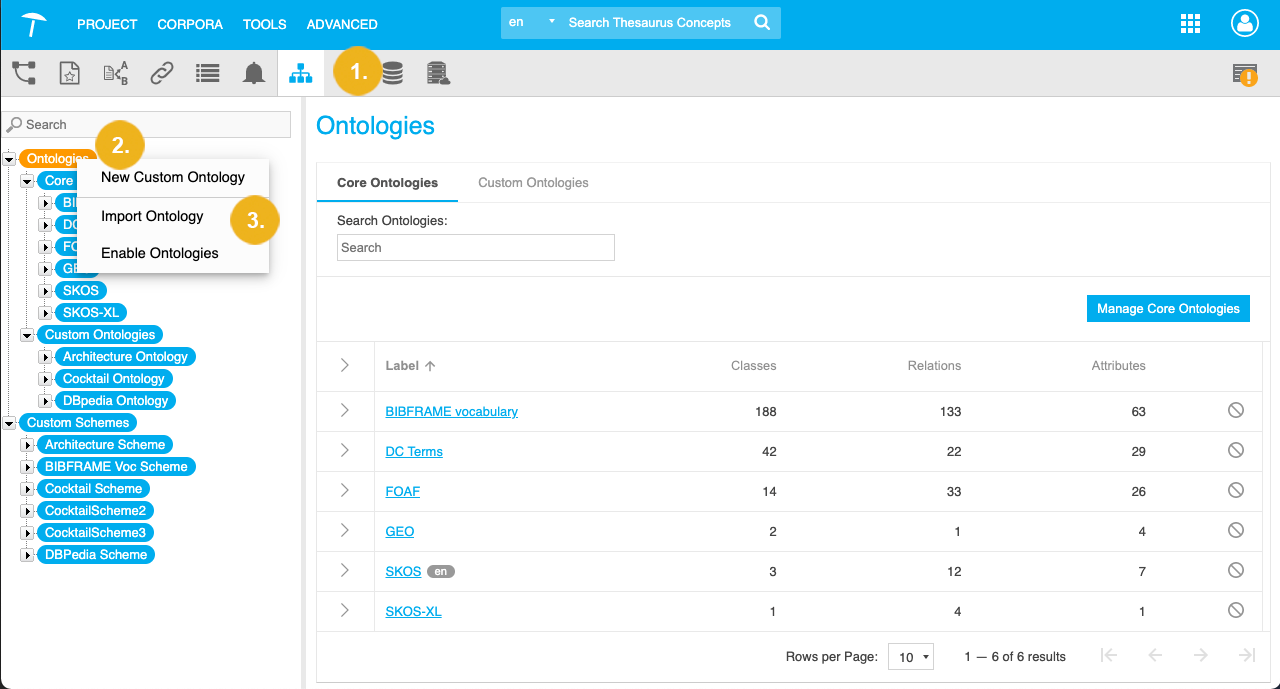
The Import Ontology dialog opens.
Select one of the tabs, depending on the import you want to execute:
The Import Ontology tab lets you import files in supported RDF Serialization Formats.
The Retrieve from URL tab lets you retrieve an ontology on another PoolParty instance that you have published via the Linked Data Frontend by entering its URL. For more information on how to publish an ontology, see Publish an Ontology or Custom Scheme.
Note
You can find the URL of an ontology or custom scheme below its name in the Custom Scheme Details View.
Confirm with Import.
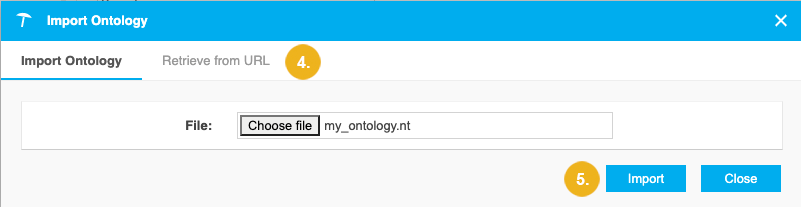
The Edit Ontology dialog opens.
Select languages in the Languages tab.
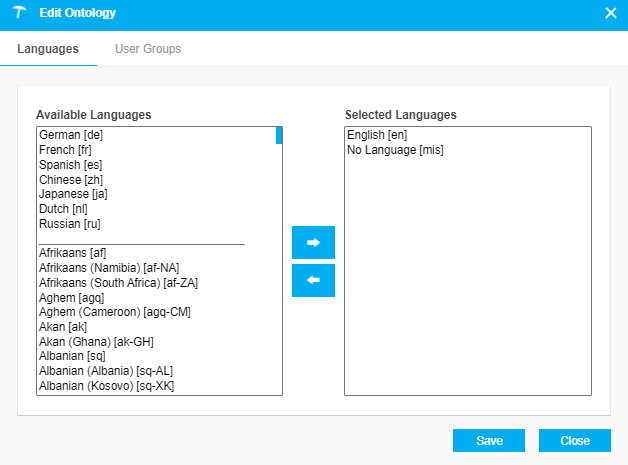
Choose the user groups that will have access to this ontology in the User Groups tab.
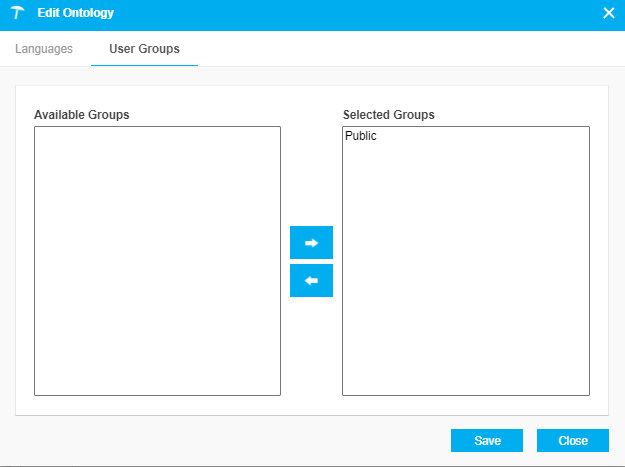
Confirm with Save.