Paste a Text to Add It to Your Documents
Paste a Text to Add It to Your Documents
This section contains a short guide on how to add text to your corpus by copying and pasting it into the Upload Documents dialogue.
Select the Paste Text tab in the Upload Documents dialogue.
The following options are available here:
You can insert title and text to add documents to your document corpus in the Title field.
Copy and paste the text into the Text field.
Enforce Corpus Language: activting this checkbox PoolParty's language detection will sort out text with a different language then the corpus language defined during creation.
Click Submit to add the text to the corpus.
When the upload is finished, a message about the upload's status will be displayed.
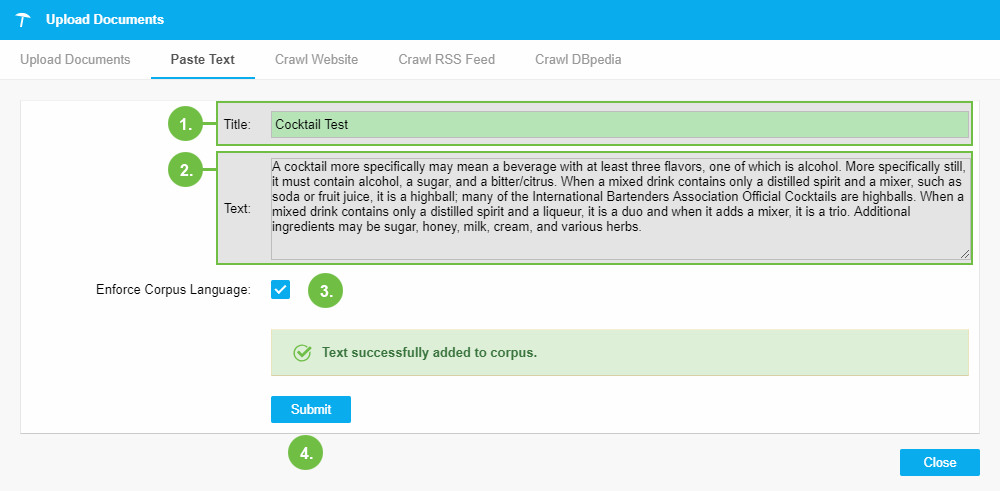 |
You can view all documents uploaded to your corpus in the Corpus Documents tab.
Note
Unlimited file upload is only available for PoolParty Enterprise Server and PoolParty Semantic Integrator. For all other license types the upload is limited to 100 files or an overall size of 10 MB.