Delete Debug and Working Data Page
Delete Debug and Working Data Page
This section contains a short guide on how to use the Debug and Working Data page in UnifiedViews.
The Debug and Working Data page is visible for users with an Administrator role only and is used to delete all intermediate graphs created by the pipelines in the debug mode.
As a user with Administrator role needs to follow these steps:
In the main menu, click SETTINGS. Select the Debug and Working Data entry. The Debug and Working Data page will open.
In the field enter a number of days data is supposed to be older and which should be deleted. Click Delete.
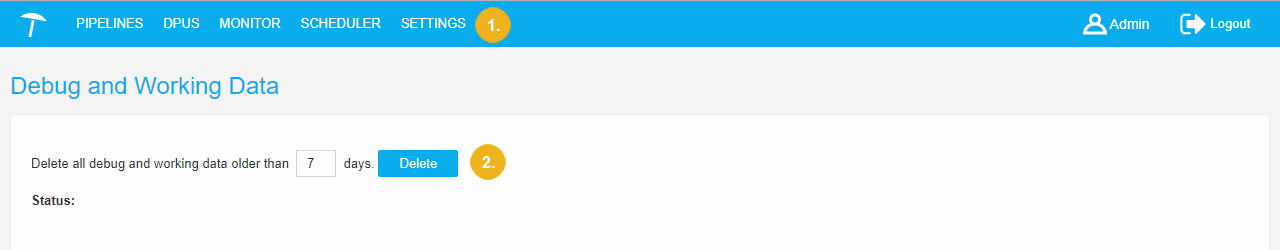 |
Note
Deleting will start without a confirmation dialogue, so be sure you are ready to delete.
The space beside Status will show a written report on the actual status of what is going on.
Also in this section you can see the last state of a graph deleted.