Edit an Existing User
This section contains a short guide on how to edit existing users in UnifiedViews.
In the Users page, click the Edit icon (1) in the particular user's row in the table.
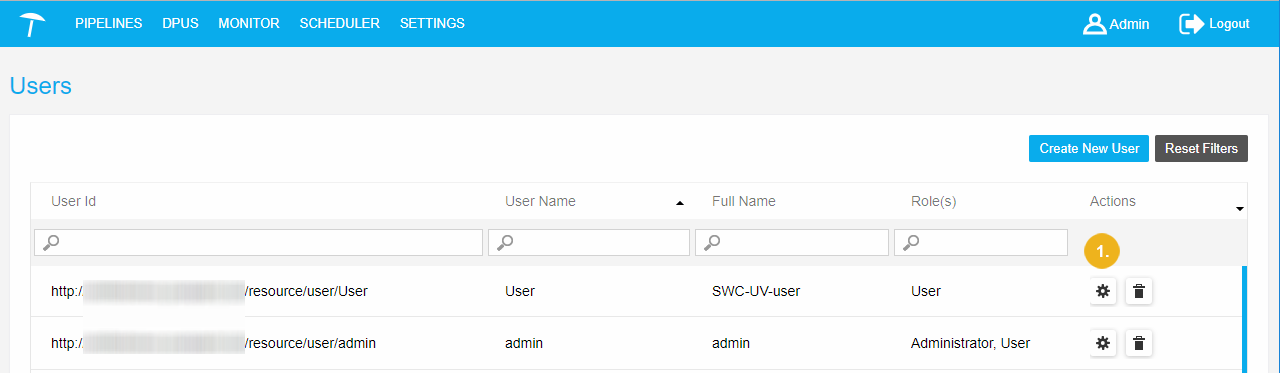
After that the User's Details dialogue will be shown. It contains the details of the selected user:
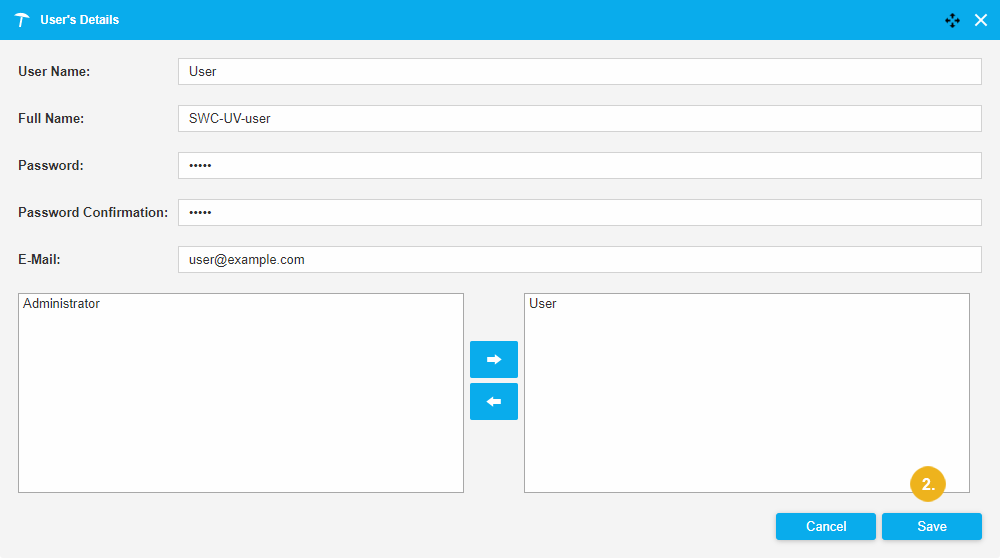 |
Click Save (2) to confirm your changes.