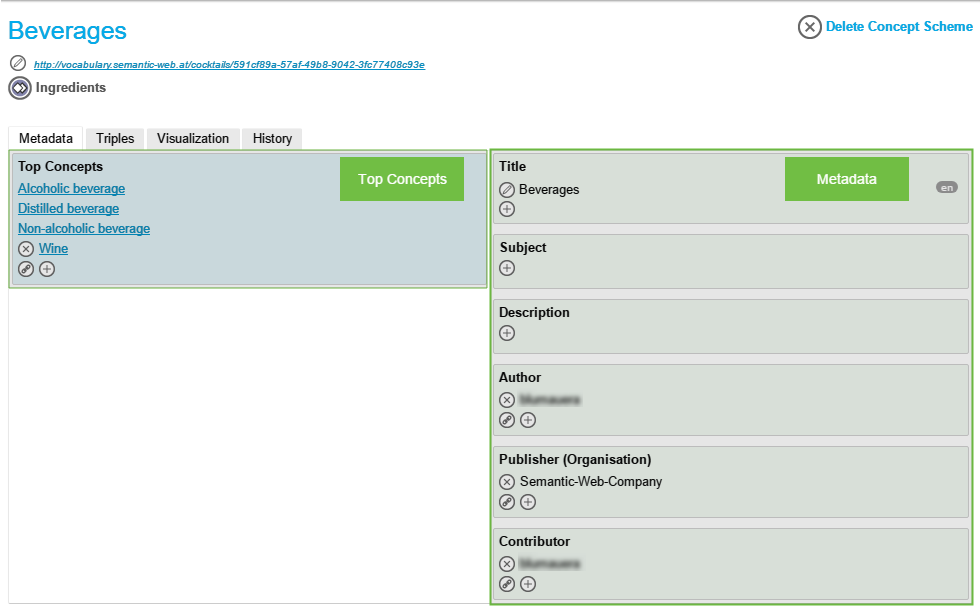Concept Scheme Details
Concept Scheme Details
This section provides a brief overview of the concept scheme Details View in PoolParty.
After creating a concept scheme or when you click a concept scheme node in the Hierarchy Tree you open the Details View of the concept scheme, the Metadata tab.
You find the following options here and additional information:
On the left-hand side you find the top concepts linked to your concept scheme.
You can add top concepts clicking the Link icon and selecting a concept.
On the right-hand side you find the metadata for the concept scheme.
You can add and edit metadata the same way you can edit a concept's details.
For projects with URIs the concept scheme's URI is displayed as a link to its Linked Data Frontend representation.
|
Tip
If you would like to learn more about this topic, please watch this PoolParty Academy Tutorial video:
2.3 Building a Taxonomy With PoolParty
When the video is not available, you can sign up to the PoolParty Academy.