Selecting User Groups
Selecting User Groups
In the User Groups tab, you can select all PoolParty user groups that should be allowed to view and edit your project.
If the Public group is assigned to a project, the project can be viewed by all users of the PoolParty server and the PoolParty frontend is available for everyone.
Select Public in the Available User Groups list.
Click the right-facing arrow.
Click Create Project to finish the project creation process.
The Project will be created and opened.
Via Advanced you would get to the respective tab, where some more settings for projects like the URI pattern or the repository type. All settings are predefined and need not be changed for our guide.
Next, you will get an overview of the PoolParty GUI.
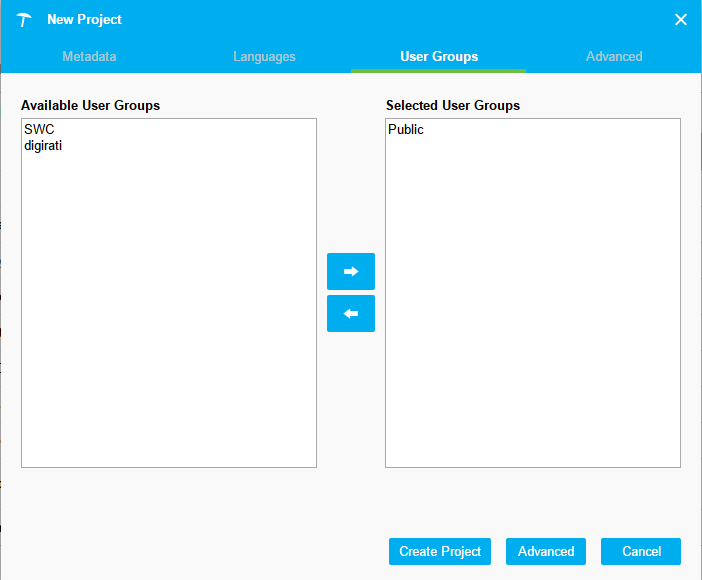 |
Read more