Add Languages to Your PoolParty Project
Add Languages to Your PoolParty Project
This section contains a short guide on how to add languages to your project once it has been created, using its Details View.
The Details View of a project in PoolParty and its Languages section are visible right after you opened the project.
To add languages, follow these steps:
In your opened PoolParty project, on the right in the Metadata tab, click the Edit icon below Display Other Languages.
The Edit Languages dialogue will open. To select a language, double click it in the Available Languages field or select it and click the right-facing arrow to add it to the Selected Languages.
Click Save to confirm.
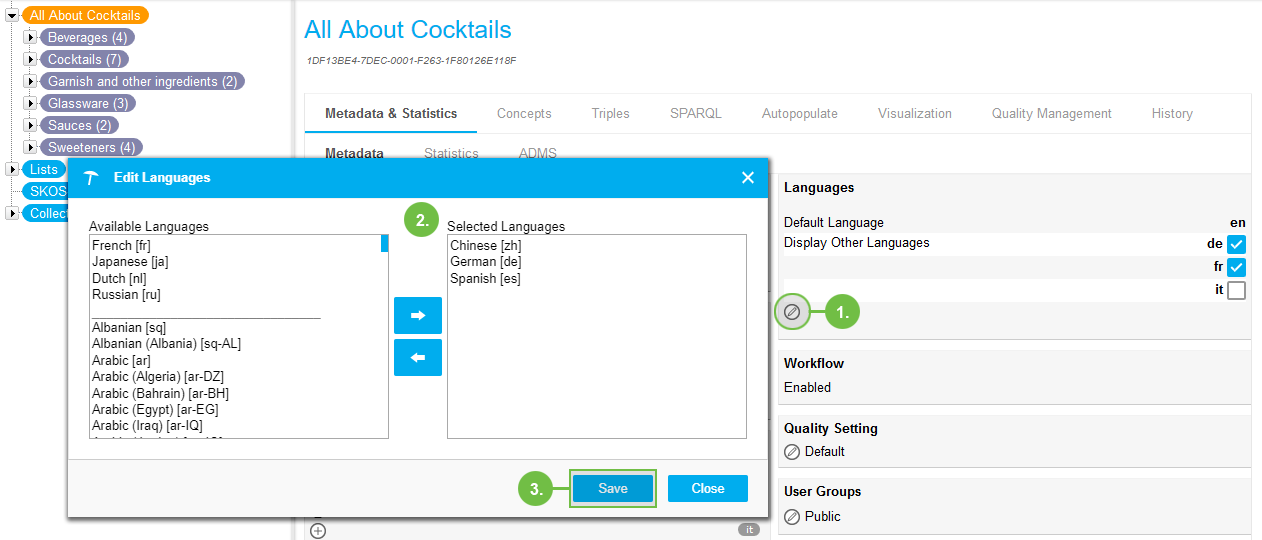
All languages defined for a project will be available for language selections throughout the system for example Corpus Management, Semantic Classifier, Entity Extractor, etc.