Custom Scheme Attributes for the Display Text in the Hierarchy Tree
Custom Scheme Attributes for the Display Text in the Hierarchy Tree
In PoolParty, to configure the display text and to sort the concepts, you have to define at least one custom attribute. To see the existing custom attributes, go to Custom Schemes and do the following:
Click on the Custom Scheme. In this example, we defined two custom attributes called Internal NameandProduct Code.
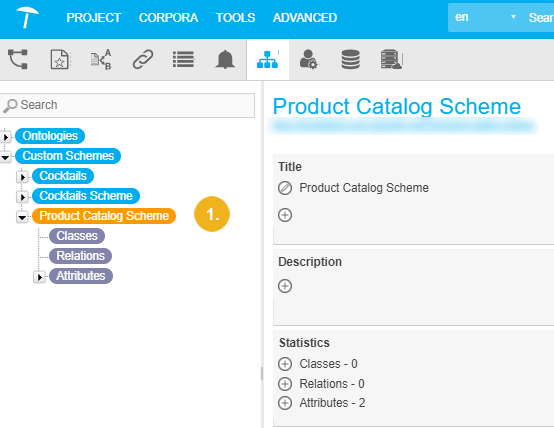
Click on the Attribute node to see a list of the custom attributes.
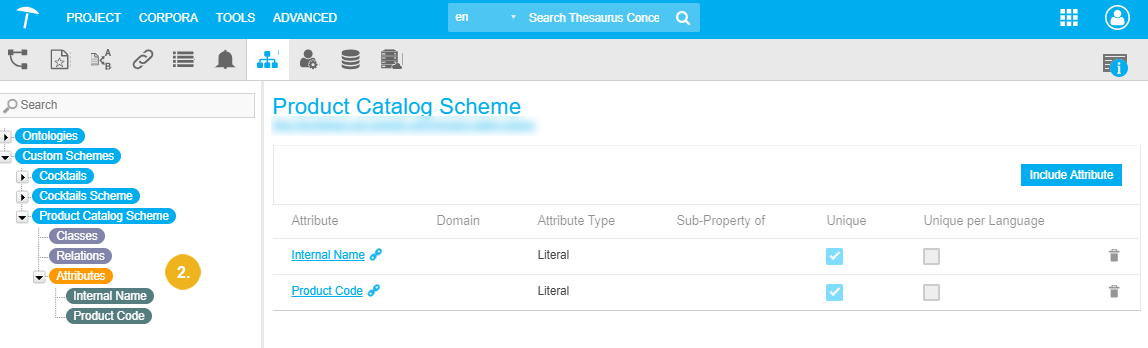
Note
To be able to configure the display text and sort the concepts, the custom attribute cannot be of URI or Boolean value, and it has to be unique or unique per language (otherwise the attribute will not appear in the dialogs for configuring the display text and for sorting the concepts). The reason for the uniqueness criteria is because PoolParty can only display one value and use one value for sorting.
Go to Create Custom Attributes for further information.