PoolParty UnifiedViews - Overview
PoolParty UnifiedViews - Overview
PoolParty UnifiedViews (UV) is part of the PoolParty Semantic Integrator. It is situated in the middleware layer (1) of the Semantic Suite architecture defined for PoolParty because its data integration function is crucial to Semantic Integrator Server functionalities. You will use it to analyze and integrate your diverse data sources. Analysis such as tagging will be done using the PoolParty Extractor, but UnifiedViews is used to map the different data types and connect them in a knowledge graph. After integrating the data, you store it and use it in your end application.
It is an ETL tool, which refers to the tasks you can perform with it: extract, transform and load data from and into databases, especially connected with one or more PoolParty instances.
You can integrate various data types with PoolParty using UnifiedViews, such as CSV, JSON, XML, and relational tables.
It provides a graphical interface for Data Processing Units (DPUs) to be used with PoolParty. The processes you can develop as pipelines allow you to perform batch actions, data transformations, extraction, and uploads to databases.
The UnifiedViews graphical user interface is intuitive and makes it easy for you to monitor, create, and develop the processing tasks for your application. It also provides ready-made templates which can be reused or customized.
This section provides an overview and instruction manual on UnifiedViews and its usage.
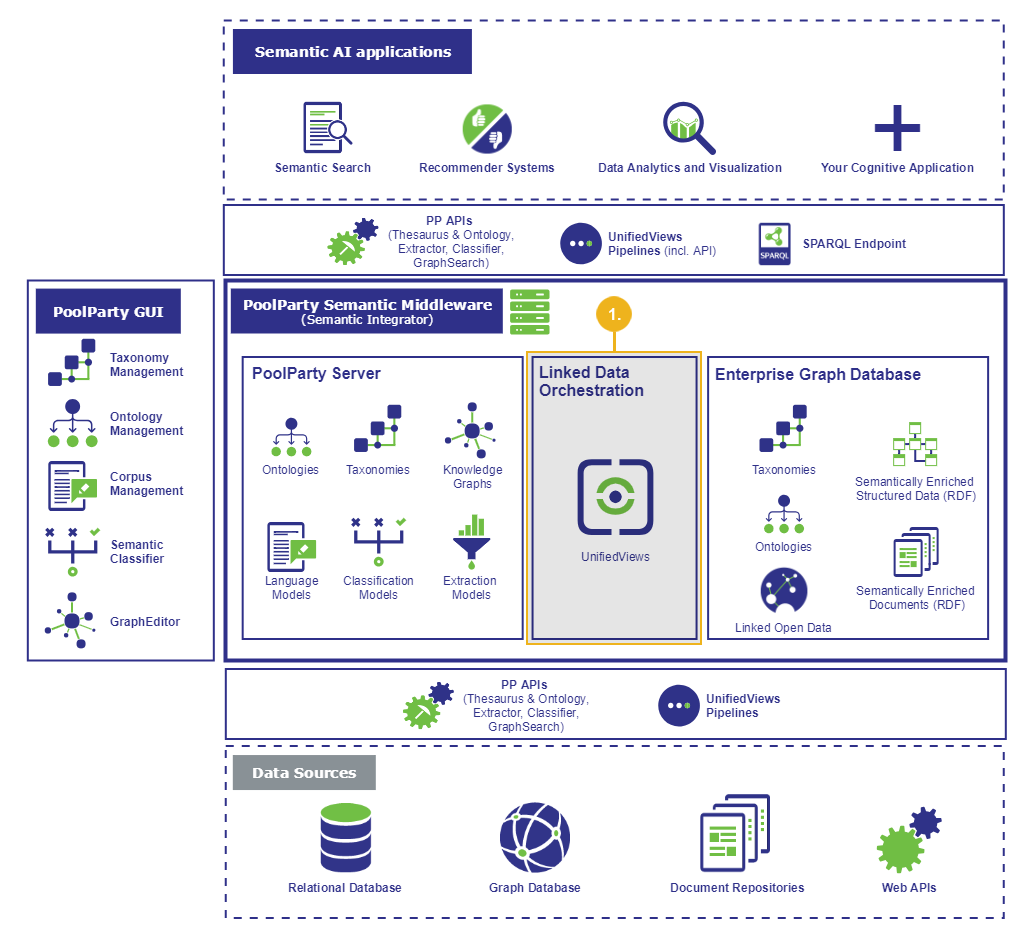 |
The following list of topics will help you get started with UnifiedViews:
UnifiedViews Client Requirements — Client requirements for the UnifiedViews web interface.
UnifiedViews User Roles — User roles that exist in UnifiedViews and the associated permissions.
Log In to the System — How to log in to the UnifiedViews web interface.
Pipelines Section — How to work with the pipelines section in UnifiedViews.
DPU Templates Section — How to use the DPU templates section in PoolParty UnifiedViews.
Execution Monitor Section — The Execution Monitor of UnifiedViews and the available options there.
Scheduler Section — How to use the Scheduler section in UnifiedViews.
Settings Section — The Settings area in UnifiedViews.
UnifiedViews Glossary — A glossary for special UnifiedViews terms.