Warnings and Inconsistencies in Thesaurus Data After a Custom Ontology Edit
Warnings and Inconsistencies in Thesaurus Data After a Custom Ontology Edit
When you edit a custom ontology, for example, you change a class into a subclass, PoolParty detects this change and displays the Warning  sign in the PoolParty project. This is the case if the edited custom ontology is being used. In this example, we added two classes to the custom "Cocktail ontology" called "Herbs And Spices" and "Spices". We changed the "Spices" class into the subclass of "Herbs And Spices". The Warning is showing (1) in the PoolParty project called "A guide to classic cocktails".
sign in the PoolParty project. This is the case if the edited custom ontology is being used. In this example, we added two classes to the custom "Cocktail ontology" called "Herbs And Spices" and "Spices". We changed the "Spices" class into the subclass of "Herbs And Spices". The Warning is showing (1) in the PoolParty project called "A guide to classic cocktails".
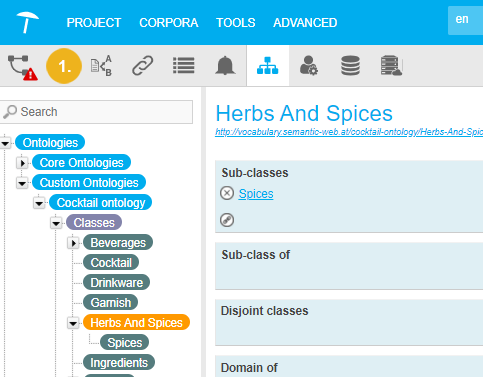 |
The Warning is showing in the Hierarchy Tree and in the Details View, Quality Management (3).
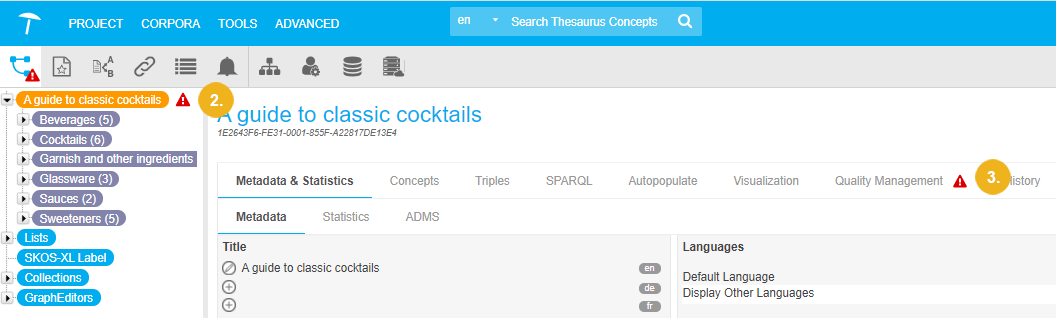 |
How to Handle Warnings Resulting from an Ontology Edit?
How to Handle Warnings Resulting from an Ontology Edit?
The Warning  sign means that the custom ontology used in the PoolParty project was edited and PoolParty detected this change. The PoolParty project data might be inconsistent. This is because PoolParty detected an edit in the custom ontology. If a class was edited in the custom ontology but it is not used in the PoolParty project, the edit is still found and the Warning is being shown.
sign means that the custom ontology used in the PoolParty project was edited and PoolParty detected this change. The PoolParty project data might be inconsistent. This is because PoolParty detected an edit in the custom ontology. If a class was edited in the custom ontology but it is not used in the PoolParty project, the edit is still found and the Warning is being shown.
To find out if the change had an impact on your PoolParty project, do the following:
Go to your PoolParty project and click on theDetails View, Quality Management. The Data Validator opens.
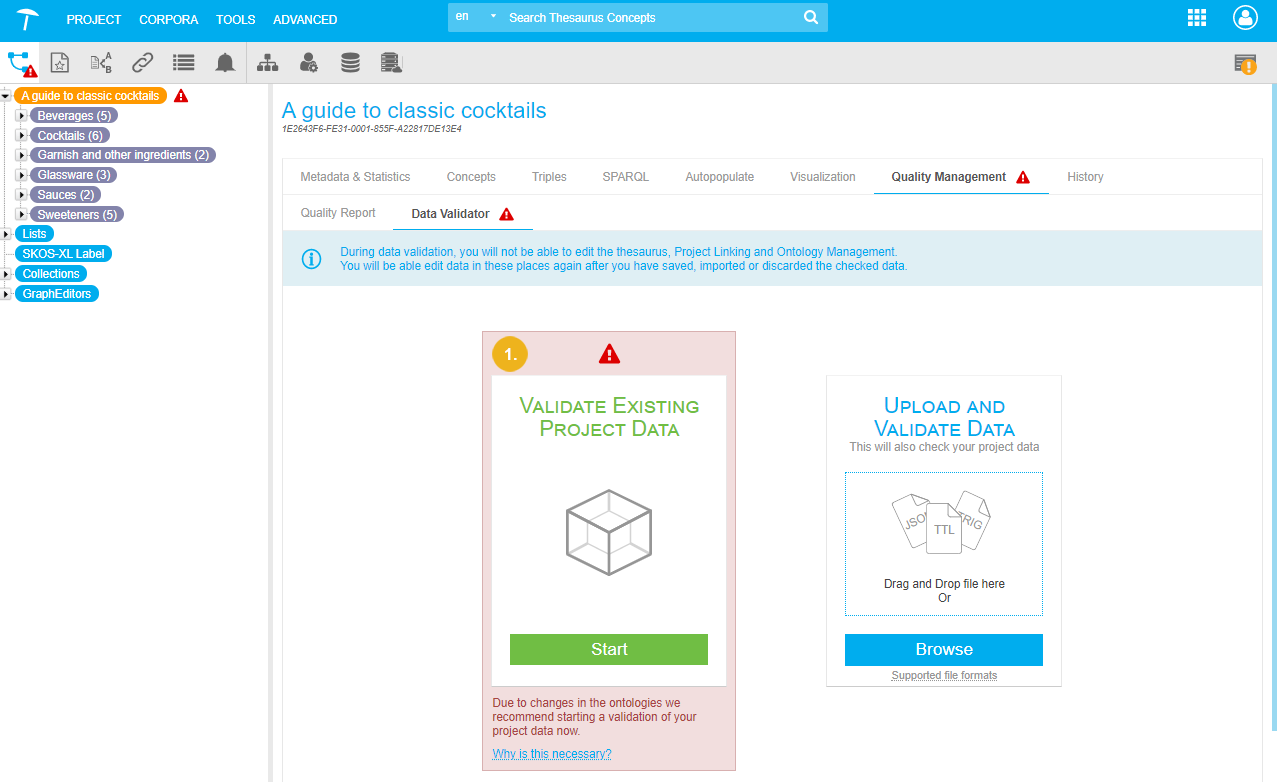
Start the Data Validator. It carries out several checks. The checks the Data Validator performs can take some time as it shown here.
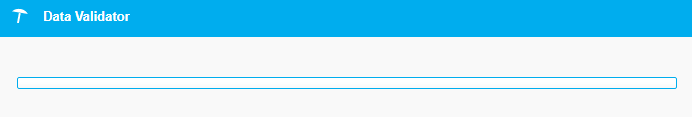
Savethe results even if all results returned as approved.
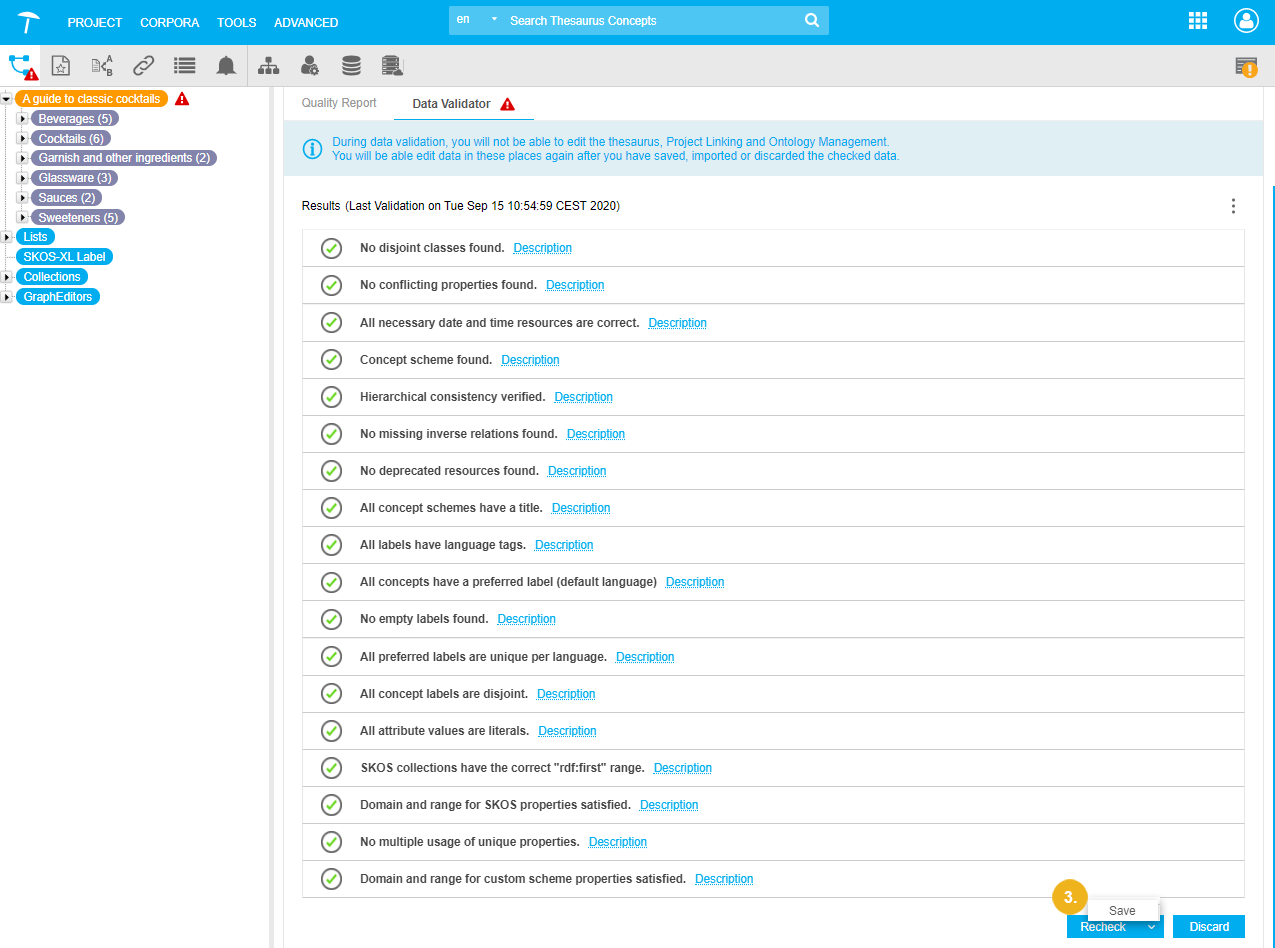
The In Scheme and Custom Class Reasoning infers class assignments and adds them to the data. This is the reason why you should save the data.
Which Custom Ontology Edits are being shown by the Data Validator?
Which Custom Ontology Edits are being shown by the Data Validator?
The Data Validator shows the custom ontology edits as part of the review list of validation checks and trigger repair functions.
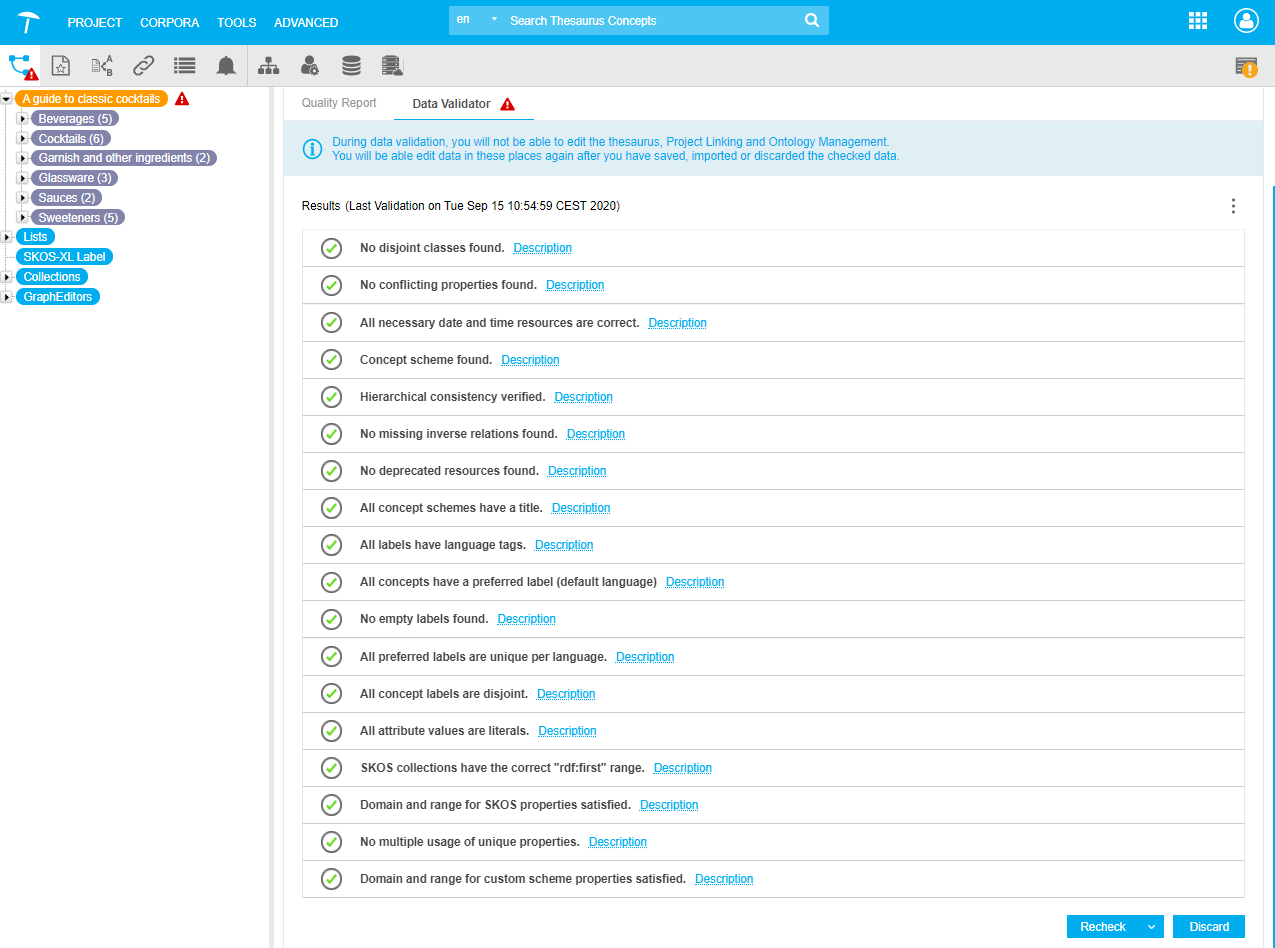 |
Note
PoolParty Validation Checks do not show the inference of a parent class here. Instead it is displayed it at the Concept Level.
Ontology Class Hierarchy Edits at the Concept Level
Ontology Class Hierarchy Edits at the Concept Level
When you change the ontology class hierarchy, PoolParty shows these edits on a concept level. For example, the Data Validator checks if there were any class hierarchy edits. When it finds a class hierarchy edit, it displays the new information at the concept level but not as part of the data validator checks. In our example, the Data Validator inferenced that a class became a subclass. Namely, the "Spices" (1) class was changed to a subclass of "Herbs and Spices" in the custom ontology.
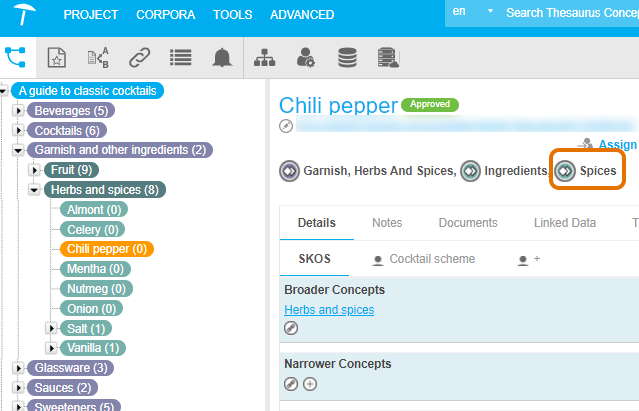
Ontology Relation Edits at the Concept Level - Domain Errors
Ontology Relation Edits at the Concept Level - Domain Errors
When a relation's Domain is changed in the custom ontology, PoolParty detects this change and displays the data inconsistency at the concept level. If you hover over the Warning (1), you get a message about the changes in the custom ontology. You can get more information by hovering over the other Warning (2). This information includes the expected Domain class and the actual Domain class. In our example, we have a relation called "consists of". When we change the Domain for this relation, the relation expects "Beverages" and not "Cocktail" as a class, this is why there is an error.
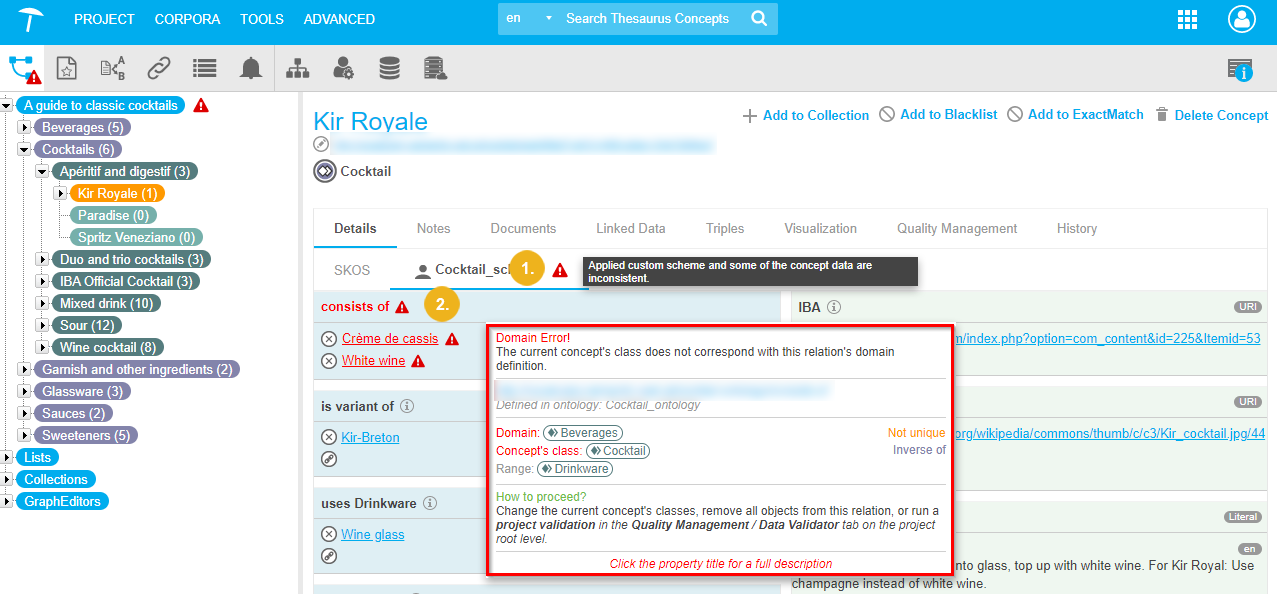 |
There are three ways to fix this error:
Change the class of the concept.
Remove the relation.
Run the PoolParty Data Validator .
Ontology Relation Edits at the Concept Level - Range Errors
Ontology Relation Edits at the Concept Level - Range Errors
When a relation's Range is changed in the custom ontology, PoolParty detects and shows the data inconsistencies at the concept level. If you hover over the Warning (1), you get a message about the changes in the custom ontology. You can get more information by hovering over the other Warning (2). This information includes the expected and the actual Range class. In our example, we have a relation called "consists of". When we change the Range for this relation, the relation expects "Contents" and not "Ingredients" as a class, this is why there is an error.
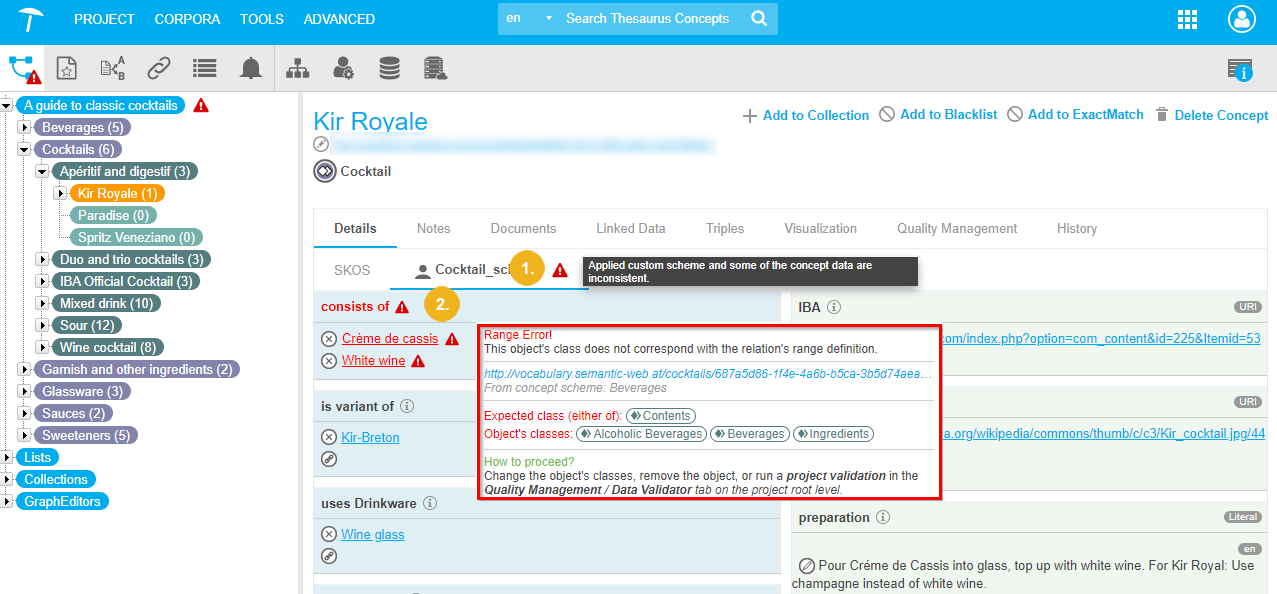 |
There are three ways to fix this error:
Change the class of the concept.
Remove the relation.
Run the PoolParty Data Validator .
Ontology Attribute Edits at the Concept Level - Domain Error
Ontology Attribute Edits at the Concept Level - Domain Error
When an attribute's Domain is changed in the custom ontology, PoolParty detects and shows the data inconsistencies at the concept level. If you hover over the Warning (1), you get a message about the changes in the custom ontology. You can get more information by hovering over the other Warning (2). This information includes the expected and the actual Domain class. In our example, we have an Attribute called "served". When we change the Domain's class, the Attribute expects the "Beverages" class and not the "Cocktail", this is why there is an error.
There are three ways to fix this error:
Change the class of the concept.
Remove the relation.
Run the Data Validator in Quality Management.
Ontology Attribute Edits at the Concept Level - Datatype Error
Ontology Attribute Edits at the Concept Level - Datatype Error
When an attribute's Datatype is changed in the custom ontology, PoolParty detects and shows the data inconsistencies at the concept level. If you hover over the Warning (1), you get a message about the changes in the custom ontology. You can get more information by hovering over theWarning (2) next to the attribute value. This information includes the expected and the actual Datatype. In our example, we have a Datatypecalled "served". When we change the Datatype, the Datatype expects an Integer value and not a Literal, this is why there is an error.
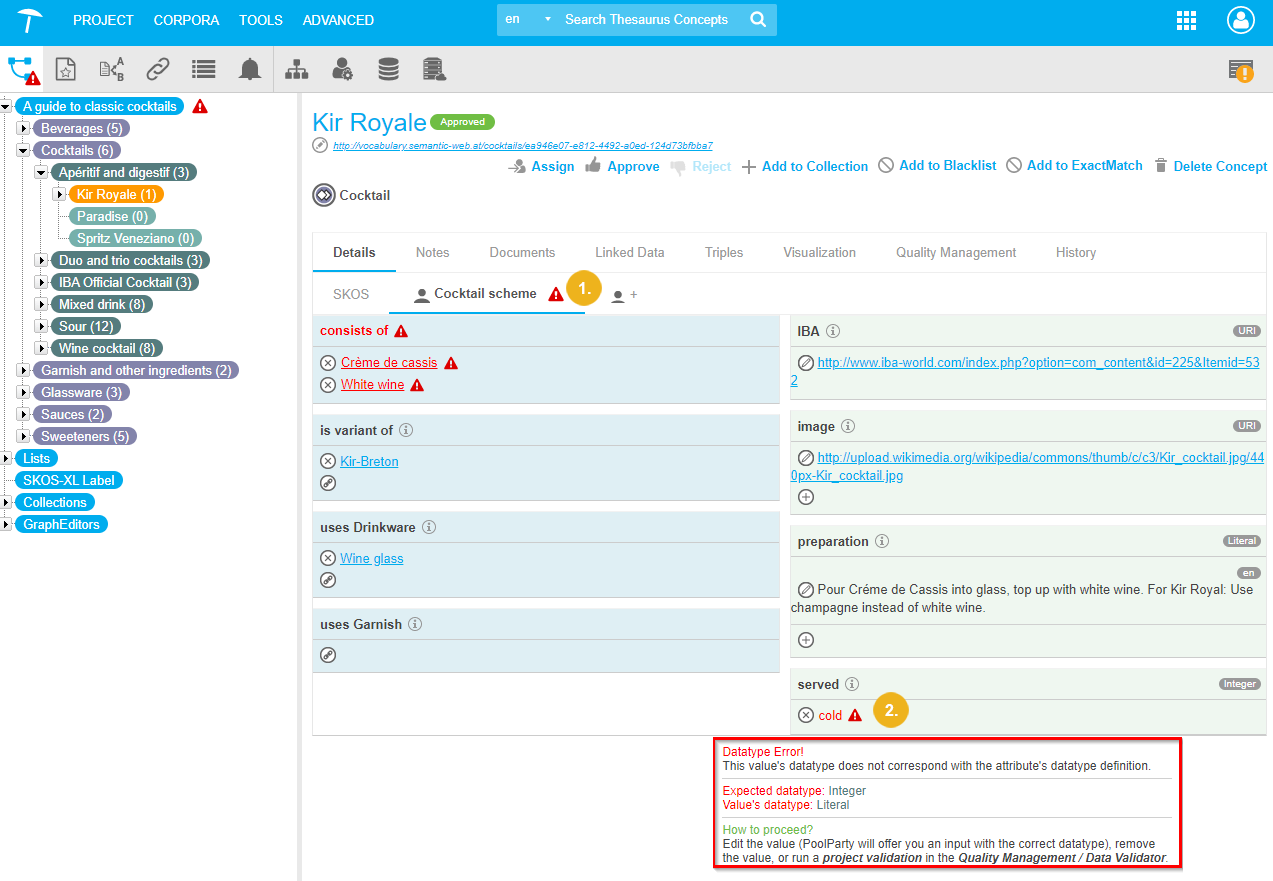
There are three ways to fix this error:
Change the class of the concept.
Remove the relation.
Run the Data Validator in Quality Management.