How to Access and Configure a Linked Open Data Cache Configuration
How to Access and Configure a Linked Open Data Cache Configuration
Find in this section a detailed guide on how to set up, configure or delete available Linked Open Data configurations in PoolParty.
The topics in this section provide the following information:
Access and Edit a Linked Open Data Configuration — This section shows you how to access and set up a Linked Open Data configuration.
Delete a Linked Open Data Configuration — In this section you find a short guide on how to delete a Linked Open Data configuration.
Access and Edit a Linked Open Data Configuration
Access and Edit a Linked Open Data Configuration
This section shows you how to access and set up a Linked Open Data configuration.
After you have accessed the Semantic Middleware Configurator (SMC), you find the Linked Open Data configurations inside the LOD node.
Expand the Linked Open Data (LOD) configurations node in the Hierarchy Tree on the left. You then find a list of the respective language variants on the right.
Select one of the listed configurations, EN DBPedia in this example.
Find its detailed configuration on the right.
Fill in the fields. Details on the available options find below.
To save your changes, click Update.
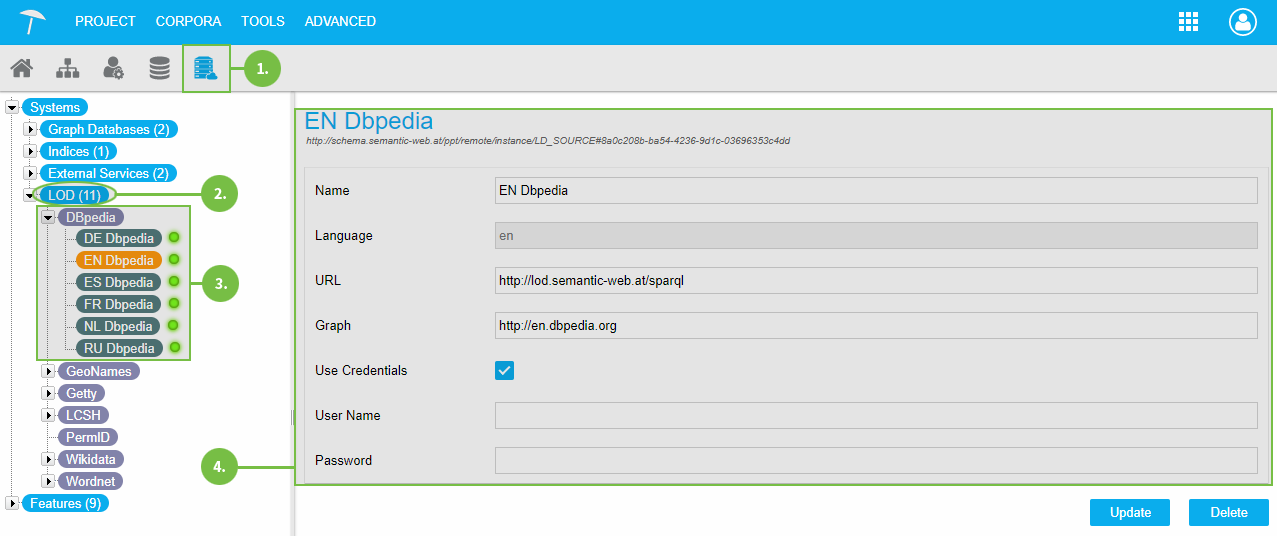 |
Name: select a name of your choice for the configuration.
URL: enter the URL the LOD can be reached at. IN the default DBPedia configurations this is preconfigured for PoolParty custom LOD caches.
Graph: enter the graph path for the LOD configurations that are configured and available in PoolParty by default. In this example
http://en.dbpedia.orgUse Credentials: activate the check box, if you want to use alternative user credentials for remote access.
User Name - Password: enter the values for the credentials to be used.
Delete a Linked Open Data Configuration
Delete a Linked Open Data Configuration
In this section you find a short guide on how to delete a Linked Open Data configuration.
Five options are available to delete a Linked Open Data (LOD) configuration:
After you have accessed the Semantic Middleware Configurator (SMC) (1) in the Hierarchy Tree the LOD node is visible.
In the list of existing configurations in the Details View of the SMC, select the LD Sources tab (2). Find the configuration and click the Delete icon (3).
Click the LOD node (4), on the right find the configuration and use the Delete icon (5) to delete it.
Below the LOD node, click the cache's parent, in this example DBPedia (6), on the right find the configuration in the list and use the Delete icon (7) to delete it.
Access the cache's configuration. Right-click its node and in the context menu select Delete (8).
Click the LOD cache's node, in this example EN DBPedia, on the right find the configuration and click Delete (9) to delete it.
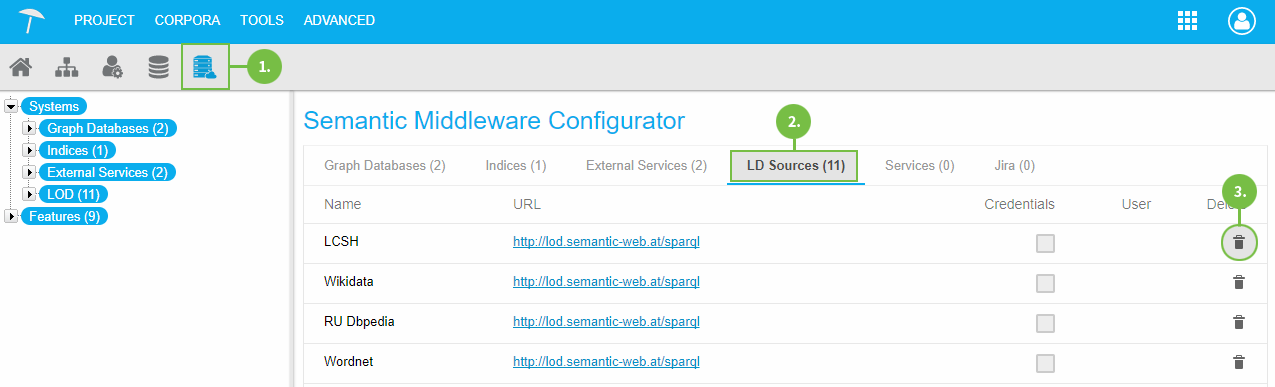 |
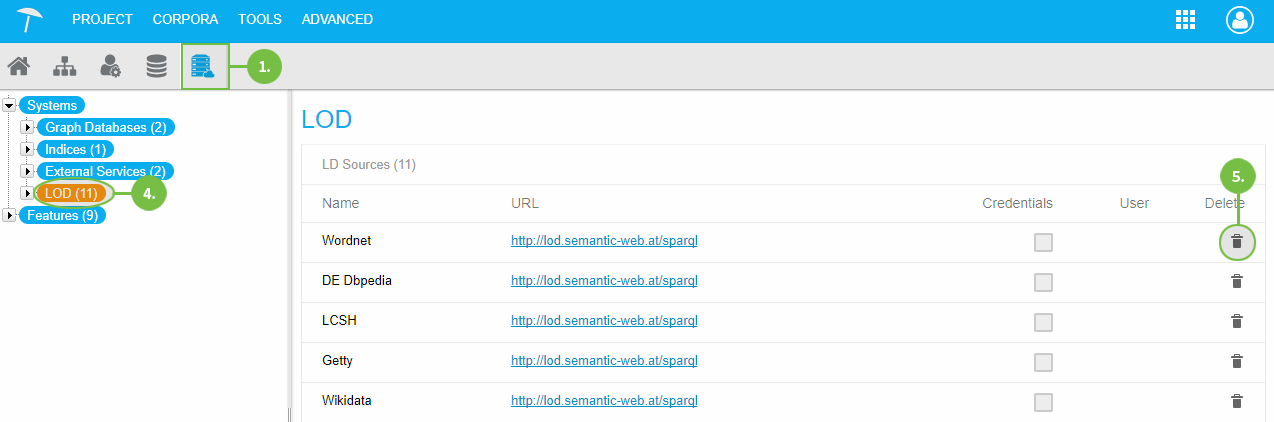 |
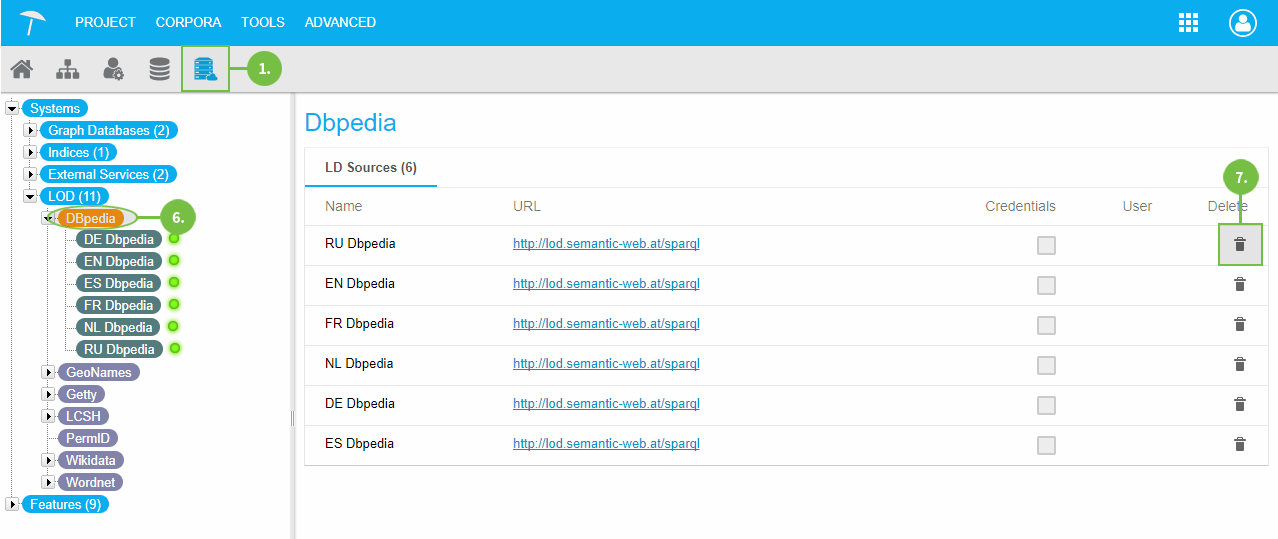 |
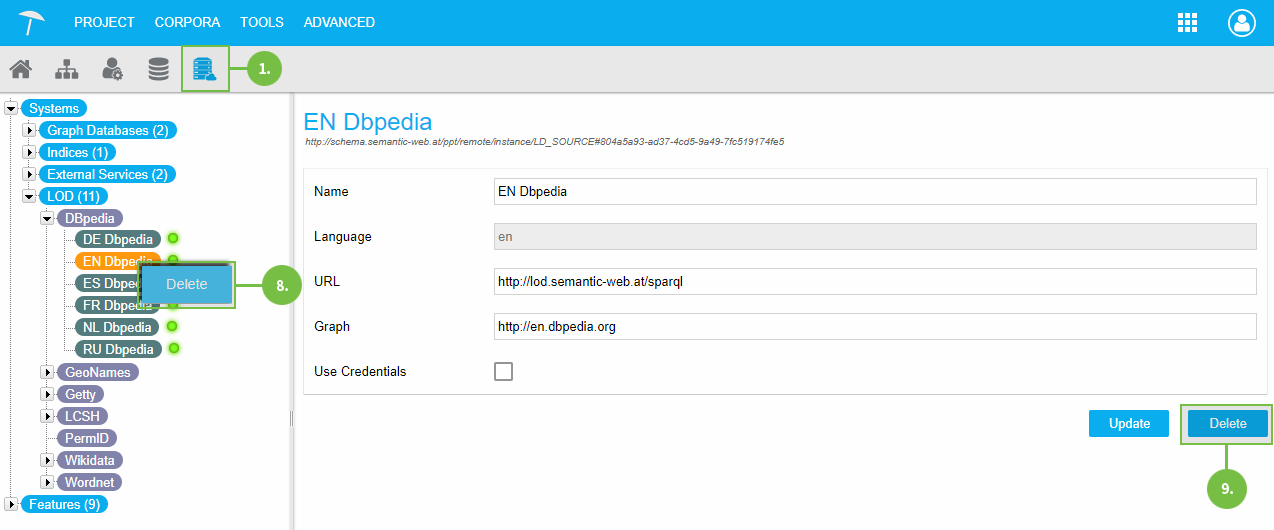 |
Note
Clicking Delete will delete that configuration immediately, so make sure it is alright to delete.