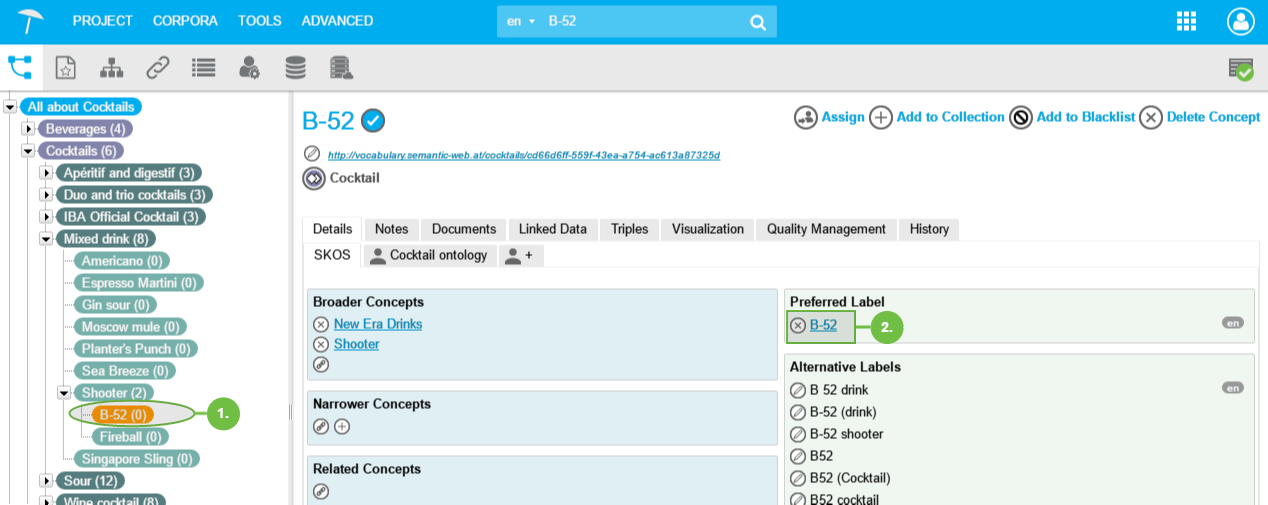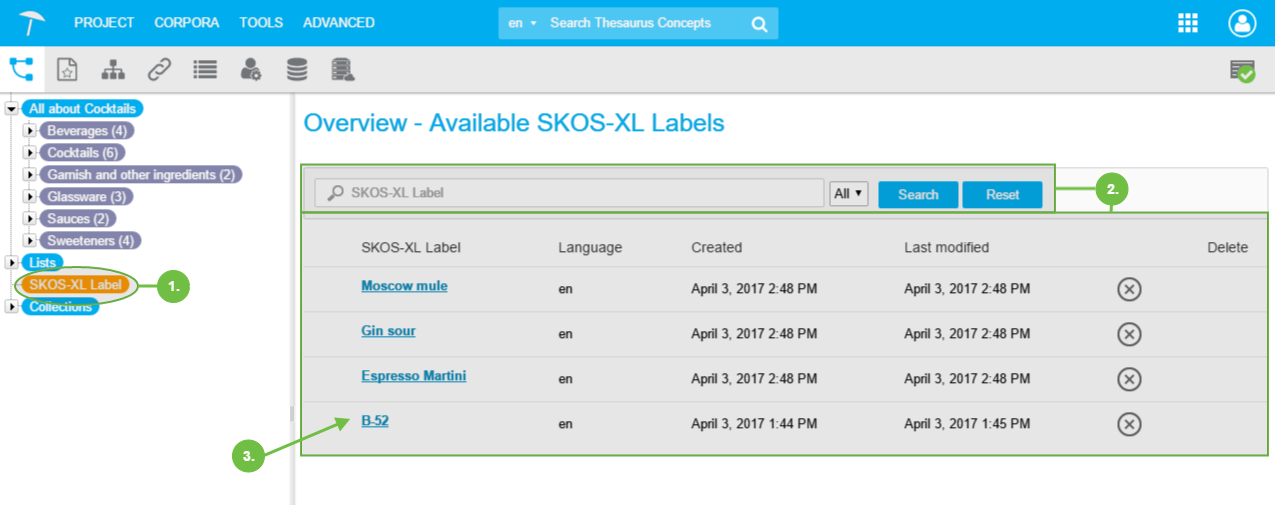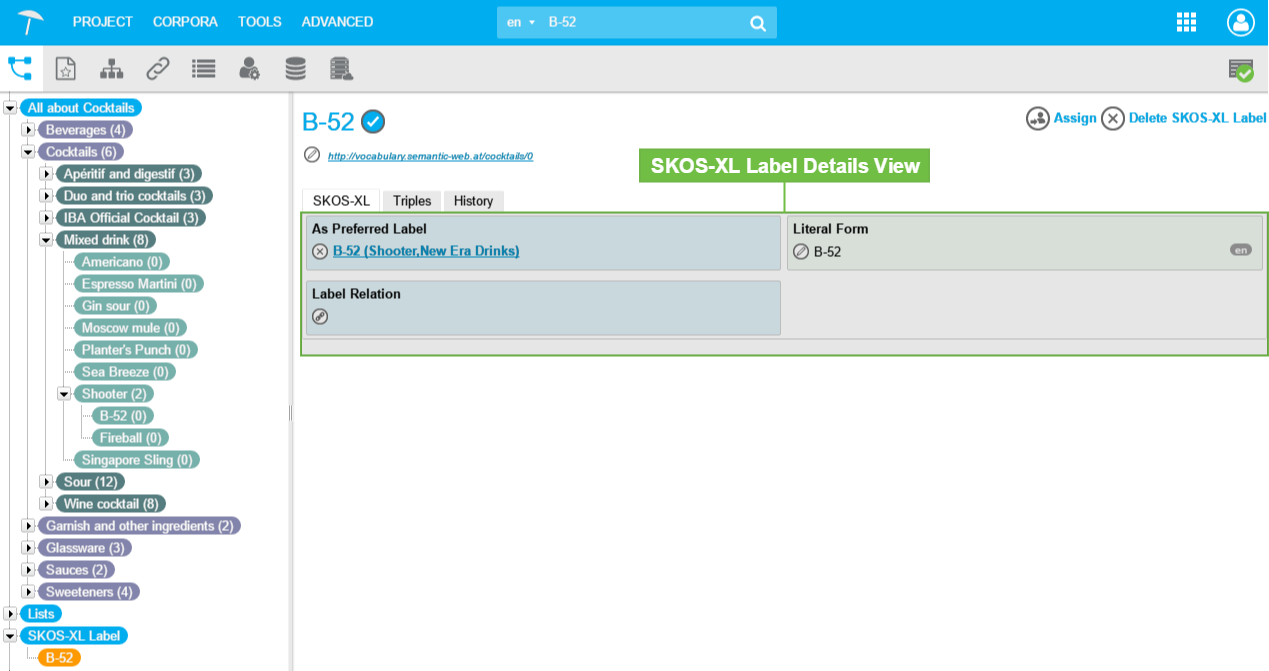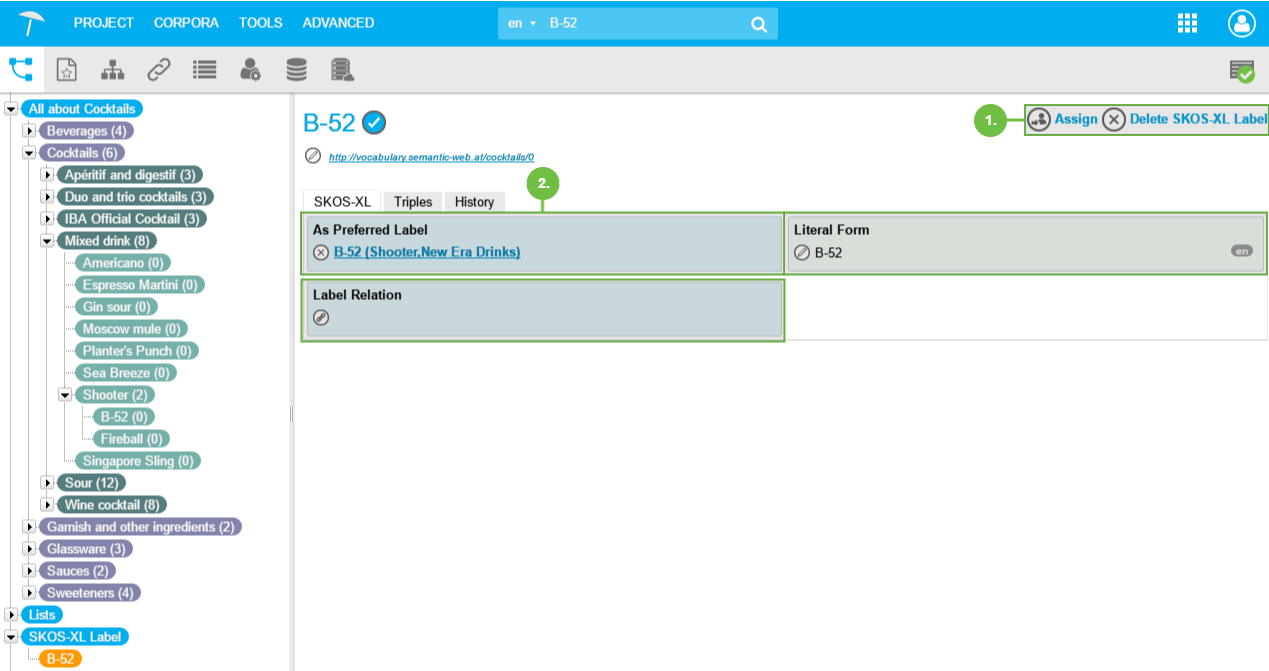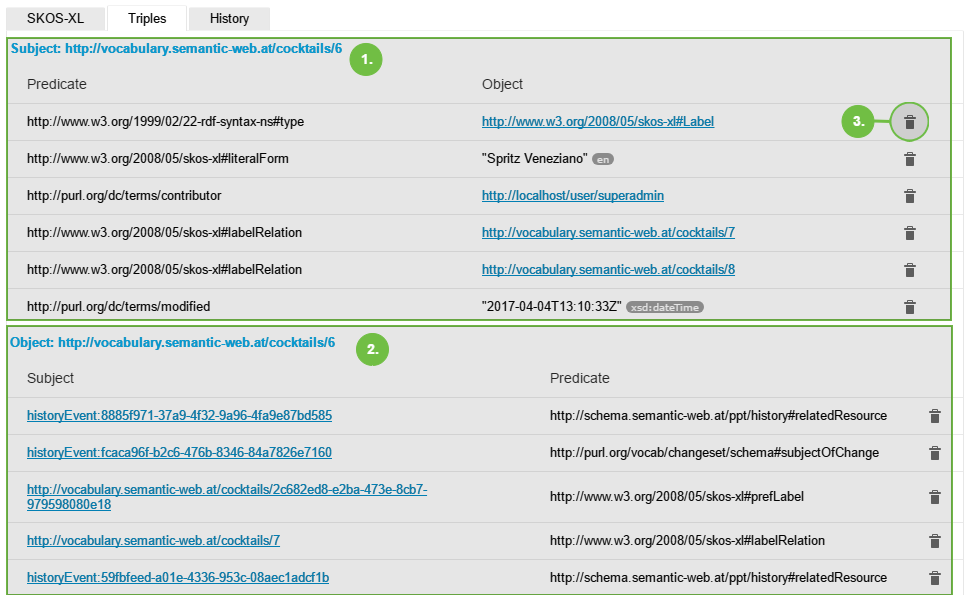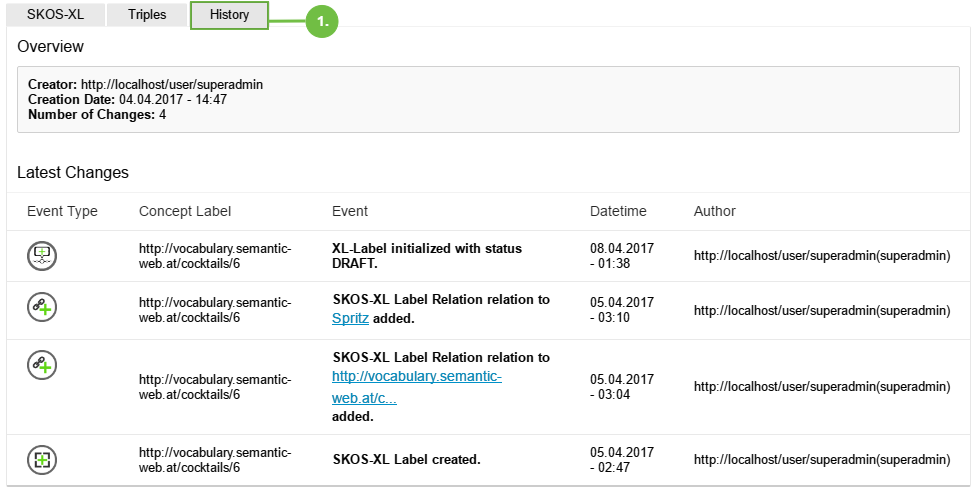Access the SKOS-XL Label Details View
Access the SKOS-XL Label Details View
This section describes the two possibilities you have to access the SKOS-XL labels' Details View.
To check on the details of a certain SKOS-XL label, two possibilities are available:
Access via Concept Details View
In your opened PoolParty project, follow these steps:
In the Hierarchy Tree, click on the concept whose SKOS-XL label you want to check.
In the Details View on the right, find the respective label section (Preferred Label, Alternative Label or Hidden Label).
The label there will be a link, if it is already a SKOS-XL label.
Find here how to convert the label:
Click that link, which will take you to the Details View of that label.
|
Access via SKOS-XL Label View
In your opened PoolParty project, follow these steps:
Access the SKOS-XL label Overview, as described here: Access the SKOS-XL Label List Overview
In the list of SKOS-XL labels on the right, find the one whose details you want to look at.
You can use the search bar at the top of the label list in order to search for the respective label.
From the drop down select the language to be searched.
Click Search to start the search and Reset to clear the search field.
Click its name, which also is a link, to open the label's Details View, as shown in the screenshot below.
|
|
Note
The SKOS-XL label's node on the left in the Hierarchy Tree will only be visible once you have accessed it in one of the two mentioned ways.
The SKOS-XL Labels Details View - Functions
The SKOS-XL Labels Details View - Functions
This section describes the functions and settings available in the Details View of a SKOS-XL label.
The SKOS-XL add-on has to be licensed and enabled.
Concepts in your thesaurus have got SKOS-XL labels.
You have opened the Details View of the SKOS-XL label.
In the opened Details View the following functions are available.
Note
For details on the tabs here, Triples and History, refer to: The SKOS-XL Label Triples Tab and SKOS-XL Label History Tab
The links visible in the top right-hand corner depend also on PoolParty's Workflow function being enabled and can differ from the view here.
The three sections in the SKOS-XL tab offer more information and functions, details find below.
|
As <Preferred>/<Alternative>/<Hidden> Label
This section's heading shows the originating label for this SKOS-XL label. If you had converted an alternative label, the inscription here would read: As Alternative Label. The same holds true for hidden labels.
You can use the Delete icon here to delete the SKOS-XL label from the concept's label.
The concept will stay in place as well as its labels, but the additional SKOS-XL relations and labels will not be available anymore. Find details on how to delete labels here: Delete a SKOS-XL Label
Click the link to jump to the Details View of the concept in the SKOS tab.
Label Relation
This section allows you to crete relations for the label with other labels. Details find here: Add SKOS-XL Label Relations
Literal Form
The literal naming the SKOS-XL label is displayed and can be edited here.
The SKOS-XL Label Triples Tab
The SKOS-XL Label Triples Tab
This section provides information on the Triples tab in PoolParty's SKOS-XL labels Details View.
The Triples tab in the Details View of a SKOS-XL label provides details about the triples the SKOS-XL label is part of inside your project. The view will be similar to the one for concepts, details you find here: Display Triples
As in the image below the subject, the predicate and the object of the triples is being displayed, including the URIs.
The triples are grouped into two sets.
The first set (1) displays all triples in which the SKOS-XL label is used as a subject. You can see the related predicates and objects. The second set (2) displays all triples in which the SKOS-XL label is used as an object:
|
Note
Users with the PoolPartySuperAdmin role can also delete individual triples using the Trash icon (3). This can help to remove unwanted or unnecessary data which cannot be accessed directly via the SKOS-XL tab.
The SKOS-XL Label History Tab
The SKOS-XL Label History Tab
The History tab in the Details View of the SKOS-XL labels is being explained in this section.
As in other parts of the PoolParty interface you can access a history of changes for your SKOS-XL labels.
When you have accessed the SKOS-XL label's Details View , the History tab becomes available.
In the example below you see the list of changes in the History tab (1) for the SKOS-XL label in this case, 'Spritz Veneziano':
|