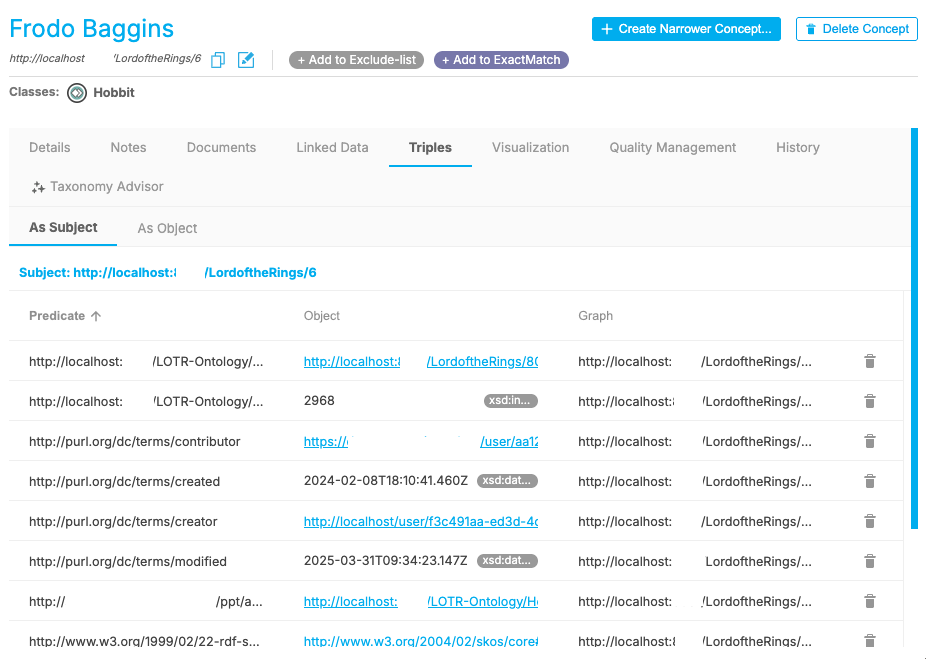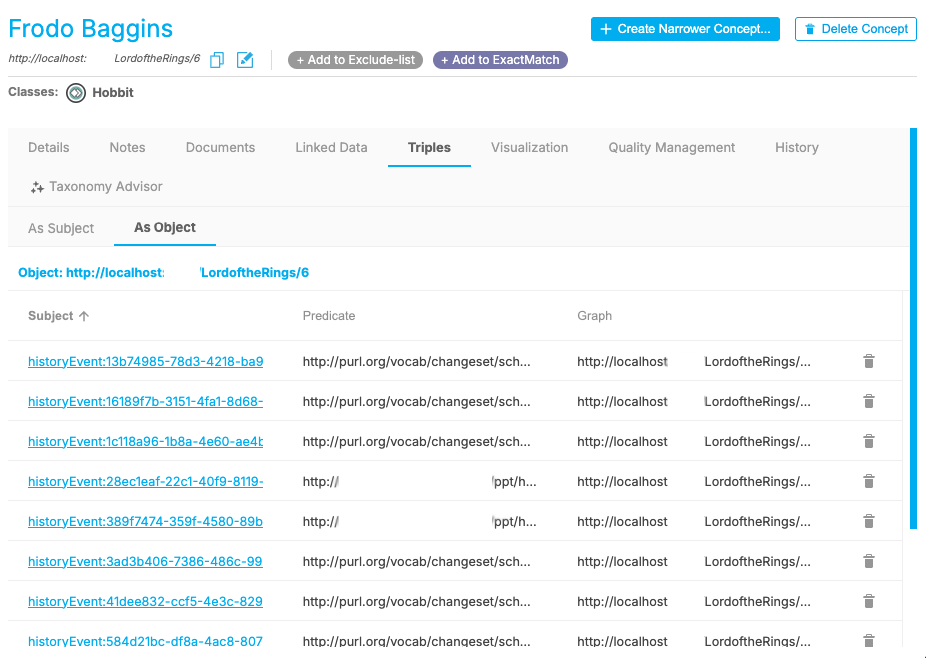Display Triples
17/04/2025
Display Triples
The Triples tab allows you to display all triples, which a concept (or concept scheme) is part of.
The tab is available for the project node, all concept schemes, and all concepts in your project.
Opening the Triples tab of a concept or concept scheme will display the URN or URI of all triples associated to the concept or concept scheme.
Opening the Triples tab for a project displays all triples of the project's metadata.
Triples in the Triples tab are grouped in two sets which can be viewed by switching between the As Subject and the As Object sub-tabs.
The As Subject tab displays all triples in which the concept scheme or concept is used as a subject (1). You can see the related predicates and objects.
The As Object tab displays all triples in which the concept scheme or concept is used as an object (2). In this tab you can see the related subjects and predicates. The triples for a concept include triples created by linking the concept to Linked Data.
For all objects and subjects representing other concepts or concept schemes, a URN or URI is displayed. Clicking on the links of these URNs or URIs will display the triples of the respective concepts or concept schemes.
Note
Users which have the PoolPartySuperAdmin role can also delete individual triples by clicking on the bin icon