- PoolParty Semantic Suite Documentation
- PoolParty Overview
- PoolParty's User Interface
- PoolParty's Main Menu
- PoolParty's Applications Menu
PoolParty's Applications Menu
08/04/2025
PoolParty's Applications Menu
This section contains a short guide on PoolParty's bento menu icon  (also referred to as the Applications Menu) and the available functions there.
(also referred to as the Applications Menu) and the available functions there.
Note
The Applications Menu is a project-dependent UI element, which means that it is only visible after a project has been opened.
You can find the Applications Menu (1) in the upper right-hand corner of PoolParty's interface. Click on it to display the submenu items, consisting of several PoolParty applications and external services:
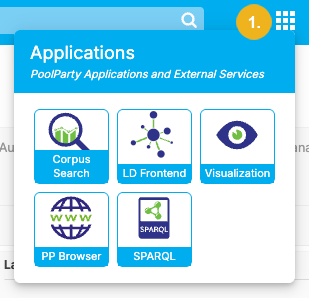
The following functions are available here:
Use Corpus Search to open an interface for testing the search inside your project for a possible application based on it. If this icon is greyed out, you might have to set up Corpus Search first. For details refer to: Create a Corpus Search Interface Within PoolParty
Click LD Frontend to access the Linked Data Frontend of the project.
Clicking Visualization will open a new browser tab or window displaying a graphical representation as pie chart of the project's thesaurus.
Use PP Browser to access the PoolParty Browser where you can find the SPARQL Endpoint and the Wiki Frontend of the project.
Select SPARQL here to access the SPARQL Endpoint directly.
Note
If one or more buttons you need are grayed out, contact your administrator.