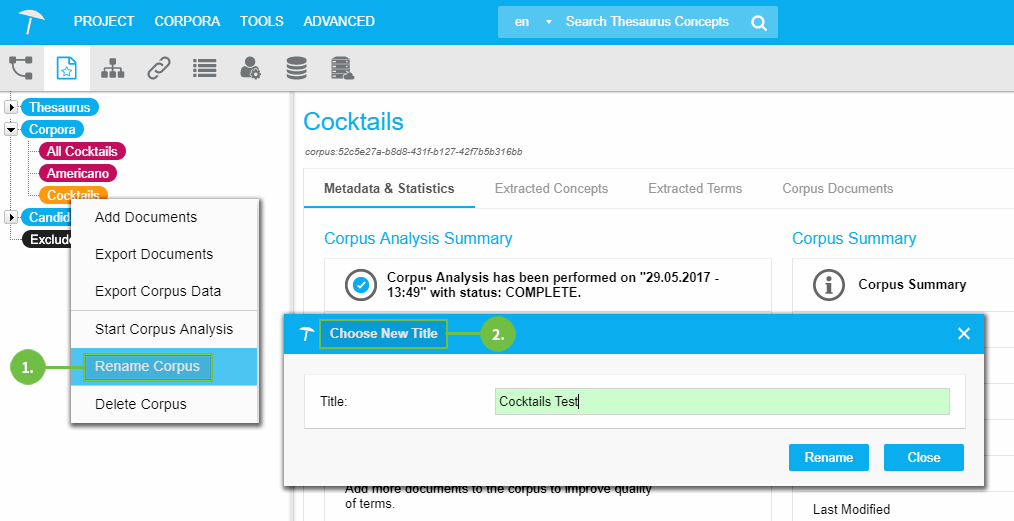Rename a Corpus
Abstract
Rename a Corpus
This section contains a short guide on how to rename a corpus you created in your PoolParty project.
Steps to Rename a Corpus
After you have opened the Corpus Management in PoolParty, follow these steps:
Select the corpus you want to rename. Right-click its node and from the context menu select Rename Corpus.
The Choose New Title dialogue will open. Enter the new name into the Title field and click Rename to confirm.