Update PoolParty Taxonomy in Term Store
Once you have synchronized a PoolParty taxonomy to Term store and then made changes to the taxonomy on the PoolParty Thesaurus Server, you can update the corresponding term group to reflect the changes while preserving the mapping between Term Store IDs and concept URIs in PoolParty. You might also want to update a term group containing a PoolParty taxonomy if you have tried to synchronize it for the first time and the process has ended with an error or warning.
On the page with PoolParty for SharePoint Administration, select Sync with Term store.
Go to the Synchronization results tab.
Select the Update icon next to the term group you want to update.
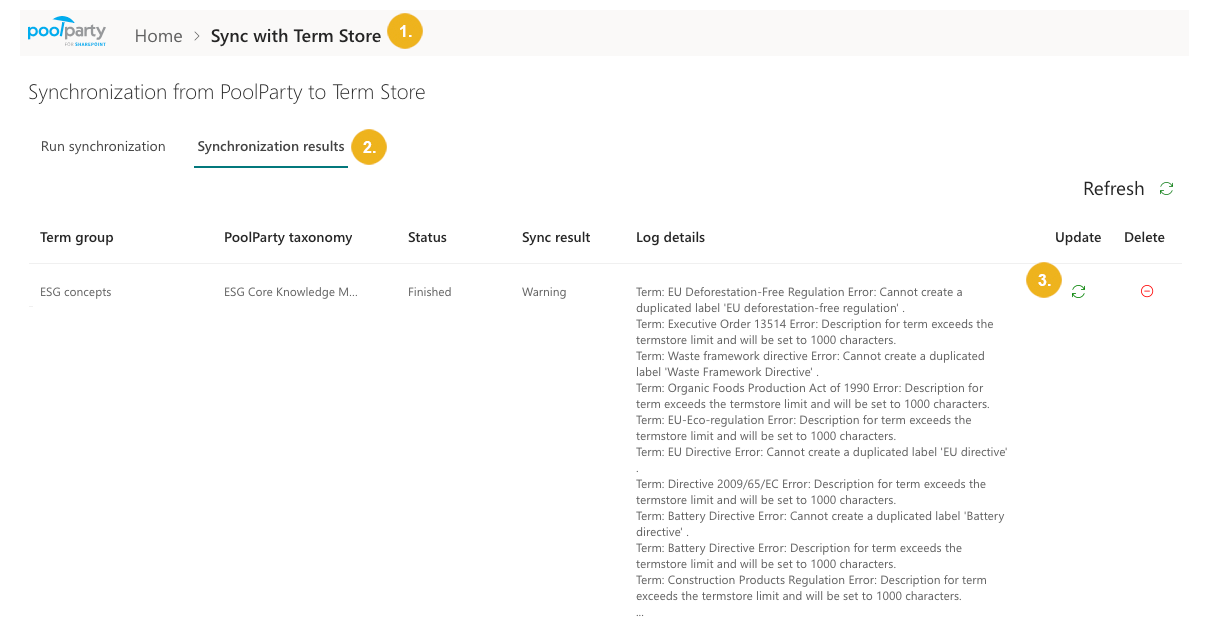
The synchronization's status changes to In progress.
Tip
To see the updated status of the synchronization, click the Refresh button.
For more information on how to access and interpret complete synchronization logs, refer to Term Store Synchronization Reports and Logs.