Limit Files for Tagging
You can limit Azure traffic and reduce associated costs by specifying files identifiable by their extensions that will be tagged or excluded from tagging. Additionally, you can set a size limit on the files that will be sent for tagging.
You can specify that only certain file types will be tagged or excluded from tagging by listing their extensions.
Note
You cannot use both options at the same time. If you configure settings for both, the exclude-list will be ignored.
Access the settings of the app hosting the Azure functions of the Tagging module. For more information, refer to the Microsoft Azure documentation.
Select New application setting. For more information refer to the Microsoft Azure documentation.
The Add/edit application setting dialog opens.
If you want to limit the Azure traffic by specifying the file types that will be tagged, name the new setting
ListOfFileExtensionsToProcess. All other non-listed file types will be ignored for tagging.If you want to limit the Azure traffic by specifying the file types that will NOT be tagged, name the new setting
FileTypesExceptionList. All non-listed file extensions will be included in the tagging process.In the Value field, provide the extensions of the files. Use a semicolon to separate multiple extension types, for example
.mp4;.pdf.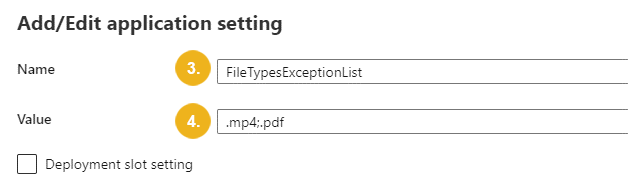
Confirm with OK.
Additionally to include/exclude-listing certain file types, you can also specify a maximum size a file must meet to be tagged.
Access the settings of the app hosting the Azure functions of the Tagging module. For more information, refer to the Microsoft Azure documentation.
Select New application setting. For more information refer to the Microsoft Azure documentation.
The Add/edit application setting dialog opens.
Name the new setting
MaximumFileSizeInKB.In the Value field, provide the maximum size in kilobytes, for example
5000.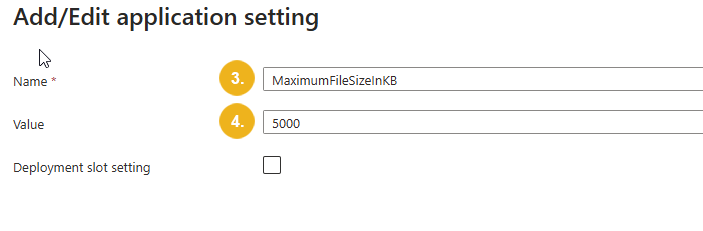
Confirm with OK.