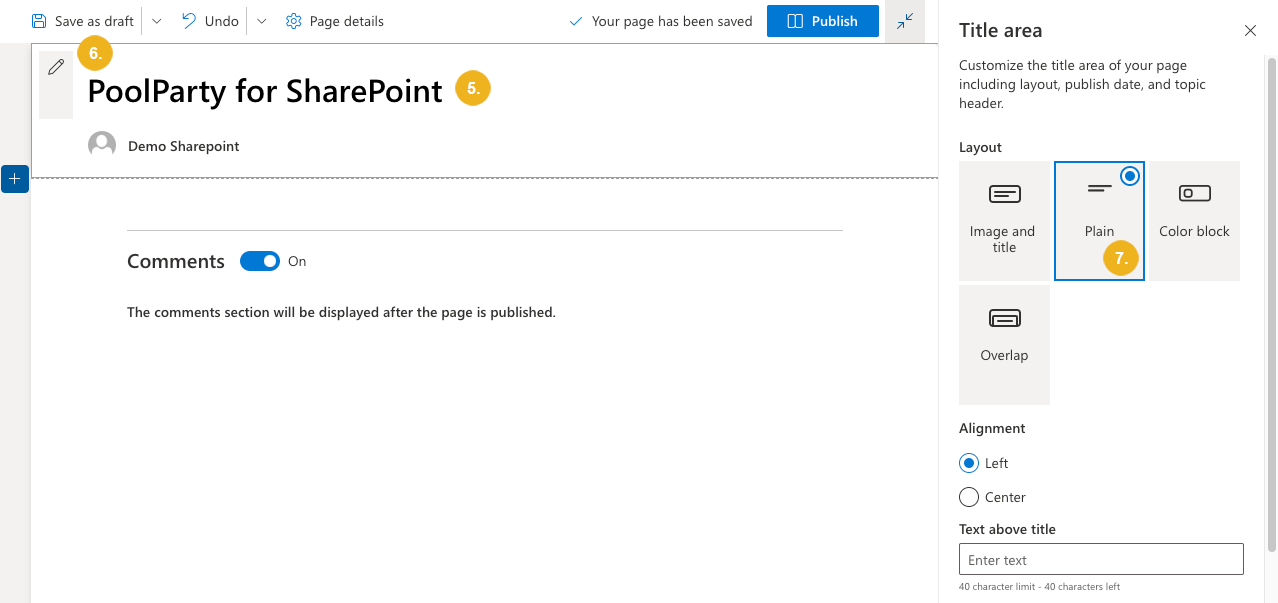Create a Site Page
In SharePoint, a site can contain one or more pages, which in turn can contain one or more web parts. To be able to use the PoolParty for SharePoint Search application, you first need to create a new site page and then add the PoolParty for SharePoint Search web part to that page.
Go to the Site contents of the site where you want to run the PoolParty for SharePoint Search application. For more information, refer to the SharePoint documentation.
Open the
Site Pagespage library.Click New.
Select Site Page.
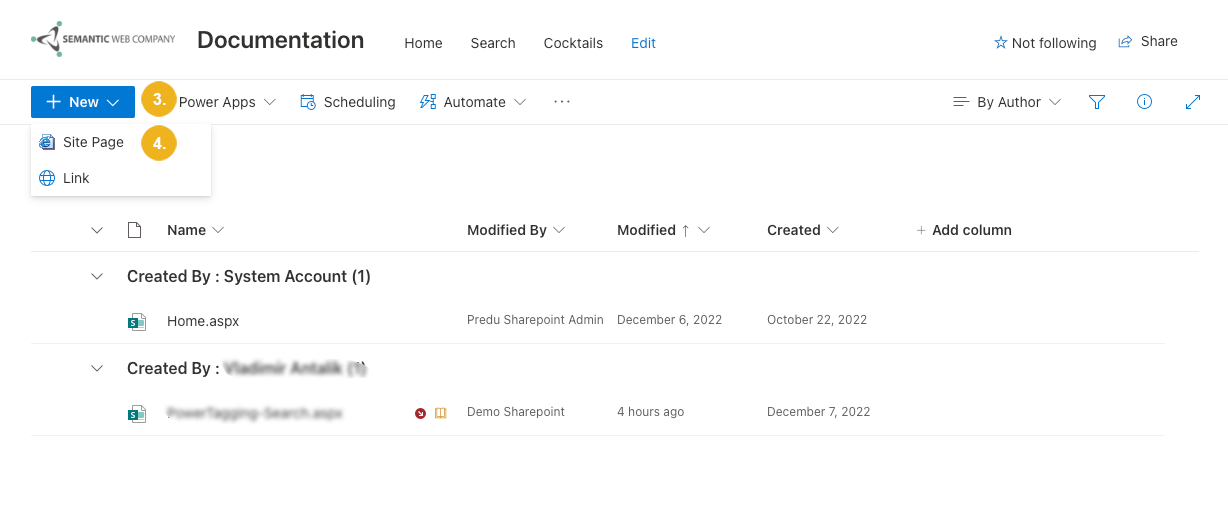
A new sites page opens.
Add PoolParty for SharePoint as a title.
Select Edit web part.
Select the plain layout.